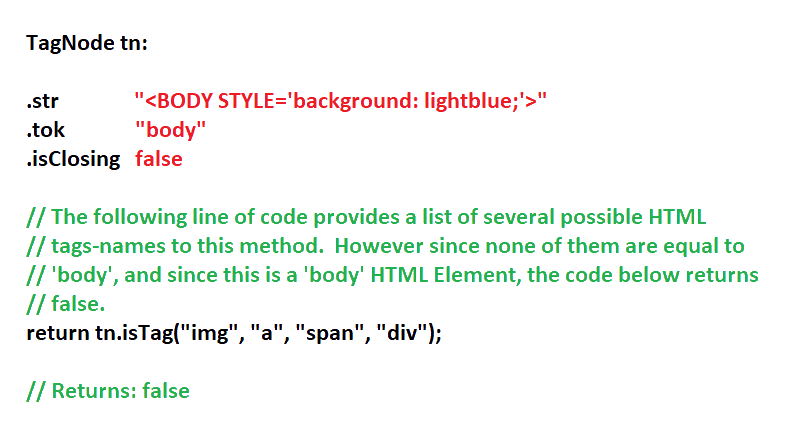Package Torello.HTML
Class TagNode
- java.lang.Object
-
- Torello.HTML.HTMLNode
-
- Torello.HTML.TagNode
-
- All Implemented Interfaces:
java.io.Serializable,java.lang.CharSequence,java.lang.Cloneable,java.lang.Comparable<TagNode>
public final class TagNode extends HTMLNode implements java.lang.CharSequence, java.io.Serializable, java.lang.Cloneable, java.lang.Comparable<TagNode>
Concrete HTMLNode SubClasses:
The three inherited classes ofabstract class HTMLNodeare very light-weight, and contain some amount ofpublicmethods, but do not have heavy internal-state (either static, or non-static). Below is a list of the internal field's that are added to each of the three instantiations of the ancestorHTMLNode class:class TagNodeadds a fieldpublic final boolean isClosing- which tells a user if this tag has a forward-slash immediately following the '<' (less-than symbol) at character position 2. This is how one identifies a 'closing-version' of the element, for instance: '</DIV>' and '</SPAN>' would both have theirpublic final boolean isClosingfields set to TRUE. There is also apublic final String tokfield added to instances ofTagNodethat identify what html element the TagNode represents. For example an HTML Element such as:<A HREF="http://My.URL.com" TARGET=_blank>, would have it'sString 'tok'field set to'a'
class TextNodethis inherited class fromclass HTMLNodedoes not add any internal state at all. It has the exact same internally-maintained fields as its parent-class. Thepublic final String strfield merely states what text this text-node actually represents.
class CommentNodefor searching-purposes, and ease-of-use,class CommentNode, which is the third and final class to inheritHTMLNodekeeps one extra internal-field, which ispublic final String body. This field is a redundant, duplicate, of the internal stringpublic final String str- which is inherited from the HTML Node class. The subtle difference is that, since comment nodes represent the HTML<!-- and -->symbols, the'body'of the comment sometimes needs to be searched, quickly. Thepublic final String bodyleaves off these leading and ending comment delimiter symbols:<!-- and -->
Represents an HTML Element Tag, and is the flagship class of the Java-HTML Library.
This class is intended to representHTMLNode'sthat are Tags. These are sometimes referred to as 'elements.' Here, below, are just simple examples of what constitute an instance of this classTagNode:
HTML Elements:
<!-- An HTML Anchor Tag (a link) --> <A HREF="http://some.url.com/index.html"> <!-- A Picture that has been inlined onto a page, using the 'Image' Element --> <IMG SRC="https://some.image.url.net/image.jpg"> <!-- An HTML Block-Element, also known as a 'divider' --> <DIV ID="MainDivClass"> <!-- The Main Page 'Body' Tag / Element. There should only be one of these --> <BODY ONLOAD="callInit();"> <!-- The Main Page 'Header' Element, and the associated 'Title' Tag --> <HEAD>, <TITLE> <!-- Table's can be great for rendering lists of data on a page. --> <TABLE CLASS="DataTables" ID="Weights" STYLE="width: 80%; color: red; background: black"> <!-- Closing off an Open-Tag is important in order for the element to be properly rendered in the browser. These are all "Closing-Versions" of the above listed HTML Elements. --> </TABLE> </SPAN> </A> </BODY> <!-- All tolled, there are over 100 different HTML 5 Tags. -->
Technically speaking, each of theseString's(above) would be stored in theabstractancestor / parent class-fieldHTMLNode.str. To retrieve the actual text-Stringof an HTML Element, just reference this field.
Inheritance Tree Diagram:
Below is the inheritance diagram (with fields) of the three concrete-classes that extend theabstractclassHTMLNode: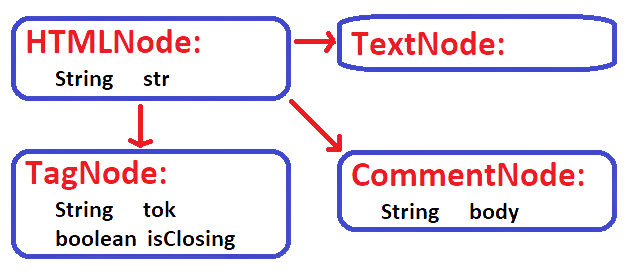
- See Also:
TextNode,CommentNode,HTMLNode, Serialized Form
Hi-Lited Source-Code:- View Here: Torello/HTML/TagNode.java
- Open New Browser-Tab: Torello/HTML/TagNode.java
File Size: 67,379 Bytes Line Count: 1,465 '\n' Characters Found
-
-
Field Summary
Serializable ID Modifier and Type Field static longserialVersionUIDData Fields Modifier and Type Field booleanisClosingStringtok
-
Constructor Summary
Constructors Constructor Description TagNode(String s)TagNode(String tok, Properties attributes, Iterable<String> keyOnlyAttributes, SD quotes, boolean addEndingForwardSlash)TagNode(String tok, Properties attributes, SD quotes, boolean addEndingForwardSlash)Convenience Constructor.
-
Method Summary
Obtain a Java Singleton-Instance of a TagNode, One with Zero-Attributes Modifier and Type Method static TagNodegetInstance(String tok, TC openOrClosed)HTML Element, .tokField TestModifier and Type Method booleanisTag(String... possibleTags)booleanisTag(TC tagCriteria, String... possibleTags)booleanisTagExcept(String... possibleTags)booleanisTagExcept(TC tagCriteria, String... possibleTags)Attribute Tests: Has an Attribute-Name Modifier and Type Method booleanhas(String attributeName)booleanhas(Predicate<String> attributeNameTest)booleanhas(Pattern attributeNameRegExTest)booleanhas(TextComparitor tc, String... compareStrs)Attribute Tests: Has an Attribute-Name, Multiple Tokens Modifier and Type Method booleanhasAND(boolean checkAttributeStringsForErrors, String... attributes)booleanhasNAND(boolean checkAttributeStringsForErrors, String... attributes)booleanhasOR(boolean checkAttributeStringsForErrors, String... attributes)booleanhasXOR(boolean checkAttributeStringsForErrors, String... attributes)Attribute Tests: Test an Attribute-Value Modifier and Type Method booleantestAV(String attributeName, String attributeValue)booleantestAV(String attributeName, Predicate<String> attributeValueTest)booleantestAV(String attributeName, Pattern attributeValueTest)booleantestAV(String attributeName, TextComparitor attributeValueTester, String... compareStrs)Attribute Tests: Has a Key-Only / Boolean Attribute Modifier and Type Method booleanhasKeyOnlyAttribute(String keyOnlyAttribute)Attribute Modify & Update: Set Attribute-Value Modifier and Type Method TagNodesetAV(String attribute, String value, SD quote)TagNodesetAV(Properties attributes, SD defaultQuote)Attribute Modify & Update: Append to Attribute-Value Modifier and Type Method TagNodeappendToAV(String attribute, String appendStr, boolean startOrEnd, SD quote)Attribute Modify & Update: Remove Attributes Modifier and Type Method TagNoderemove(String attributeName)TagNoderemoveAllAV()TagNoderemoveAttributes(String... attributes)TagNoderemoveAttributes(Predicate<String> attrNameTest)TagNoderemoveDataAttributes()Attribute Modify & Update: CSS-Attributes Modifier and Type Method TagNodeappendCSSClass(String cssClass, SD quote)TagNodesetCSSClasses(SD quote, boolean appendOrClobber, String... cssClasses)TagNodesetCSSStyle(Properties p, SD quote, boolean appendOrClobber)TagNodesetID(String id, SD quote)Attribute Modify & Update: To Upper Case Modifier and Type Method TagNodetoUpperCase(boolean justTag_Or_TagAndAttributeNames)TagNodetoUpperCase(boolean tag, String... attributeNames)TagNodetoUpperCase(boolean tag, Predicate<String> attrNameTest)Attribute Modify & Update: To Lower Case Modifier and Type Method TagNodetoLowerCase(boolean justTag_Or_TagAndAttributeNames)TagNodetoLowerCase(boolean tag, String... attributeNames)TagNodetoLowerCase(boolean tag, Predicate<String> attrNameTest)Attribute Retrieve: Attribute-Names Only Modifier and Type Method Stream<String>allAN()Stream<String>allAN(boolean preserveKeysCase, boolean includeKeyOnlyAttributes)Stream<String>allKeyOnlyAttributes(boolean preserveKeysCase)Attribute Retrieve: Attribute-Names and Values Modifier and Type Method PropertiesallAV()PropertiesallAV(boolean keepQuotes, boolean preserveKeysCase)StringAV(String innerTagAttribute)Attribute Retrieve: CSS-Attributes Modifier and Type Method Stream<String>cssClasses()Stream<String>cssClassesNOCSE()PropertiescssStyle()StringgetID()Attribute Retrieve: DATA-*AttributesModifier and Type Method StringdataAV(String dataName)Stream<String>getDataAN()Stream<String>getDataAN(boolean preserveKeysCase)PropertiesgetDataAV()PropertiesgetDataAV(boolean preserveKeysCase)Attribute Retrieve: Retrieve By Value Modifier and Type Method Map.Entry<String,String>hasValue(boolean retainQuotes, boolean preserveKeysCase, TextComparitor attributeValueTester, String... compareStrs)Map.Entry<String,String>hasValue(String attributeValue, boolean retainQuotes, boolean preserveKeysCase)Map.Entry<String,String>hasValue(Predicate<String> attributeValueTest, boolean retainQuotes, boolean preserveKeysCase)Map.Entry<String,String>hasValue(Pattern attributeValueRegExTest, boolean retainQuotes, boolean preserveKeysCase)Quotation Marks: Replace / Set Modifier and Type Method TagNodesetAllAVQuotes(SD quote)TagNodesetAVQuotes(String attributeName, SD quote)TagNodesetAVQuotes(Predicate<String> attrNameTest, SD quote)Quotation Marks: Remove Modifier and Type Method TagNoderemoveAllAVQuotes()TagNoderemoveAVQuotes(String attributeName)TagNoderemoveAVQuotes(Predicate<String> attrNameTest)Loop Optimization & 'instanceof' Operator Replacement Methods Modifier and Type Method StringAVOPT(String innerTagAttribute)TagNodeifTagNode()booleanisOpenTag()booleanisOpenTagPWA()booleanisTagNode()TagNodeopenTag()TagNodeopenTagPWA()Methods: interface java.lang.Comparable<TagNode> Modifier and Type Method intcompareTo(TagNode n)Methods: interface java.lang.Cloneable Modifier and Type Method TagNodeclone()Methods: class java.lang.Object Modifier and Type Method StringtoStringAV()-
Methods inherited from class Torello.HTML.HTMLNode
asCommentNode, asTagNode, asTextNode, charAt, equals, hashCode, ifCommentNode, ifTextNode, isCommentNode, isTextNode, length, subSequence, toString
-
-
-
-
Field Detail
-
serialVersionUID
public static final long serialVersionUID
This fulfils the SerialVersion UID requirement for all classes that implement Java'sinterface java.io.Serializable. Using theSerializableImplementation offered by java is very easy, and can make saving program state when debugging a lot easier. It can also be used in place of more complicated systems like "hibernate" to store data as well.- See Also:
- Constant Field Values
- Code:
- Exact Field Declaration Expression:
public static final long serialVersionUID = 1;
-
tok
public final java.lang.String tok
This variable is declared final and it stores the'token'or Tag-Name of the HTML-Element. The complete HTML-Tag is retained in theHTMLNode.strfield which is also apublic&finalmember field of that class. ClassHTMLNodeis the parent class of this class.
Always Lower-Case & Immutable
As mentioned, this class'String-Field'tok'is declaredpublic&final. It is always stored here with lower-case characters. Furthermore, sinceTagNode'sare an immutable class (there are no fields or methods that may be modified inside of an instance ofTagNode) once the object has been constructed. This'tok'field also may not be changed after the object is constructed.
Example Values of'tok'
Here is a table of some common HTML Elements found on web-pages. In each row of this table, the HTML-Tag, is shown in the first column of the table. The second column shows what thetok-Field (this field) would contain, given the value of thestr-Field which is listed in column 1.Field: 'str'Field: 'tok'<A HREF="http://some.url.com">"a"(all lower-case).<div class="MyFavoriteClass">"div"(all lower-case).<IMG SRC="MyImage.jpg">"img"(all lower-case).</body>"body"(all lower-case).</SPAN>"span"(all lower-case).
This 'tok' field always keeps a copy of the "separated HTML-Tag" (first few characters of the constructor-passed-string) from the rest of the inner-tag information. This allows the programmer to quickly and efficiently ask this class what type of HTML-Element this is, without having to do more complicatedString-Query Operations using field'str'.
-
isClosing
public final boolean isClosing
If the 'str'' Field of'this'instance begins with the character"</"(which 'identifies''this'as an HTML Closing-tag), then thisboolean-Field will containTRUE.
If the 'str'' Field of'this'instance does not begin with"</", (leaves off the beginning forward-slash), then thisboolean-Field will containFALSE.
Examples:
The table below shows a few examples of what an HTML-Tag with a'str'Field assigned tot he values listed in Column 1 of the table below would be. The values in Column 2 show the value of the'isClosing'Field for any instance having the assigned'str'.Field: 'str'Field: 'isClosing'<A HREF="http://some.url.com">FALSE<IMG SRC="MyImage.jpg">FALSE</body>TRUE'/'character.</SPAN>TRUE'/'character.
-
-
Constructor Detail
-
TagNode
public TagNode(java.lang.String s)
Creates aTagNode, an inherited class ofHTMLNode, that can be used as an element of Vectorized-HTML.
Example:
TagNode tn = new TagNode("<DIV CLASS='SUMMARY' onmouseover=\"alert('Hello!');\">"); System.out.println(tn.str); // Prints to Terminal: <DIV CLASS='SUMMARY' onmouseover="alert('Hello!');">
- Parameters:
s- Any valid HTML tag, for instance:<H1>, <A HREF="somoe url">, <DIV ID="some id">etc...- Throws:
MalformedTagNodeException- If the passedStringwasn't valid - meaning it did not match the regular-expressionparser.HTMLTokException- If theStringfound where the usual HTML token-element is situated is not a valid HTML element then theHTMLTokExceptionwill be thrown.- See Also:
HTMLTags.getTag_MEM_HEAP_CHECKOUT_COPY(String)- Code:
- Exact Constructor Body:
super(s); // If the second character of the string is a forward-slash, this must be a closing-element // For Example: </SPAN>, </DIV>, </A>, etc... isClosing = s.charAt(1) == '/'; // This is the Element & Attribute Matcher used by the RegEx Parser. If this Matcher // doesn't find a match, the parameter 's' cannot be a valid HTML Element. NOTE: The // results of this matcher are also used to retrieve attribute-values, but here below, // its results are ignored. Matcher m = HTMLRegEx.P1.matcher(s); if (! m.find()) throw new MalformedTagNodeException( "The parser's regular-expression did not match the constructor-string.\n" + "The exact input-string was: [" + s + "]\n" + "NOTE: The parameter-string is included as a field (ex.str) to this Exception.", s ); if ((m.start() != 0) || (m.end() != s.length())) throw new MalformedTagNodeException( "The parser's regular-expression did not match the entire-string-length of the " + "string-parameter to this constructor: m.start()=" + m.start() + ", m.end()=" + m.end() + ".\nHowever, the length of the Input-Parameter String was " + '[' + s.length() + "]\nThe exact input-string was: [" + s + "]\nNOTE: The " + "parameter-string is included as a field (ex.str) to this Exception.", s ); // MINOR/MAJOR IMPROVEMENT... REUSE THE "ALLOCATED STRING TOKEN" from HTMLTag's class // THINK: Let the Garbage Collector take out as many duplicate-strings as is possible.. // AND SOONER. DECEMBER 2019: "Optimization" or ... "Improvement" // // Get a copy of the 'tok' string that was already allocated on the heap; (OPTIMIZATON) // // NOTE: There are already myriad strings for the '.str' field. // // ALSO: Don't pay much attention to this line if it doesn't make sense... it's not // that important. If the HTML Token found was not a valid HTML5 token, this field // will be null. // // Java 14+ has String.intern() - that's what this is.... this.tok = HTMLTags.getTag_MEM_HEAP_CHECKOUT_COPY(m.group(1)); // Now do the usual error check. if (this.tok == null) throw new HTMLTokException( "The HTML Tag / Token Element that is specified by the input string " + "[" + m.group(1).toLowerCase() + "] is not a valid HTML Element Name.\n" + "The exact input-string was: [" + s + "]" );
-
TagNode
public TagNode(java.lang.String tok, java.util.Properties attributes, SD quotes, boolean addEndingForwardSlash)
Convenience Constructor
Invokes:TagNode(String, Properties, Iterable, SD, boolean)
Passes: null to the Boolean / Key-Only AttributesIterable
-
TagNode
public TagNode(java.lang.String tok, java.util.Properties attributes, java.lang.Iterable<java.lang.String> keyOnlyAttributes, SD quotes, boolean addEndingForwardSlash)
This will build a newTagNodethat contains the inner tag attributes specified here. It is some-what checked for validity - though not all possible error cases are listed. If a major issue is discovered an exception is thrown.
Example:
Properties attributes = new Properties(); attributes.put("CLASS", "SUMMARY"); attributes.put("onmouseover", "alert('Hello');"); Vector<String> booleanAttributes = new Vector<>(); booleanAttributes.add("HIDDEN"); TagNode tn = new TagNode("DIV", attributes, booleanAttributes, SD.DoubleQuotes, false); System.out.println(tn); // Prints To Terminal: <DIV CLASS="SUMMARY" onmouseover="alert('Hello');" HIDDEN>
Key-Value and Key-Only Attributes:
This constructor accepts both key-value attributes, and boolean / key-only attributes as input. These two lists are passed through separate parameters having those names.- Parameters:
tok- This is the HTML Tag-Name.String'sthat this parameter would often be passed include'div', 'img', 'span', 'a',etc... If this parameter does not contain a valid HTML Tag-Name, an exception will be thrown.attributes- This must be a table of HTML inner-tag key-values (a.k.a. HTML Attributes) that are acceptable for using with the HTML element that is being created. Validity checking includes *only* the following tests:- If any key of
Propertiesparameter'p'contains characters outside of this ASCII-subset:[A..Za..z0..9_-] - If any key of
'p'does not start with attributes a character from this subset:[A..Za..z] - If any value of
'p'has a "quote within quote" problem - a'value'that contains quotation marks that are the same as the quotation-parameterSD quotes
If any of these requirements fail, the exceptions listed below will throw.
NOTE: When specifying ajava.util.Propertiesparameter for which quotation-marks have already been added to the values inside the table, parameterSD quotemust be set to null. In such cases, if'quote'were not null, a second set of surrounding quotes would be appended each attribute-value in the output HTML-Element - and this would likely force aQuotesExceptionto throw, due to the "quotes within quotes" issue.
NOTE: The'attributes'parameter may be null, and if so, it will be ignored. In this case, no key-value attributes will be incorporated into theTagNode.- If any key of
keyOnlyAttributes- This should be a valid list of "Attribute-Only" Inner-Tags. Such attributes are often called "Boolean Attributes." They are just a stand-alone keywords, without any value assignment. The CSS keyword'HIDDEN', for example, is a commonly used Boolean-Attribute.
NOTE: This parameter may be null, and if so, no boolean-attributes will be included in the HTML Element.quotes- This is either a single-quote(')or a double-quote("). It uses theEnumerated Type: 'SD'from this package.
NOTE: This parameter (quotes) may be null. If 'null' is passed, then it should be expected that the contents of thePropertiesparameter ('p') contains values that obey these rules:- Either: The values in
Propertiesparameter'p'already have quotes surrounding theirStringcontents. - Or: The values in
'p'do not contain any white-space. HTML rules state that in such cases, say quotes are actually optional.
These quotes are used to encapsulate the valueStringof all key-value pairs when building the HTML Element.
IMPORTANT: If different quotes-selections are to be used for different attribute key-value pairs, then those quotes should be provided inside thePropertiesdata-structure - already pre-wrapped. In these cases (when individualized quotes choices are necessary), this parameter must be passed null.- Either: The values in
addEndingForwardSlash- There are a few (very few) instances where an "ending forward-slash" is expected at the end of the HTML -Tag. If this is desired, set this value to TRUE.
EXAMPLE:<IMG SRC='img/myPhoto1.png' />- Note the tag ends with a'/'(forward-slash) character.- Throws:
InnerTagKeyException- This exception will throw if any of the keys in thePropertiesparameter contain non-standard HTML Attribute / Inner-Tag keyStrings.
HTML expects that Attribute-Names conform to a set of rules in order to be processed properly by a Web-Browser. There is acheckmethod in classInnerTagKeyExceptionwhich delineates the exact requirements made by HTML for Attribute-Names. This method uses a Regular-Expression to do its checks.QuotesException- If there are "quotes within quotes" problems when invoking theTagNodeconstructor, this exception will throw. The problem occurs when one or more of the Attribute Key-Value Pairs have a quotation-choice such that the chosen quotation-mark is also found within the Attribute-Value.QuotesExceptionwill also throw in the case that an Attribute Key-Value Pair has elected to use the "No Quotes" option, but the attribute-value contains white-space.HTMLTokException- if an invalid HTML 4 or 5 token is not present (check isCASE_INSENSITIVE), or a token which has been registered with classHTMLTags.- See Also:
InnerTagKeyException.check(String, String),QuotesException.check(String, SD, String)- Code:
- Exact Constructor Body:
this( tok, GeneralPurpose.generateElementString (tok, attributes, keyOnlyAttributes, quotes, addEndingForwardSlash) );
-
-
Method Detail
-
isTagNode
public final boolean isTagNode()
This method identifies that'this'instance of (abstract parent-class)HTMLNodeis, indeed, an instance of sub-classTagNode.
Final Method:
This method is final, and cannot be modified by sub-classes.- Overrides:
isTagNodein classHTMLNode- Returns:
- This method shall always return
TRUEIt overrides the parent-classHTMLNodemethodisTagNode(), which always returnsFALSE. - See Also:
isTagNode()
-
ifTagNode
public final TagNode ifTagNode()
This method identifies that'this'instance of (abstract parent-class)HTMLNodeis, indeed, an instance of sub-classTagNode.
Final Method:
This method is final, and cannot be modified by sub-classes.- Overrides:
ifTagNodein classHTMLNode- Returns:
'this'reference. This method can be used inside loops for improving the readability of loop-condition expressions. See example below:
Example:
Vector<HTMLNode> fileVec = HTMLPage.getPageTokens(new URL("http://some.url.com"), false); TagNode tn; // NOTE: The casting to class TagNode is automatically acheived with this method, // which can make loops a lot easier to read. Only a TagNode instance is allowed // to have attributes - such as the CSS "Class" attribute. Invoking method "AV(..)" // on an instance of HTMLNode would cause a compile-time error. for (HTMLNode n : fileVec) if ((tn = fileVec.elementAt(i).ifTagNode()) != null) System.out.println("The CSS Class Attribute is: " + tn.AV("class"));
This method-version overrides the parent-class-version, which always returns null. This method is not overriden by otherHTMLNodesub-classes.- See Also:
ifTagNode()
-
openTagPWA
public final TagNode openTagPWA()
This is a loop-optimization method that makes finding openingTagNode's- with attribute-values - quites a bit faster. AllHTMLNodesubclasses implement this method, but onlyTagNodeinstances will ever return a non-null value.
Example:
// Download a web-page, and parse it into a vector Vector<HTMLNode> someWebPage = HTMLPage.getPageTokens(pageURL, false); TagNode tn; // Search for a TagNode that has a CSS class, in a quick and efficient way. // NOTE: A temporary 'tn' / TagNode Variable is required in this loop. for (HTMLNode n : someWebPage) // Here, this invokation shall always receive 'null' - unless the node being asked // is an opening-tag, whose 'str' is guaranteed to be long enough to possibly have a // CSS 'CLASS' attribute. // // UNLESS 'tn' receives a non-null value, there is no need to proceed with this check. if ((tn = n.openTagNodePWA()) != null) // HERE, WE CAN INVOKE AV("class") if (tn.AV("class").contains("someCSSClass") { handle_TagNode(tn); }
Computation Heuristic:
The exact computation for determining whether this method returns null is to check whether the internalHTMLNode.strfield is at least 5 characters longer than the this class'.tokfield. This number, '5', is determined by the additional characters'<', '>', ' ', '='and one character of attribute-name. These characters are the additional characters other than the'tok'field of the HTML tag / token itself.
Final Method:
This method is final, and cannot be modified by sub-classes.- Overrides:
openTagPWAin classHTMLNode- Returns:
- This method returns exactly
'this'instance, but only if'this'instance'sisClosingfield isFALSE, and if'this'instance has an internal.strfield that is long enough to (possibly) have inner-tag attributes. This is an optimization-routine for search loops that have to iterate all types of nodes. - See Also:
openTagPWA(),HTMLNode.isOpenTagPWA()
-
openTag
public final TagNode openTag()
This is a loop-optimization method that makes finding openingTagNode's- with attribute-values - quites a bit faster. AllHTMLNodesubclasses implement this method, but onlyTagNodeinstances will ever return a non-null value.
Final Method:
This method is final, and cannot be modified by sub-classes.
-
isOpenTagPWA
public boolean isOpenTagPWA()
This method is an optimization method that overrides the one by the same name in classHTMLNode.- Overrides:
isOpenTagPWAin classHTMLNode- Returns:
- This method shall always return
FALSE, unless it has been overriden by a subclass. SubclassTagNodeoverrides this, and will returnTRUEif and only if the following conditions hold:- ① If
'this'instance is aTagNode - ② If
'this'instance'isClosingfield is false. - ③ If the
'length()'of thestrfield is at least equal to the'length()'of thetokfield plus 4.
AGAIN: These conditions should imply that'this'is not only an instance of theTagNodesubclass ofHTMLNode, but furthermore that this is an Opening-Tag, whose internalStringis long enough to "Possibly Contain Attributes" (hence the name-acronym).
This is a much more efficient and elegant way to optimize code when searching for tags that have attribute / inner-tag key-value pairs. - ① If
- See Also:
isOpenTagPWA(),HTMLNode.openTagPWA()
-
isOpenTag
public boolean isOpenTag()
This method is an optimization method that overrides the one by the same name in classHTMLNode.- Overrides:
isOpenTagin classHTMLNode- Returns:
- This method shall always return
FALSE, unless it has been overriden by a subclass. SubclassTagNodeoverrides this, and will returnTRUEif and only if the following conditions hold:- ① If
'this'instance is aTagNode - ② If
'this'instance'isClosingfield is false.
AGAIN: These conditions should imply that'this'is not only an instance of theTagNodesubclass ofHTMLNode, but furthermore that this is an opening tag, rather than a closing. - ① If
- See Also:
isOpenTag(),HTMLNode.openTag()
-
isTag
-
isTagExcept
public boolean isTagExcept(java.lang.String... possibleTags)
Accepts a list of HTML-Tag's as input via a Var-ArgsString[]-Array parameter'possibleTags'. Then,'this'instance'tok-Field is checked against the contents of the array for matches. This list indicates values which'tok'MAY NOT match.
This method returnsFALSEif any match is found.- Parameters:
possibleTags- A non-null list of potential HTML tags to be checked againtok- Returns:
FALSEIfthis.tokmatches any one of these tags, andTRUEotherwise.- See Also:
tok,isTag(String[])
-
isTag
public boolean isTag(TC tagCriteria, java.lang.String... possibleTags)
Receives two "criteria-specifier" parameters. This method shall returnTRUEif:- Field
isClosingis equal-to / consistent-withTC-Parameter'tagCriteria'
- Field
tokis equal to at least one of the Var-ArgsString[]-Array Parameter'possibleTags'
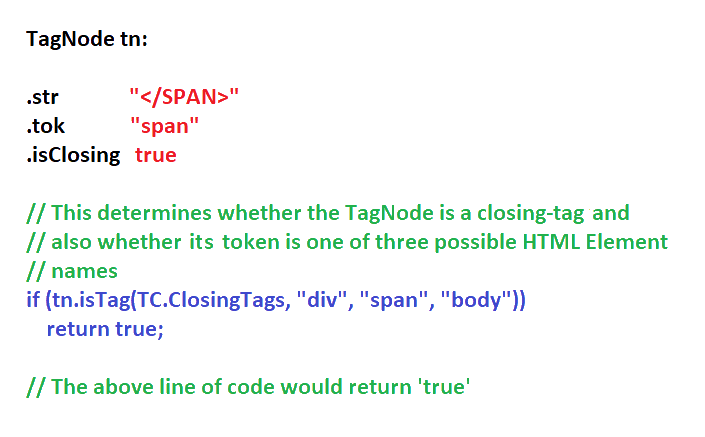
- Parameters:
tagCriteria- This ought to be either'TC.OpeningTags'orTC.ClosingTags'. This parameter specifies what'this'instance ofTagNodeis expected to contain, asthis.isClosingfield shall be compared against it.possibleTags- A non-null list of potential HTML tags to be checked againtok- Returns:
TRUEIf'this'matches the specified criteria, andFALSEotherwise.- See Also:
tok
- Field
-
isTagExcept
public boolean isTagExcept(TC tagCriteria, java.lang.String... possibleTags)
* Receives a {@code TagNode} and then two "criteria-specifier" parameters. This method shall * return {@code FALSE} if: * *-
*
- Field {@code 'isClosing'} is not equal-to / * not consistent-with {@code TC tagCriteria} * * *
- Field {@code 'tok'} is equal-to any of the {@code 'possibleTags'} *
- Parameters:
tagCriteria- tagCriteria This ought to be either {@code 'TC.OpeningTags'} or * {@code TC.ClosingTags'} This parameter specifies what {@code 'this'} instance of * {@code TagNode} is expected to contain, as {@code this.isClosing} field shall be compared * against it. *possibleTags- A non-null list of potential HTML tags to be checked againtok- Returns:
- {@code TRUE} If this {@code TagNode 'n'} matches the specified criteria explained * above, and {@code FALSE} otherwise. *
- See Also:
tok
-
AV
public java.lang.String AV(java.lang.String innerTagAttribute)
AV: Attribute Value
In the Java-HTML JAR Library, many attempts are made to use the words attribute and inner-tag synonymously.
This will return the value of any Inner Tag inside thisTagNodeinstance.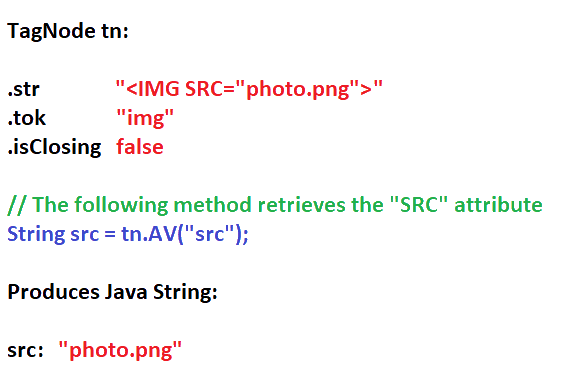
The following example will hilite what this method can achieve. The output that is generated has been transcribed to the next window (after the one below).
Example:
// This field prints its output both to the terminal, and to an internal string-buffer. static final StorageWriter sw = new StorageWriter(); // Load a page from a "reputable" news-source, and parse it into a vectorized-html page. Vector<HTMLNode> page = HTMLPage.getPageTokens(new URL("https://foxnews.com"), false); // Select all HTMLNodes that are "instanceof" TagNode, where the Element is "IMG" and, // also, only select images that have an "ALT" text-string inner-tag (a.k.a. // english-description string). int[] imgPosArr = InnerTagFind.all(page, "img", "alt"); // This uses the "Attribute Update Mode" (AUM) 'Replace' to convert the (very-long, // very-unreadable) variable Image-URL's to just say the word "REPLACED" when printing // the node. // // NOTE: They could easily be retrieved and saved, if needed. Attributes.update(page, AUM.Replace, imgPosArr, "data-src", "REMOVED", null); Attributes.update(page, AUM.Replace, imgPosArr, "data-srcset", "REMOVED", null); for (int pos : imgPosArr) { // Retrieves an HTML '<IMG SRC=...>' TagNode TagNode tn = (TagNode) page.elementAt(pos); // Retrieves the 'IMG' ALT=... text String altText = tn.AV("alt"); // Clean up some of the HTML 'escape' characters (for readability-printing purposes) altText = Escape.replaceAll(altText).replace("'","'"); // Print out the TagNode. Use UNIX Color-Code "bright-yellow" (for readability), // and the "ALT" attribute sw.println(C.BYELLOW + tn + C.RESET + "\nALT: [" + C.BRED + altText + C.RESET + "]\n"); } FileRW.writeFile(C.toHTML(sw.getString(), true, true), "alt-text.txt");
The following text was generated by the above program, scraping Yahoo! News. It prints out the'alt'attribute for all HTML<IMG>elements.
UNIX Shell Command Output:
<img src="//static.foxnews.com/static/orion/styles/img/fox-news/bg/fn-logo-watch-now.png" alt="Fox News"> ALT: [Fox News] <img src="//a57.foxnews.com/cf-images.us-east-1.prod.boltdns.net/v1/static/694940094001/b6a0e412-d473-4dab-b498-335e45d4c2e2/f65a1645-8c2d-4358-ae27-475863ff0098/1280x720/match/480/270/image.jpg" alt="Easter Sunday at Washington National Cathedral"> ALT: [Easter Sunday at Washington National Cathedral] <img src="//a57.foxnews.com/cf-images.us-east-1.prod.boltdns.net/v1/static/694940094001/957bd65c-090d-4a21-a3ce-c2a96ad810f3/fcb61255-7f3c-4011-b969-4baa7eb1a501/1280x720/match/480/270/image.jpg" alt="Easter Sunday at Saddleback Church with Rick Warren"> ALT: [Easter Sunday at Saddleback Church with Rick Warren] <img src="//a57.foxnews.com/cf-images.us-east-1.prod.boltdns.net/v1/static/694940094001/21388d3a-2474-45b0-a426-c6216579e628/6f4f9f8f-686e-41e2-859a-2b0173ec396c/1280x720/match/480/270/image.jpg" alt="Easter Sunday at First Baptist Dallas with Dr. Robert Jeffress"> ALT: [Easter Sunday at First Baptist Dallas with Dr. Robert Jeffress] <img src="//a57.foxnews.com/cf-images.us-east-1.prod.boltdns.net/v1/static/694940094001/d1edbbd6-4d73-4c15-914e-79c93a9f4292/73e97a51-0eff-4a5c-a5c6-3bdcf46db949/1280x720/match/480/270/image.jpg" alt="Easter Sunday Mass at St. Patrick's Cathedral"> ALT: [Easter Sunday Mass at St. Patrick's Cathedral] <img src="//a57.foxnews.com/cf-images.us-east-1.prod.boltdns.net/v1/static/694940094001/a34386a0-1571-47f2-af4c-3b939ae1933a/666dcd16-b5fd-49a3-89b6-98e8c738989e/1280x720/match/480/270/image.jpg" alt="Easter service at Lakewood Church with Joel Osteen"> ALT: [Easter service at Lakewood Church with Joel Osteen] <img src="//a57.foxnews.com/cf-images.us-east-1.prod.boltdns.net/v1/static/694940094001/a65bd207-e193-4dac-a22b-9befbb2277a1/dc0a4684-b98d-439f-9137-771fc7651420/1280x720/match/480/270/image.jpg" alt="Pope Francis gives Urbi et Orbi blessing"> ALT: [Pope Francis gives Urbi et Orbi blessing] <img src="//a57.foxnews.com/cf-images.us-east-1.prod.boltdns.net/v1/static/694940094001/11b72aee-0f98-4ab6-9a5f-ffbdab2eaab3/6338cc80-9038-47e8-b417-41252465ea38/1280x720/match/480/270/image.jpg" alt="Pope Francis presides over Easter Mass"> ALT: [Pope Francis presides over Easter Mass] <img src="//a57.foxnews.com/cf-images.us-east-1.prod.boltdns.net/v1/static/694940094001/53ee3ae5-c56d-4004-8fc4-deaed9a81f1d/ee9ac8f8-7c88-4d36-911f-4bb709846561/1280x720/match/480/270/image.jpg" alt="Pope Francis presides over Easter vigil ceremony"> ALT: [Pope Francis presides over Easter vigil ceremony] <img src="//a57.foxnews.com/hp.foxnews.com/images/2020/04/480/270/b0ac3b9b6689b080244fb89788ee7f0e.jpg" alt="President Trump tells Judge Jeanine that America will be back bigger, better and stronger than ever before"> ALT: [President Trump tells Judge Jeanine that America will be back bigger, better and stronger than ever before] <img src="//a57.foxnews.com/cf-images.us-east-1.prod.boltdns.net/v1/static/694940094001/97fc9be6-aaf0-4fe0-91d3-3a46f2b11443/f1955d76-1bc4-4b23-8161-74a2ab6f6bf5/1280x720/match/480/270/image.jpg" alt="Rudy Giuliani hits back at Democrats' pandemic politics"> ALT: [Rudy Giuliani hits back at Democrats' pandemic politics] <img src="//a57.foxnews.com/hp.foxnews.com/images/2020/04/1280/533/52d91505f5ca105624f439a86e062ced.jpg?tl=1&ve=1" alt="Country of coronavirus' origin blocks research on outbreak, deleted posts show"> ALT: [Country of coronavirus' origin blocks research on outbreak, deleted posts show] <img src="//a57.foxnews.com/static.foxnews.com/foxnews.com/content/uploads/2020/04/1024/576/AP20103813232544.jpg?tl=1&ve=1" alt="Tornadoes kill at least 6 in Mississippi, damage homes, buildings in Louisiana"/> ALT: [Tornadoes kill at least 6 in Mississippi, damage homes, buildings in Louisiana] <img src="//a57.foxnews.com/hp.foxnews.com/images/2020/04/1024/576/362782ebab386b42da12b464073f9395.jpg?tl=1&ve=1" alt="Dad, 20-year-old son laid to rest after losing coronavirus battles 3 days apart"/> ALT: [Dad, 20-year-old son laid to rest after losing coronavirus battles 3 days apart] <img src="//a57.foxnews.com/static.foxnews.com/foxnews.com/content/uploads/2020/04/1024/576/marylou-amer.jpg?tl=1&ve=1" alt="Detective died from coronavirus after twice being denied test, sister says"/> ALT: [Detective died from coronavirus after twice being denied test, sister says] <img src="//a57.foxnews.com/static.foxnews.com/foxnews.com/content/uploads/2020/04/1024/576/WisconsinFirefigther_1.jpg?tl=1&ve=1" alt="Check out how these firefighters paid tribute to health-care workers"/> ALT: [Check out how these firefighters paid tribute to health-care workers] <img src="//static.foxnews.com/static/orion/styles/img/fox-news/bg/fn-logo-watch-now.png" alt="Fox News"> ALT: [Fox News] <img src="//a57.foxnews.com/cf-images.us-east-1.prod.boltdns.net/v1/static/694940094001/b6a0e412-d473-4dab-b498-335e45d4c2e2/f65a1645-8c2d-4358-ae27-475863ff0098/1280x720/match/480/270/image.jpg" alt="Easter Sunday at Washington National Cathedral"> ALT: [Easter Sunday at Washington National Cathedral] <img src="//a57.foxnews.com/cf-images.us-east-1.prod.boltdns.net/v1/static/694940094001/957bd65c-090d-4a21-a3ce-c2a96ad810f3/fcb61255-7f3c-4011-b969-4baa7eb1a501/1280x720/match/480/270/image.jpg" alt="Easter Sunday at Saddleback Church with Rick Warren"> ALT: [Easter Sunday at Saddleback Church with Rick Warren] <img src="//a57.foxnews.com/cf-images.us-east-1.prod.boltdns.net/v1/static/694940094001/21388d3a-2474-45b0-a426-c6216579e628/6f4f9f8f-686e-41e2-859a-2b0173ec396c/1280x720/match/480/270/image.jpg" alt="Easter Sunday at First Baptist Dallas with Dr. Robert Jeffress"> ALT: [Easter Sunday at First Baptist Dallas with Dr. Robert Jeffress] <img src="//a57.foxnews.com/cf-images.us-east-1.prod.boltdns.net/v1/static/694940094001/d1edbbd6-4d73-4c15-914e-79c93a9f4292/73e97a51-0eff-4a5c-a5c6-3bdcf46db949/1280x720/match/480/270/image.jpg" alt="Easter Sunday Mass at St. Patrick's Cathedral"> ALT: [Easter Sunday Mass at St. Patrick's Cathedral] <img src="//a57.foxnews.com/cf-images.us-east-1.prod.boltdns.net/v1/static/694940094001/a34386a0-1571-47f2-af4c-3b939ae1933a/666dcd16-b5fd-49a3-89b6-98e8c738989e/1280x720/match/480/270/image.jpg" alt="Easter service at Lakewood Church with Joel Osteen"> ALT: [Easter service at Lakewood Church with Joel Osteen] <img src="//a57.foxnews.com/cf-images.us-east-1.prod.boltdns.net/v1/static/694940094001/a65bd207-e193-4dac-a22b-9befbb2277a1/dc0a4684-b98d-439f-9137-771fc7651420/1280x720/match/480/270/image.jpg" alt="Pope Francis gives Urbi et Orbi blessing"> ALT: [Pope Francis gives Urbi et Orbi blessing] <img src="//a57.foxnews.com/cf-images.us-east-1.prod.boltdns.net/v1/static/694940094001/11b72aee-0f98-4ab6-9a5f-ffbdab2eaab3/6338cc80-9038-47e8-b417-41252465ea38/1280x720/match/480/270/image.jpg" alt="Pope Francis presides over Easter Mass"> ALT: [Pope Francis presides over Easter Mass] <img src="//a57.foxnews.com/cf-images.us-east-1.prod.boltdns.net/v1/static/694940094001/53ee3ae5-c56d-4004-8fc4-deaed9a81f1d/ee9ac8f8-7c88-4d36-911f-4bb709846561/1280x720/match/480/270/image.jpg" alt="Pope Francis presides over Easter vigil ceremony"> ALT: [Pope Francis presides over Easter vigil ceremony] <img src="//a57.foxnews.com/hp.foxnews.com/images/2020/04/480/270/b0ac3b9b6689b080244fb89788ee7f0e.jpg" alt="President Trump tells Judge Jeanine that America will be back bigger, better and stronger than ever before"> ALT: [President Trump tells Judge Jeanine that America will be back bigger, better and stronger than ever before] <img src="//a57.foxnews.com/cf-images.us-east-1.prod.boltdns.net/v1/static/694940094001/97fc9be6-aaf0-4fe0-91d3-3a46f2b11443/f1955d76-1bc4-4b23-8161-74a2ab6f6bf5/1280x720/match/480/270/image.jpg" alt="Rudy Giuliani hits back at Democrats' pandemic politics"> ALT: [Rudy Giuliani hits back at Democrats' pandemic politics] <img data-src="REMOVED" alt="Pope Francis presides over Easter Mass" src="//static.foxnews.com/static/orion/img/clear-16x9.gif" /> ALT: [Pope Francis presides over Easter Mass] <img data-src="REMOVED" alt="Oil surges after Saudi Arabia, Russia end price war with historic deal" src="//static.foxnews.com/static/orion/img/clear-16x9.gif" /> ALT: [Oil surges after Saudi Arabia, Russia end price war with historic deal] <img data-src="REMOVED" alt="Broadway star in 'very critical condition' amid possible coronavirus fight" src="//static.foxnews.com/static/orion/img/clear-16x9.gif" /> ALT: [Broadway star in 'very critical condition' amid possible coronavirus fight] <img data-src="REMOVED" alt="Rev. Franklin Graham's Easter Sunday message from NYC's Central Park" src="//static.foxnews.com/static/orion/img/clear-16x9.gif" /> ALT: [Rev. Franklin Graham's Easter Sunday message from NYC's Central Park] <img data-src="REMOVED" alt="6 shot at California party that violated stay-at-home order, drew hundreds" src="//static.foxnews.com/static/orion/img/clear-16x9.gif" /> ALT: [6 shot at California party that violated stay-at-home order, drew hundreds] <img data-src="REMOVED" alt="JUSTIN HASKINS: AOC and friends peddling false cure for what ails US" src="//static.foxnews.com/static/orion/img/clear-16x9.gif" /> ALT: [JUSTIN HASKINS: AOC and friends peddling false cure for what ails US] <img data-src="REMOVED" alt="Cuban predicts new post-virus business models, talks of possible WH run" src="//static.foxnews.com/static/orion/img/clear-16x9.gif" /> ALT: [Cuban predicts new post-virus business models, talks of possible WH run] <img data-src="REMOVED" alt="Police attacked with stones, iron bars while enforcing social distance measures" src="//static.foxnews.com/static/orion/img/clear-16x9.gif" /> ALT: [Police attacked with stones, iron bars while enforcing social distance measures] <img data-src="REMOVED" alt="KFC mocks fans' homemade attempts to recreate fried chicken during coronavirus shutdown" src="//static.foxnews.com/static/orion/img/clear-16x9.gif" /> ALT: [KFC mocks fans' homemade attempts to recreate fried chicken during coronavirus shutdown] <img data-src="REMOVED" alt="Nurse confronts 'stupid' men defying coronavirus social distancing" src="//static.foxnews.com/static/orion/img/clear-16x9.gif" /> ALT: [Nurse confronts 'stupid' men defying coronavirus social distancing] <img data-src="REMOVED" alt="What's coming to and leaving Hulu in April amid the coronavirus pandemic" src="//static.foxnews.com/static/orion/img/clear-16x9.gif" /> ALT: [What's coming to and leaving Hulu in April amid the coronavirus pandemic] <img data-src="REMOVED" alt="Nurses treating coronavirus patients find tires slashed" src="//static.foxnews.com/static/orion/img/clear-16x9.gif" /> ALT: [Nurses treating coronavirus patients find tires slashed] <img data-src="REMOVED" alt="SEE IT: Woman, 93, makes coronavirus plea for more beer amid lockdown in viral photo" src="//static.foxnews.com/static/orion/img/clear-16x9.gif" /> ALT: [SEE IT: Woman, 93, makes coronavirus plea for more beer amid lockdown in viral photo] <img data-src="REMOVED" alt="'Tiger King': Carole, Howard Baskin say they feel 'betrayal' from filmmakers, are getting death threats" src="//static.foxnews.com/static/orion/img/clear-16x9.gif" /> ALT: ['Tiger King': Carole, Howard Baskin say they feel 'betrayal' from filmmakers, are getting death threats] <img data-src="REMOVED" alt="Woman arrested for entering New Orleans airport naked amidst coronavirus lockdown" src="//static.foxnews.com/static/orion/img/clear-16x9.gif" /> ALT: [Woman arrested for entering New Orleans airport naked amidst coronavirus lockdown] <img data-src="REMOVED" alt="Students in this country are protesting schools reopening" src="//static.foxnews.com/static/orion/img/clear-16x9.gif" /> ALT: [Students in this country are protesting schools reopening] <img data-src="REMOVED" alt="‘Huge influx’ of COVID-19 patients putting strain on Moscow hospitals, Kremlin says" src="//static.foxnews.com/static/orion/img/clear-16x9.gif" /> ALT: [‘Huge influx’ of COVID-19 patients putting strain on Moscow hospitals, Kremlin says] <img data-src="REMOVED" alt="Olivia Munn on getting married someday: 'I never have ever been that girl'" src="//static.foxnews.com/static/orion/img/clear-16x9.gif" /> ALT: [Olivia Munn on getting married someday: 'I never have ever been that girl'] <img src="//a57.foxnews.com/hp.foxnews.com/images/2020/04/480/270/dd3f0280320f00471aa6e99ac2d14b8e.jpg" alt="Join Pete Hegseth as he focuses on one of the most important moments of the year for Christianity: Easter Sunday."> ALT: [Join Pete Hegseth as he focuses on one of the most important moments of the year for Christianity: Easter Sunday.] <img src="//a57.foxnews.com/hp.foxnews.com/images/2020/04/320/180/1c0802431b0b4b32b2cc72b49995772d.png" alt="America Together Category Page"> ALT: [America Together Category Page] <img src="//a57.foxnews.com/static.foxbusiness.com/foxbusiness.com/content/uploads/2020/04/480/270/Credible-no-cost-loan-thumbnail-1069166364.jpg" alt="How to refinance your mortgage without paying upfront closing costs"> ALT: [How to refinance your mortgage without paying upfront closing costs] <img data-src="REMOVED" alt="Paul Batura" src="//global.fncstatic.com/static/orion/img/clear.gif"> ALT: [Paul Batura] <img data-src="REMOVED" alt="Scott Gunn" src="//global.fncstatic.com/static/orion/img/clear.gif"> ALT: [Scott Gunn] <img data-src="REMOVED" alt="Jim Daly" src="//global.fncstatic.com/static/orion/img/clear.gif"> ALT: [Jim Daly] <img src="//a57.foxnews.com/hp.foxnews.com/images/2017/10/128/128/63ba2426c69bdae0a03232c5b547f162.jpg" alt="Podcast Logo"> ALT: [Podcast Logo] <img data-src="REMOVED" alt="7 cool desserts to make with PEEPS" src="//global.fncstatic.com/static/orion/img/clear.gif" /> ALT: [7 cool desserts to make with PEEPS] <img data-src="REMOVED" alt="Prankster costs pizzerias THOUSANDS" src="//global.fncstatic.com/static/orion/img/clear.gif" /> ALT: [Prankster costs pizzerias THOUSANDS] <img data-src="REMOVED" alt="Dolly's SPECIAL Easter message" src="//global.fncstatic.com/static/orion/img/clear.gif" /> ALT: [Dolly's SPECIAL Easter message] <img data-src="REMOVED" alt="'Tiger King' star getting DEATH threats" src="//global.fncstatic.com/static/orion/img/clear.gif" /> ALT: ['Tiger King' star getting DEATH threats] <img data-src="REMOVED" alt="Singer SLAMS Trump" src="//global.fncstatic.com/static/orion/img/clear.gif" /> ALT: [Singer SLAMS Trump] <img data-src="REMOVED" alt="Actor in 'VERY critical condition'" src="//global.fncstatic.com/static/orion/img/clear.gif" /> ALT: [Actor in 'VERY critical condition'] <img data-src="REMOVED" alt="Home tanning attempt goes WRONG" src="//global.fncstatic.com/static/orion/img/clear.gif" /> ALT: [Home tanning attempt goes WRONG] <img data-src="REMOVED" alt="Coronavirus ‘achilles heel’ FOUND?" src="//global.fncstatic.com/static/orion/img/clear.gif" /> ALT: [Coronavirus ‘achilles heel’ FOUND?] <img data-src="REMOVED" alt="Are 5G towers spreading COVID-19?" src="//global.fncstatic.com/static/orion/img/clear.gif" /> ALT: [Are 5G towers spreading COVID-19?] <img data-src="REMOVED" alt="10 tech spring cleaning tips for the quarantine era" src="//global.fncstatic.com/static/orion/img/clear.gif" /> ALT: [10 tech spring cleaning tips for the quarantine era] <img data-src="REMOVED" alt="Can THIS slow coronavirus’ spread?" src="//global.fncstatic.com/static/orion/img/clear.gif" /> ALT: [Can THIS slow coronavirus’ spread?] <img data-src="REMOVED" alt="Iconic singer: 'Music doesn't mean ANYTHING'" src="//global.fncstatic.com/static/orion/img/clear.gif" /> ALT: [Iconic singer: 'Music doesn't mean ANYTHING'] <img data-src="REMOVED" alt="'Tiger King' star tells ALL" src="//global.fncstatic.com/static/orion/img/clear.gif" /> ALT: ['Tiger King' star tells ALL] <img data-src="REMOVED" alt="Hanks hosts SPECIAL show" src="//global.fncstatic.com/static/orion/img/clear.gif" /> ALT: [Hanks hosts SPECIAL show] <img data-src="REMOVED" alt="Best dramas to STREAM" src="//global.fncstatic.com/static/orion/img/clear.gif" /> ALT: [Best dramas to STREAM] <img data-src="REMOVED" alt="BEST idea for a quarantine birthday?" src="//global.fncstatic.com/static/orion/img/clear.gif" /> ALT: [BEST idea for a quarantine birthday?] <img data-src="REMOVED" alt="WWI grenade found WHERE?" src="//global.fncstatic.com/static/orion/img/clear.gif" /> ALT: [WWI grenade found WHERE?] <img data-src="REMOVED" alt="What to do for EASTER during coronavirus crisis" src="//global.fncstatic.com/static/orion/img/clear.gif" /> ALT: [What to do for EASTER during coronavirus crisis] <img data-src="REMOVED" alt="Adopting RABBITS the new quarantine thing?" src="//global.fncstatic.com/static/orion/img/clear.gif" /> ALT: [Adopting RABBITS the new quarantine thing?] <img data-src="REMOVED" alt="New CANNONBALL RUN record set?" src="//global.fncstatic.com/static/orion/img/clear.gif" /> ALT: [New CANNONBALL RUN record set?] <img data-src="REMOVED" alt="America Together: YOUR inspiring pics" src="//global.fncstatic.com/static/orion/img/clear.gif" /> ALT: [America Together: YOUR inspiring pics] <img data-srcset="REMOVED" data-src="REMOVED" alt="Charlie Kirk fires back at Trump critics over economic shutdown: Time to stop 'crisis in America'" src="//global.fncstatic.com/static/orion/img/clear.gif"> ALT: [Charlie Kirk fires back at Trump critics over economic shutdown: Time to stop 'crisis in America'] <img data-srcset="REMOVED" data-src="REMOVED" alt="Charlie Kirk fires back at Trump critics over economic shutdown: Time to stop 'crisis in America'" src="//global.fncstatic.com/static/orion/img/clear.gif"> ALT: [Charlie Kirk fires back at Trump critics over economic shutdown: Time to stop 'crisis in America'] <img data-srcset="REMOVED" data-src="REMOVED" alt="Reporter's Notebook: How Congress may proceed in the 'After Coronavirus' era" src="//global.fncstatic.com/static/orion/img/clear.gif"> ALT: [Reporter's Notebook: How Congress may proceed in the 'After Coronavirus' era] <img data-srcset="REMOVED" data-src="REMOVED" alt="Tornadoes raging across South kill at least 6 in Mississippi, damage hundreds of buildings in Louisiana" src="//global.fncstatic.com/static/orion/img/clear.gif"> ALT: [Tornadoes raging across South kill at least 6 in Mississippi, damage hundreds of buildings in Louisiana] <img data-srcset="REMOVED" data-src="REMOVED" alt="Justin Haskins: Coronavirus and socialism – AOC and friends peddling false cure for what ails US" src="//global.fncstatic.com/static/orion/img/clear.gif"> ALT: [Justin Haskins: Coronavirus and socialism – AOC and friends peddling false cure for what ails US] <img data-srcset="REMOVED" data-src="REMOVED" alt="Kathie Lee Gifford says her kids 'insisted' she self-isolate in Florida: ‘It’s quite beautiful’" src="//global.fncstatic.com/static/orion/img/clear.gif"> ALT: [Kathie Lee Gifford says her kids 'insisted' she self-isolate in Florida: ‘It’s quite beautiful’] <img data-srcset="REMOVED" data-src="REMOVED" alt="Matthew McConaughey, wife Camila donate 80K face masks to coronavirus first-responders in Texas, Louisiana" src="//global.fncstatic.com/static/orion/img/clear.gif"> ALT: [Matthew McConaughey, wife Camila donate 80K face masks to coronavirus first-responders in Texas, Louisiana] <img data-srcset="REMOVED" data-src="REMOVED" alt="Gov. DeSantis on protecting senior citizens, expanding coronavirus testing and supporting health care workers" src="//global.fncstatic.com/static/orion/img/clear.gif"> ALT: [Gov. DeSantis on protecting senior citizens, expanding coronavirus testing and supporting health care workers] <img data-srcset="REMOVED" data-src="REMOVED" alt="First coronavirus relief checks deposited to Americans: IRS" src="//global.fncstatic.com/static/orion/img/clear.gif"> ALT: [First coronavirus relief checks deposited to Americans: IRS] <img data-srcset="REMOVED" data-src="REMOVED" alt="FBI exposes coronavirus scam after 39M masks promised from overseas fail to reach California hospitals" src="//global.fncstatic.com/static/orion/img/clear.gif"> ALT: [FBI exposes coronavirus scam after 39M masks promised from overseas fail to reach California hospitals] <img data-srcset="REMOVED" data-src="REMOVED" alt="Mustang crashes off California cliff during coronavirus lockdown, gets pulled out by 'Hulk' wrecker" src="//global.fncstatic.com/static/orion/img/clear.gif"> ALT: [Mustang crashes off California cliff during coronavirus lockdown, gets pulled out by 'Hulk' wrecker] <img data-srcset="REMOVED" data-src="REMOVED" alt="Trump administration plans to open 2.3 million acres of wildlife refuges to hunting and fishing" src="//global.fncstatic.com/static/orion/img/clear.gif"> ALT: [Trump administration plans to open 2.3 million acres of wildlife refuges to hunting and fishing] <img data-srcset="REMOVED" data-src="REMOVED" alt="Many restaurants weather coronavirus storm by converting to grocery stores" src="//global.fncstatic.com/static/orion/img/clear.gif"> ALT: [Many restaurants weather coronavirus storm by converting to grocery stores] <img data-srcset="REMOVED" data-src="REMOVED" alt="Coronavirus: How to celebrate a birthday during the pandemic" src="//global.fncstatic.com/static/orion/img/clear.gif"> ALT: [Coronavirus: How to celebrate a birthday during the pandemic] <img data-srcset="REMOVED" data-src="REMOVED" alt="Woman accidentally tans company logo onto her leg during coronavirus lockdown" src="//global.fncstatic.com/static/orion/img/clear.gif"> ALT: [Woman accidentally tans company logo onto her leg during coronavirus lockdown] <img data-srcset="REMOVED" data-src="REMOVED" alt="Petition calling for WHO boss Tedros to resign nears 1M signatures" src="//global.fncstatic.com/static/orion/img/clear.gif"> ALT: [Petition calling for WHO boss Tedros to resign nears 1M signatures] <img data-srcset="REMOVED" data-src="REMOVED" alt="REPAYE could lower your student loan payments — here's how" src="//global.fncstatic.com/static/orion/img/clear.gif"> ALT: [REPAYE could lower your student loan payments — here's how] <img data-srcset="REMOVED" data-src="REMOVED" alt="Matthew McConaughey, wife Camila donate 80K face masks to coronavirus first-responders in Texas, Louisiana" src="//global.fncstatic.com/static/orion/img/clear.gif"> ALT: [Matthew McConaughey, wife Camila donate 80K face masks to coronavirus first-responders in Texas, Louisiana] <img data-srcset="REMOVED" data-src="REMOVED" alt="Fox News Sunday - Sunday, April 12" src="//global.fncstatic.com/static/orion/img/clear.gif"> ALT: [Fox News Sunday - Sunday, April 12] <img data-srcset="REMOVED" data-src="REMOVED" alt="Dolly Parton shares special Easter message: It's 'a little different this year' with coronavirus" src="//global.fncstatic.com/static/orion/img/clear.gif"> ALT: [Dolly Parton shares special Easter message: It's 'a little different this year' with coronavirus] <img data-srcset="REMOVED" data-src="REMOVED" alt="'Tiger King': Carole, Howard Baskin say they feel 'betrayal' from filmmakers, are getting death threats" src="//global.fncstatic.com/static/orion/img/clear.gif"> ALT: ['Tiger King': Carole, Howard Baskin say they feel 'betrayal' from filmmakers, are getting death threats]- Parameters:
innerTagAttribute- This may be any Java-String, but very common examples of HTML attributes (and their values) include:Attribute / Inner-Tag Commonly Found Attribute-Values HREF="..." where the attribute value ("...") - is a URL SRC='...' and the attribute value specified ('...') - is usually an Image-URL (like a "pic.jpg") ID=... where the attribute value (...) - would be a "CSS Identifier Tag" CLASS='...' and the attribute value ('...') - is the "CSS Class" to which the particular HTML element belongs OnClick="..." and the attribute value ("...") - is often a function call to a Java-Script module, or actual Java-Script href="..." SAME AS ABOVE! - Remember an "inner-tag" or "attribute" name is CASE-INSENSITIVE src='...' SAME AS ABOVE! - Remember an "inner-tag" or "attribute" name is CASE-INSENSITIVE - Returns:
- The Attribute Value, which for the inner-tag
named by the input
String-parameter. Null is returned if'this'instance does not have such an Attribute.
NOTE: If'this' TagNodeinstance is a Closing-Tag (specifically, if itsisClosingField isTRUE), this method will exit immediately, and return null. No exceptions shall throw; however, bear in mind that valid HTML pages do not allow attributes inside of Closing HTML-Tags.
OPTIMIZATION: If'this'instance'str-Field has a length that isn't greater than the following:3 + tok.length() + innerTagAttribute.trim().length()), then in this will return null quickly, and exit. Viewing this method's code snippet (below), the heuristic may be readily apparent.
The rational for exiting quickly is that the internalstr-Field simply does not have enough characters to contain the specified attribute. - See Also:
StringParse.ifQuotesStripQuotes(String)
-
AVOPT
public java.lang.String AVOPT(java.lang.String innerTagAttribute)
AVOPT: Attribute-Value - Optimized
This is an "optimized" version of methodAV(String). This method does the exact same thing asAV(...), but leaves out parameter-checking and error-checking. This is used internally (and repeatedly) by the NodeSearch Package Search Loops.- Parameters:
innerTagAttribute- This is the inner-tag / attribute name whose value is hereby being requested.- Returns:
String-value of this inner-tag / attribute.- See Also:
StringParse.ifQuotesStripQuotes(String),HTMLNode.str
-
setAV
public TagNode setAV(java.lang.String attribute, java.lang.String value, SD quote)
This function will instantiate a newTagNodewhich contains this newly added attribute-value pair. It uses the constructor listed above, and furthermore does some error-handling checks. It will throw an exception if the inner-tag / value pairs do not pass inspection on quotes-error cases, or contain invalid characters.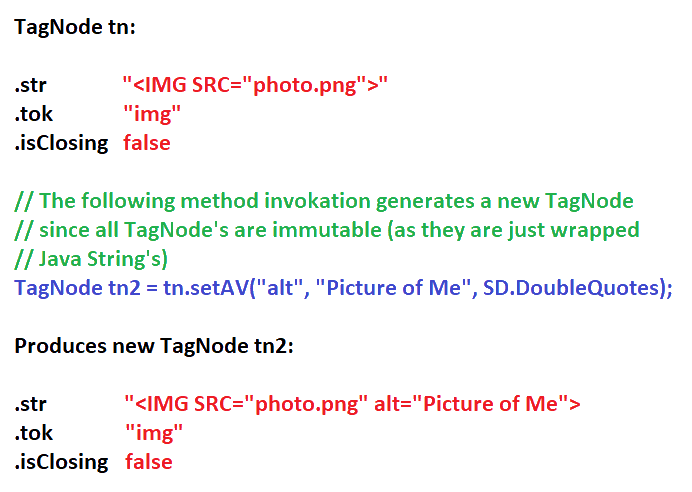
- Parameters:
attribute- Any valid HTML attribute-name. This parameter may not be null, or aNullPointerExceptionwill throw.
NOTE: If the attribute that is specified is already contained within this tag (where aCASE-INSENSITIVEcomparison to the inner-tag's returned byallAV()gets a match), then the original attribute is simply over-written. A Duplicate HTML-Element attribute will not be added.value- Any valid attribute-value. This parameter may not be null, or aNullPointerExceptionwill throw.quote- This is either a single-quote, double-quote, or null.- When parameter
'quote'isSingleQuotes, a single-quote is prepended and appended to the beginning and ending (respectively) of thevalueparameter before inserting or replacing the inner-tag of this HTML (TagNode) Element.
- When parameter
'quote'isDoubleuotes, a double-quote is added to the beginning and ending of thevalue-parameter before inserting (or re-inserting, if this attribute as already present).
- When
'quote'is null, two are three alternative results, depending on theTagNode:- If the
TagNodealready has an inner-tag name that is equal (CASE_INSENSITIVE) to the'key'parameter, then the originalquotefound in'this'Element is used.
- If a new attribute, not already found in
'this' TagNodeis being inserted, and parameter'quote'is null, then no quotes will be used at all - which is a scenario sometimes found in HTML documents. In this case, the key-value inner-tag will simply contain theString <HTML-ELEMENT ... key=value ...>without any quotes present, at all.
- If the
- When parameter
- Returns:
- An HTML
TagNodeinstance with updated attribute information.
IMPORTANT: BecauseTagNode'sare immutable (since they are just wrapped Java-Strings, which are also immutable), it is important to remember that this method does not change the contents of aTagNode, but rather returns an entirely newTagNodeinstance as a result instead. - Throws:
InnerTagKeyException- This exception will throw if a non-standardString-value is passed toString-Parameter'attribute'. HTML expects that an Attribute-Name conform to a set of rules in order to be processed by a Web-Browser.QuotesException- If there are "quotes within quotes" problems when invoking theTagNodeconstructor, this exception will throw. The problem occurs when one or more of the Attribute Key-Value Pairs have a quotation-choice such that the chosen quotation-mark is also found within the Attribute-Value.QuotesExceptionwill also throw in the case that an Attribute Key-Value Pair has elected to use the "No Quotes" option, but the attribute-value contains white-space.ClosingTagNodeException- This exception will throw if an attempt is made to invoke this method on aTagNodewhoseisClosing-Field is set toTRUE. The exception throws because HTML browsers do not permit the closing-versions of anyTagNodeto contain inner-tags (attributes).HTMLTokException- If an invalid HTML 4 or 5 token is not present (CASE_INSENSITIVE).- See Also:
ClosingTagNodeException.check(TagNode),setAV(Properties, SD),HTMLNode.str,isClosing
-
setAV
public TagNode setAV(java.util.Properties attributes, SD defaultQuote)
This allows for inserting or updating multipleTagNodeinner-tag key-value pairs with a single method invocation.- Parameters:
attributes- These are the new attribute key-value pairs to be inserted.defaultQuote- This is the default quotation mark to use, if the'attribute'themselves do not already have quotations.
IMPORTANT: If this value is used, then none of the providedProperty-values of the inputjava.lang.Propertiesinstance should have quotes already. Each of these new-values will be wrapped in the quote that is provided as the value to this parameter.
HOWEVER: If this parameter is passed a value of 'null', then no quotes will be added to the new keys - unless the attribute being inserted is replacing a previous attribute that was already present in the element. In this case, the original quotation shall be used. If this parameter receives 'null' and any of the newPropertieswere not already present in the original ('this') element, then no quotation marks will be used, which may throw aQuotesExceptionif the attribute value contains any white-space.- Returns:
- An HTML
TagNodeinstance with updatedTagNodeinformation.
IMPORTANT: BecauseTagNode'sare immutable (since they are just wrapped-java-String's, which are also immutable), it is important to remember that this method does not change the content of aTagNode, but rather returns an entirely newTagNodeas a result instead. - Throws:
InnerTagKeyException- This exception will throw if any of the keys in thePropertiesparameter contain non-standard HTML Attribute / Inner-Tag keyStrings.
HTML expects that Attribute-Names conform to a set of rules in order to be processed properly by a Web-Browser. There is acheckmethod in classInnerTagKeyExceptionwhich delineates the exact requirements made by HTML for Attribute-Names. This method uses a Regular-Expression to do its checks.QuotesException- if there are "quotes within quotes" problems, due to the values of the key-value pairs.HTMLTokException- if an invalid HTML 4 or 5 token is not present (CASE_INSENSITIVE)ClosingTagNodeException- This exception will throw if an attempt is made to invoke this method on aTagNodewhoseisClosing-Field is set toTRUE. The exception throws because HTML browsers do not permit the closing-versions of anyTagNodeto contain inner-tags (attributes).- See Also:
ClosingTagNodeException.check(TagNode),setAV(String, String, SD),isClosing
-
appendToAV
public TagNode appendToAV(java.lang.String attribute, java.lang.String appendStr, boolean startOrEnd, SD quote)
This will append a substring to the attribute value of an HTMLTagNode. This method can be very useful, for instance when dealing with CSS tags that are inserted inside the HTML node itself. For example, in order to add a'color: red; background: white;'portion to the CSS'style'tag of an HTML<TABLE STYLE="...">element, without clobbering thestyle-information that is already inside the element, using this method will achieve that.- Parameters:
attribute- The name of the attribute to which the value must be appended. This parameter may not be null, or aNullPointerExceptionwill throw.appendStr- TheStringto be appended to the attribute-value.startOrEnd- If this parameter isTRUEthen the append-Stringwill be inserted at the beginning (before) whatever the current attribute- value is. If this parameter isFALSEthen the append-Stringwill be inserted at the end (after) the current attribute-valueString.
NOTE: If tag element currently does not posses this attribute, then the attribute/value pair will be created and inserted with its value set to the value of'appendStr'.quote- This is the quote that will be used when defining the attribute's key-value pair inside the tag element. The programmer is expected to decide between using:SingleQuotes,DoubleQuotesor none / no-quotes (by passing null, with caveats). If null is passed to this parameter, then the complete list of rules that are applied, as explained in detail in methodsetAV.
Please review the complete delineation of the rules for how quotation marks are added and used in an HTML Tag Attribute, vis-a-vis the'quote'parameter.
It is important to note that "appending" aStringto an attribute's value will often (but not always) mean that the new attribute-value will have a space character. If this parameter were passed null, and if the original tag had a value, but did not use any quotes, then the attribute's ultimate inclusion into the tag would generate invalid HTML, and the invocation ofsetAV(String, String, SD)would throw aQuotesException.- Returns:
- Since all instances of
TagNodeare immutable, this method will not actually alter theTagNodeelement, but rather create a new object reference that contains the updated attribute. - Throws:
ClosingTagNodeException- This exception will throw if an attempt is made to invoke this method on aTagNodewhoseisClosing-Field is set toTRUE. The exception throws because HTML browsers do not permit the closing-versions of anyTagNodeto contain inner-tags (attributes).QuotesException- The rules for quotation usage apply here too, and see that explanation for how how this exception could be thrown.- See Also:
AV(String),setAV(String, String, SD),ClosingTagNodeException.check(TagNode)
-
removeAttributes
public TagNode removeAttributes(java.lang.String... attributes)
This will remove all inner-tag's whose names match (usingCASE-INSENSITIVEcomparisons) the specified attribute-names in this input parameter list'attributes'.
NOTE: This will remove all inner-tags that match the listed attributes provided. This means removing BOTHboolean'key-only' attributes, AND any key-value inner-tags that have names which match the requested remove-list of names.- Parameters:
attributes- This is a list of attribute-names (inner-tags) to be removed from'this'instance ofTagNode. EachStringin this var-argsString...parameter will haveString.toLowerCase()invoked before performing these attribute-name comparisons.
NOTE: If'this'instance ofTagNodenode does not contain any of these attributes, then nothing shall happen; however, a newTagNodeinstance shall still be constructed and returned.- Returns:
- An HTML
TagNodeinstance with updatedTagNodeinformation.
IMPORTANT: BecauseTagNode'sare immutable (since they are just wrapped-java-String's, which are also immutable), it is important to remember that this method does not change the contents of aTagNode, but rather returns an entirely newTagNodeas a result instead. - Throws:
ClosingTagNodeException- This exception will throw if an attempt is made to invoke this method on aTagNodewhoseisClosing-Field is set toTRUE. The exception throws because HTML browsers do not permit the closing-versions of anyTagNodeto contain inner-tags (attributes).- See Also:
ClosingTagNodeException.check(TagNode)
-
removeAttributes
public TagNode removeAttributes (java.util.function.Predicate<java.lang.String> attrNameTest)
Filter's attributes using an Attribute-NameString-Predicate- Parameters:
attrNameTest- Any JavaString-Predicate. It will be used to test whether or not to keep or filter/reject an attribute from'this' TagNode.
NOTE: Like all filter-Predicate's, this test's expected behavior is such that it should returnTRUEwhen it would like to keep an attribute having a particular name, and returnFALSEwhen it would like to see the attribute removed from the HTML Tag.- Returns:
- Removes any Attributes whoe name as per the rules of the
User-Provided
String-Predicateparameter'attrNameTest'. As with allTagNodemodification operations, if any changes are, indeed, made to a new instance ofTagNodewill be created and returned.
-
removeAllAV
public TagNode removeAllAV()
TagNode'sare immutable. And because of this, callingremoveAllAV()is actually the same as retrieving the standard, zero-attribute, pre-instantiated instance of an HTML Element. Pre-instantiated factory-instances of ClassTagNodefor every HTML-Element are stored by ClassHTMLTagsinside of a JavaHashtable. They can be retrieved in multiple ways, two of which are found in methods in this class.
Point of Interest:
Calling these three different methods will all return identicalObjectreferences:TagNode v1 = myTagNode.removeAllAV();TagNode v2 = TagNode.getInstance(myTagToken, openOrClosed);TagNode v3 = HTMLTag.hasTag(myTagToken, openOrClosed);assert((v1 == v2) && (v2 == v3));
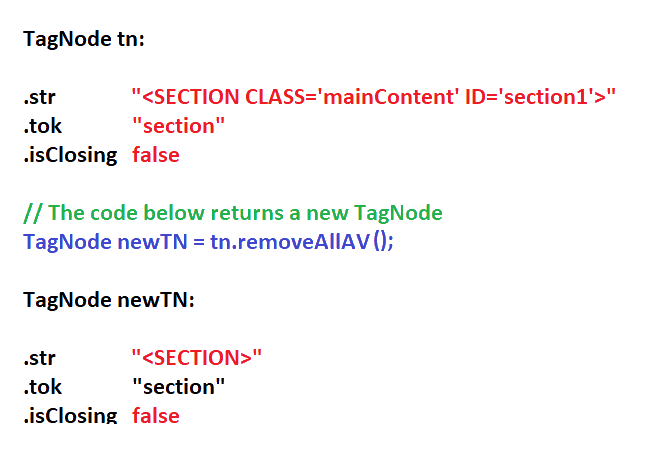
- Returns:
- An HTML
TagNodeinstance with all inner attributes removed.
NOTE: If this tag contains an "ending forward slash" that ending slash will not be included in the outputTagNode.
IMPORTANT: BecauseTagNode'sare immutable (since they are just wrapped-Java-String's, which are also immutable), it is important to remember that this method does not change the content of aTagNode, but rather returns an entirely newTagNodeas a result, instead. - Throws:
ClosingTagNodeException- This exception will throw if an attempt is made to invoke this method on aTagNodewhoseisClosing-Field is set toTRUE. The exception throws because HTML browsers do not permit the closing-versions of anyTagNodeto contain inner-tags (attributes).- See Also:
ClosingTagNodeException.check(TagNode),getInstance(String, TC),TC.OpeningTags
-
allAV
public java.util.Properties allAV()
-
allAV
public java.util.Properties allAV(boolean keepQuotes, boolean preserveKeysCase)
This will copy every attribute key-value pair inside'this'HTMLTagNodeelement into ajava.util.Propertiesinstance.
Attributes not Included:
This method shall not return any Key-Only Attributes (a.k.a. "Boolean Attributes"). The most commonly used "Boolean Attribute" example is the'HIDDEN'key-word that is used to prevent a Browser from displaying an HTML Element onto the page at all.
Attributes / Inner-tags that represent Attribute key-value pairs are the only Attributes that are permitted for inclusion in the'Properties'instance returned by this method.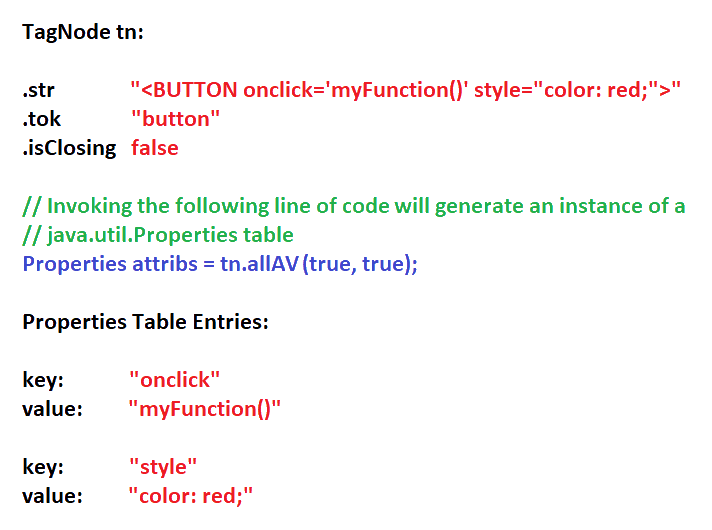
- Parameters:
keepQuotes- If this parameter is passedTRUE, then any surrounding quotation marks will be included for each the values of each attribute key-value pair.preserveKeysCase- If this parameter is passedTRUE, then the JavaString-Class methodtoLowerCase()will not be invoked on any of the keys (attribute-names) of each inner-tag key-value pair.
HTML expects that all attribute names function in a CASE INSENSITIVE fashion. Java, however, makes no such expectations on it'sclass java.util.Propertiestables, or most otherString-containers. Preserving the case of an attribute-name will produce more consistent looking HTML. But for more easily-searchable java-Strings, converting to lower-case can make coding easier.- Returns:
- This returns a list of each and every attribute-name -
and the associated value of the attribute - found in
'this'instance ofTagNode. An instance of Classjava.util.Propertiesis used to store the attribute key-value pairs.
NOTE: This method will NOT return any boolean, key-only attributes present in'this' TagNode.
ALSO: This method shall not return'null'. If there do not exist any Attribute-Value Pairs, or if'this'node is a closing-element, then an empty'Properties'instance shall be returned. - See Also:
StringParse.ifQuotesStripQuotes(String)
-
allAN
public java.util.stream.Stream<java.lang.String> allAN()
-
allAN
public java.util.stream.Stream<java.lang.String> allAN (boolean preserveKeysCase, boolean includeKeyOnlyAttributes)
This method will only return a list of attribute-names. The attribute-values shall NOT be included in the result. TheString'sreturned can have their "case-preserved" by passingTRUEto the input boolean parameter'preserveKeysCase'.- Parameters:
preserveKeysCase- If this is parameter receivesTRUEthen the case of the attribute-names shall be preserved.
HTML expects that all attribute names function in a CASE INSENSITIVE fashion. Java, however, makes no such expectations on it'sclass java.util.Propertiestables, or most otherString-containers. Preserving the case of an attribute-name will produce more consistent looking HTML. But for more easily-searchable java-Strings, converting to lower-case can make coding easier.includeKeyOnlyAttributes- When this parameter receivesTRUE, then any "Boolean Attributes" or "Key-Only, No-Value-Assignment" Inner-Tags will ALSO be included in theStream<String>returned by this method.- Returns:
- an instance of
Stream<String>containing all attribute-names identified in'this'instance ofTagNode. Ajava.util.stream.Streamis used because it's contents can easily be converted to just about any data-type.Conversion-Target Stream-Method Invocation String[]Stream.toArray(String[]::new);List<String>Stream.collect(Collectors.toList());Vector<String>Stream.collect(Collectors.toCollection(Vector::new));TreeSet<String>Stream.collect(Collectors.toCollection(TreeSet::new));Iterator<String>Stream.iterator();
NOTE: This method shall never return'null'- even if there are no attribute key-value pairs contained by'this' TagNode. If there are strictly zero attributes, an emptyStreamshall be returned, instead. - See Also:
allKeyOnlyAttributes(boolean),allAN()
-
allKeyOnlyAttributes
public java.util.stream.Stream<java.lang.String> allKeyOnlyAttributes (boolean preserveKeysCase)
This method returns aStream<String>of all token-String'sthat are found between attribute key-value pairs in'this' TagNodeinstance. The attribute-names which are returned will be the ones to which no values have been assigned.
Inner-Tags with value-assignments are inelligible for being included in the returned result-set.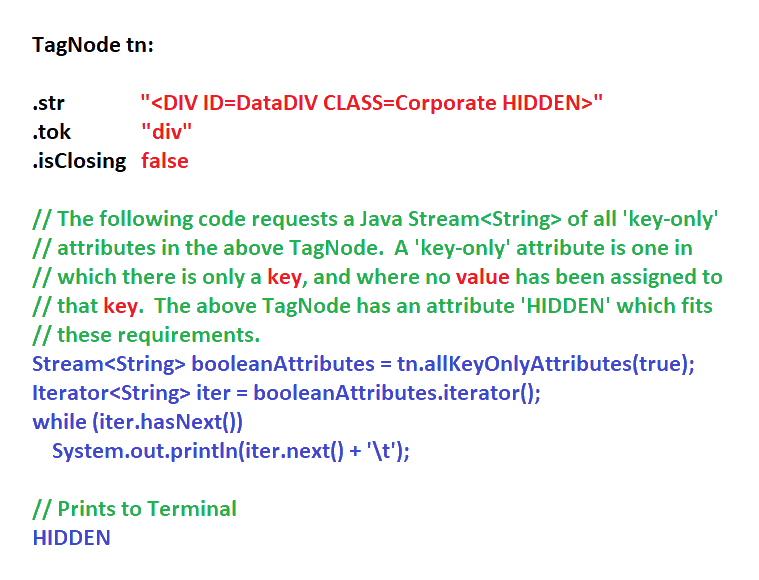
- Parameters:
preserveKeysCase- If this parameter is passed TRUE, then the methodString.toLowerCase()will not be invoked on any of the key's (attribute-names) returned by this method.
HTML expects that all attribute names function in a CASE INSENSITIVE fashion. Java, however, makes no such expectations on it'sclass java.util.Propertiestables, or most otherString-containers. Preserving the case of an attribute-name will produce more consistent looking HTML. But for more easily-searchable java-Strings, converting to lower-case can make coding easier.- Returns:
- a java
Streamthat contains any and all character text that resides in-between attribute key-value pairs that have matched. Generally, in well formed HTML, this should correspond directly to what are normally called "Boolean Attributes." Boolean Attributes are just words inside of an HTML Element that describe the elements contents. The primary issue regarding these types of inner-tags is that they do not have any values - they are strictly a key, alone.
NOTE: This method shall never return 'null' - even if there are no attribute key-value pairs contained by theTagNode. If there are strictly zero attributes,Stream.empty()shall be returned, instead.Conversion-Target Stream-Method Invocation String[]Stream.toArray(String[]::new);List<String>Stream.collect(Collectors.toList());Vector<String>Stream.collect(Collectors.toCollection(Vector::new));TreeSet<String>Stream.collect(Collectors.toCollection(TreeSet::new));Iterator<String>Stream.iterator();
-
hasKeyOnlyAttribute
public boolean hasKeyOnlyAttribute(java.lang.String keyOnlyAttribute)
Will identify if a Boolean-Attribute - a.k.a. a token-name that exists BETWEEN inner-tag key-value pairs - is present in theTagNode. One of the most common of these Boolean-Attributes ("Key-Word-Only Attributes") is the inner-tagHIDDEN. Hidden HTML Elements have their CSS featurestyle.displayset tonone.- Parameters:
keyOnlyAttribute- This may be the name of any inner-tag.
NOTE: This parameter, is not checked for validity against the attribute-name regular-expression.- Returns:
- Will return TRUE if the named
keyOnlyAttributeis present in the HTML Element as a stand-alone inner-tag - i.e., it is lacking any value assignments The comparison performed is case-insensitive, since HTML Attribute-names are considered fundamentally case-insensitive.
If'this'instance ofTagNodeis a closing-version of the element, this method shall return FALSE immediately, and exit. - Throws:
java.lang.IllegalArgumentException- If the input-parameter receives aStringthat contains any white-space itself, an exception will throw. The search-logic splits theString'sbased on white-space, so if a user passes a white-space containingString, a match would simply never occur.
IMPORTANT: This method does not check the validity of the'keyOnlyAttribute'parameter against the Attribute-name regular-expression, because this method uses the'split(String)'method of the Regular-Expression Matcher. All this means, is that this method may actually be used to check for any-text inside of an HTML Element - so long as that text does not contain white-space. This is not an encouraged use of this method, but it will work.
-
testAV
public boolean testAV(java.lang.String attributeName, java.lang.String attributeValue)
Convenience Method
Passes:String.equalsIgnoreCase(attributeValue)to the Test-Predicate- See Also:
testAV(String, Predicate)
-
testAV
public boolean testAV(java.lang.String attributeName, java.util.regex.Pattern attributeValueTest)
Convenience Method
Passes:attributeValueTest.asPredicate()- See Also:
testAV(String, Predicate)
-
testAV
public boolean testAV(java.lang.String attributeName, TextComparitor attributeValueTester, java.lang.String... compareStrs)
- See Also:
testAV(String, Predicate)
-
testAV
public boolean testAV (java.lang.String attributeName, java.util.function.Predicate<java.lang.String> attributeValueTest)
Test the value of the inner-tag named'attributeName'(if that attribute exists, and has a non-empty value) using a providedPredicate<String>.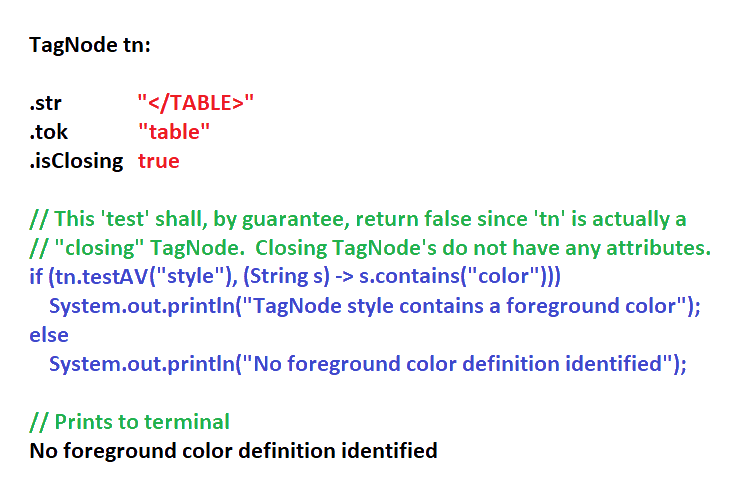
- Parameters:
attributeName- Any String will suffice - but only valid attribute names will match the internal regular-expression.
NOTE: The validity of this parameter is not checked with the HTML attribute-name Regular-Expression exception checker.attributeValueTest- Anyjava.util.function.Predicate<String>- Returns:
- Method will return
TRUEif and only if:-
'this'instance ofTagNodehas an inner-tag named'attributeName'.
- The results of the provided
String-Predicate, when applied against the value of the requested attribute, returnsTRUE.
-
- See Also:
StringParse.ifQuotesStripQuotes(String)
-
hasAND
public boolean hasAND(boolean checkAttributeStringsForErrors, java.lang.String... attributes)
Convenience Method
Passes: AND Boolean Logic
Checks that all Attributes are found- See Also:
hasXOR(boolean, String...)
-
hasOR
public boolean hasOR(boolean checkAttributeStringsForErrors, java.lang.String... attributes)
Convenience Method
Passes: OR Boolean Logic
Checks that at least one of the Attributes match- See Also:
hasXOR(boolean, String...)
-
hasNAND
public boolean hasNAND(boolean checkAttributeStringsForErrors, java.lang.String... attributes)
Convenience Method
Passes: NAND Boolean LogicChecks that none of the Attributes match - See Also:
hasXOR(boolean, String...)
-
hasXOR
public boolean hasXOR(boolean checkAttributeStringsForErrors, java.lang.String... attributes)
Convenience Method
Passes: XOR Boolean Logic
Checks that precisely-one Attribute is found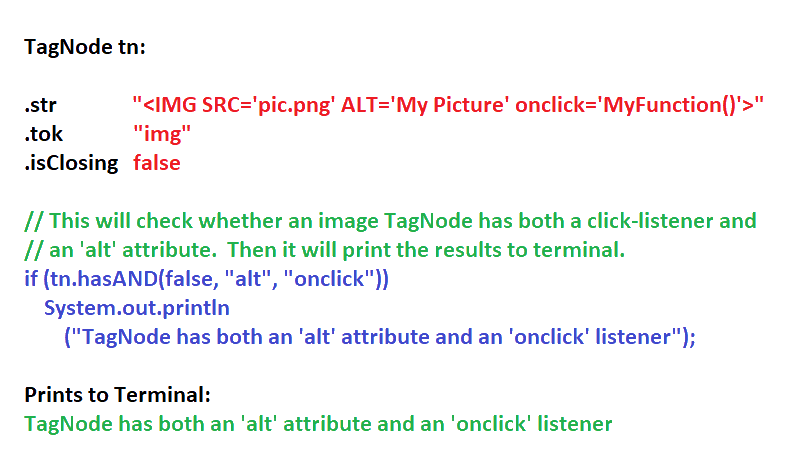
- Parameters:
checkAttributeStringsForErrors- Some may argue this is confusing. The purpose of this boolean is actually somewhat important. People who have written software libraries start to see that "Error Checking" (Proper Exceptions with consistent error messages) is one of the more beneficial features of the library. The catch is that it can add a layer of redundancy and inefficiency - where the same set of data are tested and retested (inside a loop, for instance) over and over.
If the programmer has already checked the attributes / inner-tags for validity, and intends to use this boolean-method inside of a loop-construct, it should be obvious that FALSE needs to be passed to this parameter. If this test is not within a loop, it is much less of an issue.
NOTE: When this variable is *FALSE*, the passed attribute parameters will not be checked for validity. When *TRUE* the attributes Strings will be tested on each method invocation. This is included to encourage programmers to check their HTML and avoid invalid attribute strings (has spaces, are null, etc.) earlier.
NOTE: If this method is passed a zero-lengthString-array to the'attributes'parameter, this method shall exit immediately and returnFALSE.- See Also:
InnerTagKeyException.check(String[])
-
has
public boolean has(java.lang.String attributeName)
Convenience Method
Passes:String.equalsIgnoreCase(attributeName)as the test-Predicate- See Also:
has(Predicate)
-
has
public boolean has(java.util.regex.Pattern attributeNameRegExTest)
Convenience Method
Passes:Pattern.asPredicate()- See Also:
has(Predicate)
-
has
public boolean has(TextComparitor tc, java.lang.String... compareStrs)
- See Also:
has(Predicate)
-
has
public boolean has (java.util.function.Predicate<java.lang.String> attributeNameTest)
Will search thisTagNodeto determine if any inner-tag key-value pairs have a key (attribute-name) that is accepted by thePredicate<String>parameter'attributeNameTest'.
This method will also check the boolean-attributes, which are attributes that include a key, but do not have a value assigned to them (such as the commonly used boolean-attribute'hidden'- which indicates that a particular element should not be rendered-visible).
NOTE: If'this'instance ofTagNodeis a closing-version of the HTML Tag (SPECIFICALLY:this.isClosing == TRUE), then this method shall exit gracefully - and immediately - returningFALSE. The (sometimes) requisite exception for such cases -OpeningTagNodeExpectedException- shall NOT throw. Remember that HTML does not actually allow for attributes placed inside of closing HTML elements (</DIV>, </TABLE>,or</SPAN>for instance).- Parameters:
attributeNameTest- AString Predicateparameter that is used to accept or reject a match with the list of attribute keys (including the Boolean-Attribute keys) in'this'HTML Tag.
NOTE: TheStrFilterinpackage Torello.Javais capable of generating a rather wide range of test-Predicate'susing regular-expressions. This is one option to think about when using this method.- Returns:
- Will return TRUE if there are any inner-tag's whose
name is accepted by the input-parameter
Predicate 'attributeNameTest'(and FALSE otherwise). - See Also:
StrFilter
-
hasValue
public java.util.Map.Entry<java.lang.String,java.lang.String> hasValue (java.lang.String attributeValue, boolean retainQuotes, boolean preserveKeysCase)
Convenience Method
Passes:String.equals(attributeValue)as the test-Predicate- See Also:
hasValue(Predicate, boolean, boolean)
-
hasValue
public java.util.Map.Entry<java.lang.String,java.lang.String> hasValue (java.util.regex.Pattern attributeValueRegExTest, boolean retainQuotes, boolean preserveKeysCase)
Convenience Method
Passes:attributeValueRegExTest.asPredicate()- See Also:
hasValue(Predicate, boolean, boolean)
-
hasValue
public java.util.Map.Entry<java.lang.String,java.lang.String> hasValue (boolean retainQuotes, boolean preserveKeysCase, TextComparitor attributeValueTester, java.lang.String... compareStrs)
- See Also:
hasValue(Predicate, boolean, boolean)
-
hasValue
public java.util.Map.Entry<java.lang.String,java.lang.String> hasValue (java.util.function.Predicate<java.lang.String> attributeValueTest, boolean retainQuotes, boolean preserveKeysCase)
Will search thisTagNodeto determine if any inner-tag key-value pairs have an attribute-value that is accepted by theString-Predicateparameter'attributeValueTest'.
NOTE: If'this'instance ofTagNodeis a closing-version of the HTML Tag (SPECIFICALLY:this.isClosing == TRUE), then this method shall exit gracefully - and immediately - returning'null'. The (sometimes) requisite exception for such cases -OpeningTagNodeExpectedException- shall NOT throw. Remember that HTML will not permit attributes placed inside closing HTML Tags (</DIV>, </TABLE>,or</SPAN>for instance).- Parameters:
attributeValueTest- AString-Predicateparameter that is used to accept or reject a match with the list of all attribute values in'this'HTML Element
NOTE: The classStrFilters capable of generating a rather wide range of test-Predicate'susing regular-expressions. This is one option to think about when using this method.retainQuotes- The parameter is required to inform the program whether or not the quotation marks should be included along with the returned value inside theMap.Entry. This can sometimes be useful, for example, when complicated script-containingTagNode'sare involved.preserveKeysCase- When this parameter is TRUE, the program will not invokeString.toLowerCase()on theMap.Entry'skey. If FALSE, then the returnedMap.Entrywill have a key (attribute-name) that is strictly in lower-case format.
HTML expects that all attribute names function in a CASE INSENSITIVE fashion. Java, however, makes no such expectations on it'sclass java.util.Propertiestables, or most otherString-containers. Preserving the case of an attribute-name will produce more consistent looking HTML. But for more easily-searchable java-Strings, converting to lower-case can make coding easier.- Returns:
- Returns a
Map.Entry<String, String>Key-Value Pair - if and only if there are any inner-tag's whose value is accepted by the input-parameterPredicate-test'attributeNameTest'.
If no such match is found, this method will return'null' - See Also:
StrFilter
-
getInstance
public static TagNode getInstance(java.lang.String tok, TC openOrClosed)
This is an "identical" method toHTMLTags.hasTag, except that this method will do some parameter error-checking, and throw exceptions if possible, rather than simply returning null.
NOTE: All three classes which inheritHTMLNode-TagNode,TextNodeandCommentNode- are immutable. The instances cannot be changed. In order to update, tweak, or modify an HTML page, you must instantiate or retrieve another instance ofHTMLNode, and replace the position in the containing-Vectorwith a new node.
This method,'getInstance'interacts with the classHTMLTagsto retrieve one of the pre-instantiatedOpeningTagsorClosingTags. It is possible to 're-use' the same instance of aTagNodein different pages and differentVector'sin the same way that JavaString'scan be re-used, exactly because they are immutable.
If aTagNodeinstance is used in different pages, the in-ability to change aTagNode'scontents is what allows multiple, different pages to use them in multipleVector'swithout worrying about their contents becoming affected by concurrency issues.class HTMLTagsmaintains 4 complete lists of already-instantiatedTagNode's(upper-case, lower-case, opening-tag, closing-tag) in ajava.util.TreeMap<String, TagNode>since usually a very high percentage of HTML Element's are elements with no attribute information at all.
ALSO: It should be obvious to the reader, by now, that keeping 'pre-instantiated'TagNodeelements that do contain attributes would be orders of magnitude more costly (and difficult}. This practice is not performed by the Java-HTML library.
SIMILARLY: All pre-instantiated HTMLTagNode'shave ZERO attributes or "inner-tags" inside. To generate aTagNodewith attributes, use theclass TagNodeconstructor. Make sure not to leave out the rest of the inner-tags from the element-bodyString.- Parameters:
tok- Any valid HTML tag.openOrClosed- IfTC.OpeningTagsis passed, then an "open" version of the HTML tag will be returned,
IfTC.ClosingTagsis passed, then a closing version will be returned.
IfTC.Bothis accidentally passed - anIllegalArgumentExceptionis thrown.- Returns:
- An instance of this class
- Throws:
java.lang.IllegalArgumentException- If parameterTC openOrCloseisnullorTC.BothHTMLTokException- If the parameterString tokis not a valid HTML-tagSingletonException- If the token requested is asingleton(self-closing) tag, but the Tag-Criteria'TC'parameter is requesting a closing-version of the tag.- See Also:
HTMLTags.hasTag(String, TC),HTMLTags.isSingleton(String)
-
cssClassesNOCSE
public java.util.stream.Stream<java.lang.String> cssClassesNOCSE()
-
cssClasses
public java.util.stream.Stream<java.lang.String> cssClasses()
MethodcssClassesis to be used as a tool for splitting the results of invoking methodTagNode.AV("class")intoString's- separating it by white-space. The code here is a rather 'naïve' attempt to retrieve CSSclasses, because it follows the 95% percent rule: 95% of the time there should be no problems! More advanced HTML Generator Tools have taken advantage of HTML's 'flexibility' and have created CSSclassesthat my contain anything from parenthesis'('and')', to semi-colons';', to many other formats that proprietary web-developers so choose. And rather than attempting to 'predict' all future changes to CSSClass-Names, this method is intended to help developers retrieve basic (READ: 'non-preprocessor') CSSclass-information. This is the nature of changing web-internet tools.
Primarily, recognizing that dynamically, script and pre-processor generatedclassinformation, cannot be known, without having script-processing performed. This package is designed for parsing, searching, and updating HTML Pages, but it does not execute script (at least not now). Therefore, rather than returning possibly fallacious results - an exception throws when non-standard HTML CSS Classes are used, instead. This does not mean that the CSSString'attribute-value' cannot be retrieved, but rather just that the methodTagNode.AV("class")should always work and be used instead.
If a return value is provided, it is guaranteed to be correct.
COUNTER-EXAMPLE: The following output was generated by a small, 8-line program that scrapes a web-page from 'Yahoo! News', and then prints out the CSS Class Information by invoking this,'cssClasses(...)'method. Notice, that after the very fourth iteration of the loop (which iterates over instances of'TagNode'- skippingTextNodeandHTMLNodeinstances), the exception'CSSStrException'is thrown. This is because Yahoo! uses something known as "CSS Pre-Processor" and "SCSS", and though the scrape-functions, themselves, cannot interpret the script-generted CSS Class-Names in this example, React-JS is able to update the class-strings (after-download, and in-the-browser) easily. The first text-box, below, contains the hilited source-code that produced the output. The next text-box contains the ouptut of this short program to the terminal-shell window.
Counter Example:
1 2 3 4 5 6 7 8 9 10 11 12 13 14 15
// Load the top-level news page for Yahoo! news Vector<HTMLNode> v = HTMLPage.getPageTokens(new URL("https://news.yahoo.com"), false); // Iterate through each and every "TagNode" element that contains a CSS "Class" Attribute for (TagNode tn : InnerTagGet.all(v, "class")) { // Print out the actual 'text' of the TagNode. Use the "Shell.C" Unix-Colors class to print them in "Bright Red" System.out.println(C.BRED + tn.str + C.RESET); // Retrieve each / all / any of the CSS 'class' attributes, and print them. tn.cssClasses().forEach(c -> System.out.print("[" + c + "],\t")); // Before starting next TagNode class-attribute information, send a CRLF to the terminal System.out.println(); }
The following text was generated by the above short program, scraping Yahoo! News. It prints out relevant CSS Class Information. Notice, perhaps, the EXCEPTION which is eventually thrown is due to complicated Dynamically-Loaded CSS classes. Do keep in mind that their are simple alternatives, though.
UNIX or DOS Shell Command:
Downloading, Scraping HTTPS://news.yahoo.com/, Printing all TagNode Elements, and their CSS-Classes by invoking (and printing) the results of: TagNode.cssClasses() <html id="atomic" class="NoJs chrome featurephone" lang="en-US"> [nojs], [chrome], [featurephone], <div class="render-target-active render-target-default" id="render-target-default" data-reactid="2"> [render-target-active], [render-target-default], <div class="news US en-US" data-reactid="3"> [news], [us], [en-us], <div id="YDC-MainCanvas" class="YDC-MainCanvas Bgc($bg-body) Bxz(bb) Mih(100%) W(100%) Pos(a) lightweight_Miw(1247px)" data-reactid="4"> Exception in thread "main" Torello.HTML.NodeSearch.CSSStrException: One of the compare-strings passed to a search-method's var-args String parameter 'compareStr': [bgc($bg-body)] Did not pass the CSS Token-Naming Testing Regular-Expression: [^-?[_a-zA-Z]+[_\-a-zA-Z0-9]*$] And this means it has been identified as an invalid CSS Token. This is not allowed here. If you are using TagNode.cssClasses(), switch to TagNode.AV('class'). If you are using TextComparitor.CONTAINS_CSS_CLASS*, switch to TextComparitor.EQ_CI_TRM- Returns:
- The
String-Value of the Attribute-Name'class'where thatStringhas been 'split' - usingString.split(...)and a Match-White-Space Regular-Expression. This is a method that will work just fine, unless proprietary non-standard HTML 5 CSSClass-Names have been used.
NOTE: This method shall never return 'null' - even if there are no attribute key-value pairs contained by theTagNode. If there are strictly zeroclasses,Stream.empty()shall be returned, instead.Conversion-Target Stream-Method Invocation String[]Stream.toArray(String[]::new);List<String>Stream.collect(Collectors.toList());Vector<String>Stream.collect(Collectors.toCollection(Vector::new));TreeSet<String>Stream.collect(Collectors.toCollection(TreeSet::new));Iterator<String>Stream.iterator(); - Throws:
CSSStrException- IMPORTANT: This exception will throw if *any* of the identified sub-String'sof the CSS'class'attributes contain non-standard characters, or do not meet the requirements of a standard CSSclassname. The Regular-Expression describing a properly-formed CSS Name can be viewed on the internet, or inclass CSSStrExceptionfieldVALID_CSS_CLASS_OR_NAME_TOKEN. This is an unchecked-RuntimeException. Beware before using this method on pages generated by different, proprietary, Web-Design Tools.
NOTE: To avoid an exception throw and retrieve the CSS'class'attribute, regardless of whether it is standard CSS, useTagNode.AV("class"). This will return the raw-contents of the'class'inner-tag inside'this'HTML Element- See Also:
cssClasses(),AV(String),StringParse.WHITE_SPACE_REGEX,CSSStrException.check(Stream)
-
setCSSClasses
public TagNode setCSSClasses(SD quote, boolean appendOrClobber, java.lang.String... cssClasses)
This method sets the CSSClassattribute-value, applying either one, or many, CSSClass-Names.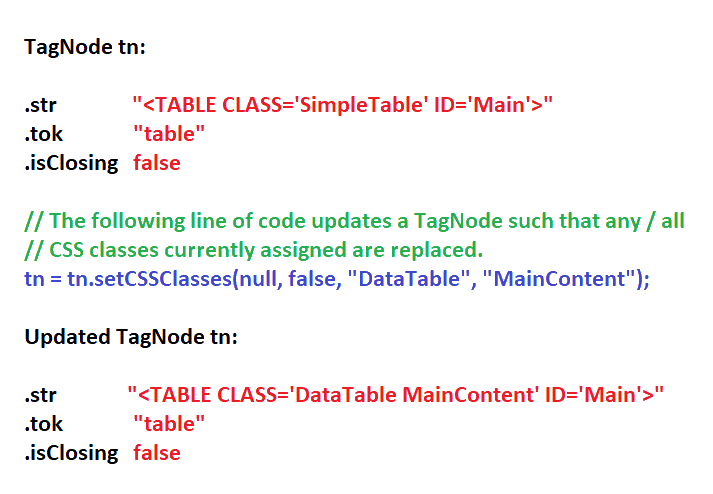
- Parameters:
quote- This is the quote that will be used when defining the attribute's key-value pair inside the tag element. The programmer is expected to decide between using:SingleQuotes,DoubleQuotesor none / no-quotes (by passing null, with caveats). If null is passed to this parameter, then the complete list of rules that are applied, as explained in detail in methodsetAV.
Please review the complete delineation of the rules for how quotation marks are added and used in an HTML Tag Attribute, vis-a-vis the'quote'parameter.appendOrClobber- When this parameter is TRUE, new class-names will be appended to any, already-existing,class-names in theTagNode 'class'attribute-value. When this parameter is FALSE, the newclass-names will replace the currentTagNode's 'class'attribute's value/definition. If FALSE is used, and thisTagNodedoes not have a'class'attribute-value assigned to it yet, a new one will be created.cssClasses- This var-args (String[]array, or 'list-of-String's) will accept any combination of valid CSSClass-Names. It is important to know that the elements of the input-parameter'cssClasses'will each be checked for validity based on the standard CSSClass-Naming Rules. There is a regular-expression in the exceptionclass CSSStrExceptionthat depicts exactly what constitutes a valid CSSClass-Name.
NOTE: If the programmer is using a web-development tool that relies on bypassing the browser's CSS Styling Rules, and intends to dynamically updateclass-names (using some form of CSS pre-processor), then perhaps he/she may wish to use non-standard CSSclass-names in hisTagNodeelements. If so, inserting non-standard names into the'class'attribute-value of aTagNodeshould be done by calling the general-purpose methodTagNode.setAV("class", "any-CSS-Class-String").
The user may also use the general-purposeTagNode.appendAV("class", "any-CSS-Class-String", boolean, SD), if appending a non-standard CSSclass-nameString, rather than clobbering or setting it is the desired result. In this way, the programmer can avoid the "Invalid CSS Class" Exception, which would certainly be thrown for most pre-processor CSS directives.- Returns:
- This will return an updated
TagNode.TagNode'sare immutable, and cannot be changed. This is identical behavior to Java'sclass StringLibraries and Classes. The updatedTagNodethat is returned will have it's original'class'attribute eliminated (if it had one), and a new'class'attribute-value will be assigned to contain the CSSclassesnamed by the var-argsString-parameter, each separated by a space character. - Throws:
CSSStrException- This exception shall throw if any of the'cssClasses'in the var-argsString...parameter do not meet the HTML 5 CSSClassnaming rules.ClosingTagNodeException- This exception will throw if an attempt is made to invoke this method on aTagNodewhoseisClosing-Field is set toTRUE. The exception throws because HTML browsers do not permit the closing-versions of anyTagNodeto contain inner-tags (attributes).QuotesException- Quotation marks are not intended to be used in aclassinner-tag definition. However, if there happened to be one in a non-standardclass-attribute definition and the same quote is selected to wrap the updated class definition, this exception will throw. If this parameter is passed 'null', and the updated HTML Elementclass-attribute definition would require quotation marks, then this exception will also throw - because an unquoted attribute-value would have white-space in its definition, which is not allowed either.- See Also:
CSSStrException.check(String[]),CSSStrException.VALID_CSS_CLASS_OR_NAME_TOKEN,appendToAV(String, String, boolean, SD),setAV(String, String, SD)
-
appendCSSClass
public TagNode appendCSSClass(java.lang.String cssClass, SD quote)
Adds another CSSClassName into'this' TagNode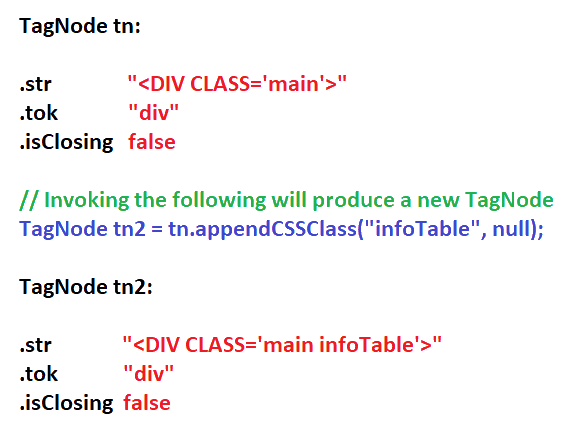
- Parameters:
cssClass- This is the CSS-Classname that is being inserted into'this'instance ofTagNodequote- This is the quote that will be used when defining the attribute's key-value pair inside the tag element. The programmer is expected to decide between using:SingleQuotes,DoubleQuotesor none / no-quotes (by passing null, with caveats). If null is passed to this parameter, then the complete list of rules that are applied, as explained in detail in methodsetAV.
Please review the complete delineation of the rules for how quotation marks are added and used in an HTML Tag Attribute, vis-a-vis the'quote'parameter.- Returns:
- A new
TagNodewith updated CSSClassName(s) - Throws:
CSSStrException- This exception shall throw if any of the'cssClasses'in the var-argsString...parameter do not meet the HTML 5 CSSClassnaming rules.ClosingTagNodeException- This exception will throw if an attempt is made to invoke this method on aTagNodewhoseisClosing-Field is set toTRUE. The exception throws because HTML browsers do not permit the closing-versions of anyTagNodeto contain inner-tags (attributes).QuotesException- Quotation marks within the providedCSS Classare not compapitable with the quotation marks used by the attribute, itself. Generally, quotations are not used with CSS Classes; however, if a proprietary-implementation requires them, it becomes necessary to heed the requirements set forth by a browser's parser.- See Also:
CSSStrException.check(String[]),setAV(String, String, SD),appendToAV(String, String, boolean, SD)
-
cssStyle
public java.util.Properties cssStyle()
This is a regular-expression matching for picking out all CSSStyleElements. There are myriad 'ways and means' when it comes to CSSstyleelements. The official line is that CSS declarations and definitions, when inside an HTMLTagNodeElement, all'style'attribute-names must obey a few simple rules.
First, the declaration-name - for example CSS Properties such aswidth, height, font-weight, borderetc... - are listed. Then that style-declaration must be followed by a colon':'character followed by the definition for that . Finally, theStyle-Definition itself must either end, or be followed by a semi-colon';'and another property definition may follow.
Some examples of HTML Tags with "In-Line CSS Properties" are listed here:<DIV ID=MainDIV STYLE='background: black; color: white;'><UL STYLE='font-family: monospace; font-size: 110%;'><IMG CLASS=MyPhotos STYLE='border: 1px solid red; padding 1em;'>
SANITY-CHECK: At any point, an invocation of methodAV("style"), should always return the complete inline CSS-Style Attribute Value as aString.
Because of the sheer-number of style-property variations, this method refrains from any validity-checking. So long as the rules declared by the CSS-Style Regular-Expression parser are obeyed (defined inCSS_INLINE_STYLE_REGEX) this method will always return a usablePropertiesinstance.
The following example will hilite what this method"cssStyle()"can achieve. The output that is generated has been transcribed to the next window (after the one below).
Example:
// Load a page, and parse it into a vectorized-html page. Vector<HTMLNode> page = HTMLPage.getPageTokens(new URL("https://news.yahoo.com"), false); // Select all HTMLNodes that are "instanceof" TagNode, and have a STYLE="..." inner-tag Vector<TagNode> withStyle = InnerTagGet.all(page, "style"); // The 'class' Attribute on Yahoo! News is exceptionally long. // For 'readability' (here), remove those attributes. // This removes all 'class' attributes in the 'withStyle' TagNode-Vector Attributes.remove(withStyle, "class"); for (TagNode tn : withStyle) { // retrieve all CSS Style-Properties from the TagNode Properties styleProps = tn.cssStyle(); // Print out the TagNode. Use UNIX Color-Code "bright-yellow" (for readability) System.out.println(C.BYELLOW + tn + C.RESET); // Temp loop variable String s; // Iterate through every property key-value definition found in 'styleProps'. for (String property : styleProps.stringPropertyNames()) System.out.println( "\t" + // make output readable String.format("%-" + 30 + "s", (C.BCYAN + property + C.RESET + " : ")) + // Print the Property 'Name' with some 'right-padding' and UNIX color "Bright-Cyan" (s=styleProps.get(property).toString()).substring(0, Math.min(s.length(), 75)) // For the Property "value" - only print the first 75 characters... ); }
The following text was generated by the above short program, scraping Yahoo! News. It prints out relevant CSS Style Information. Each CSS Attribute that has been defined within-the-confines of the Element itself (via the 'STYLE' inner-tag) is printed out to the UNIX terminal.
UNIX Shell Command Output:
<div style="height:86px;" data-reactid="5" id="YDC-UH"> height : 86px <div style="background-color:transparent;" data-reactid="8"> background-color : transparent <input autocomplete="off" style="-webkit-appearance:none;" name="p" data-reactid="19" aria-label="Search" autocorrect="off" type="text" placeholder="Search" value="" autocapitalize="off" /> -webkit-appearance : none <button style="filter:chroma(color=#000);" type="submit" aria-label="Search" data-reactid="22" id="search-button"> filter : chroma(color=#000) <svg height="34" viewbox="0 0 48 48" width="34" style="fill:#400090;stroke:#400090;stroke-width:0;vertical-align:bottom;" data-icon="profile" data-reactid="27"> stroke-width : 0 vertical-align : bottom fill : #400090 stroke : #400090 <svg height="35" viewbox="0 0 512 512" width="30" style="fill:#400090;stroke:#400090;stroke-width:0;vertical-align:bottom;" data-icon="NavMail" data-reactid="31"> stroke-width : 0 vertical-align : bottom fill : #400090 stroke : #400090 <nav style="width:auto;" data-reactid="14" role="navigation"> width : auto <svg height="20" viewbox="0 0 96 96" width="20" style="vertical-align:middle;cursor:pointer;margin-top:-2px;color:#26282a;fill:#26282a;stroke:#26282a;stroke-width:0;" data-icon="StreamShare" data-reactid="51"> color : #26282a vertical-align : middle stroke-width : 0 margin-top : -2px fill : #26282a stroke : #26282a cursor : pointer <div id="defaultdestMAST" style=""> <div id="defaultdestLDRB" style=""> <div style="position:relative;top:0px;" data-reactid="22"> position : relative top : 0px <div style="max-width:900px;" data-reactid="2" id="YDC-Stream"> max-width : 900px <div tabindex="-1" style="padding-bottom:56.3%;" data-reactid="9"> padding-bottom : 56.3% <div style="-webkit-tap-highlight-color:transparent;" data-reactid="21"> -webkit-tap-highlight-color : transparent <div style="margin:-10px;" data-reactid="22"> margin : -10px <button style="padding:10px;" aria-label="Share Menu" data-reactid="23"> padding : 10px <svg height="20" viewbox="0 0 48 48" width="20" style="fill:#fff;stroke:#fff;stroke-width:0;vertical-align:bottom;" data-icon="share" data-reactid="24"> stroke-width : 0 vertical-align : bottom fill : #fff stroke : #fff <svg height="20" viewbox="0 0 16 16" width="20" style="position:relative;top:1px;margin:auto;vertical-align:middle;fill:#fff;stroke:#fff;stroke-width:0;" data-icon="comments" data-reactid="27"> position : relative vertical-align : middle stroke-width : 0 margin : auto top : 1px fill : #fff stroke : #fff <ul style="top:0;transition:top .4s;" data-reactid="30"> top : 0 transition : top .4s <div data-test-locator="streamhero-controls" style="height:26px;" data-reactid="49"> height : 26px <svg height="23" viewbox="0 0 48 48" width="23" style="margin-left:12px;opacity:0.6;fill:#fff;stroke:#fff;stroke-width:0;vertical-align:bottom;" data-icon="caret-up" data-reactid="52"> margin-left : 12px opacity : 0.6 stroke-width : 0 vertical-align : bottom fill : #fff stroke : #fff <svg height="23" viewbox="0 0 48 48" width="23" style="margin-left:12px;fill:#fff;stroke:#fff;stroke-width:0;vertical-align:bottom;" data-icon="caret-down" data-reactid="55"> margin-left : 12px stroke-width : 0 vertical-align : bottom fill : #fff stroke : #fff <div style="padding-bottom:56%;" data-reactid="61"> padding-bottom : 56% <div style="padding-bottom:88%;" data-reactid="75"> padding-bottom : 88% <div style="padding-bottom:56%;" data-reactid="113"> padding-bottom : 56% <div style="padding-bottom:88%;" data-reactid="127"> padding-bottom : 88% <div style="padding-bottom:88%;" data-reactid="154"> padding-bottom : 88% <div style="padding-bottom:56%;" data-reactid="181"> padding-bottom : 56% <div style="padding-bottom:88%;" data-reactid="195"> padding-bottom : 88% <div style="padding-bottom:88%;" data-reactid="222"> padding-bottom : 88% <div style="padding-bottom:88%;" data-reactid="248"> padding-bottom : 88% <div style="padding-bottom:56%;" data-reactid="275"> padding-bottom : 56% <div style="padding-bottom:56%;" data-reactid="289"> padding-bottom : 56% <div style="padding-bottom:56%;" data-reactid="303"> padding-bottom : 56% <div style="padding-bottom:88%;" data-reactid="317"> padding-bottom : 88% <div style="padding-bottom:88%;" data-reactid="344"> padding-bottom : 88% <div style="padding-bottom:88%;" data-reactid="371"> padding-bottom : 88% <div style="padding-bottom:56%;" data-reactid="398"> padding-bottom : 56% <span dir="ltr" style="height:50px;width:50px;background-size:50px;background-image:url(https://s.yimg.com/dh/ap/default/150604/orb.png);" data-reactid="400"> height : 50px background-image : url(https://s.yimg.com/dh/ap/default/150604/orb.png) background-size : 50px width : 50px <svg height="20" viewbox="0 0 512 512" width="20" style="left:15px;top:15px;fill:#fff;stroke:#fff;stroke-width:0;vertical-align:bottom;" data-icon="CorePlay" data-reactid="401"> stroke-width : 0 vertical-align : bottom left : 15px top : 15px fill : #fff stroke : #fff <div style="padding-bottom:56%;" data-reactid="415"> padding-bottom : 56% <span dir="ltr" style="height:50px;width:50px;background-size:50px;background-image:url(https://s.yimg.com/dh/ap/default/150604/orb.png);" data-reactid="417"> height : 50px background-image : url(https://s.yimg.com/dh/ap/default/150604/orb.png) background-size : 50px width : 50px <svg height="20" viewbox="0 0 48 48" width="20" style="left:15px;top:15px;fill:#fff;stroke:#fff;stroke-width:0;vertical-align:bottom;" data-icon="gallery" data-reactid="418"> stroke-width : 0 vertical-align : bottom left : 15px top : 15px fill : #fff stroke : #fff <div style="padding-bottom:88%;" data-reactid="432"> padding-bottom : 88% <div style="padding-bottom:88%;" data-reactid="459"> padding-bottom : 88% <div style="padding-bottom:56%;" data-reactid="486"> padding-bottom : 56% <div style="padding-bottom:88%;" data-reactid="500"> padding-bottom : 88% <div style="padding-bottom:56%;" data-reactid="527"> padding-bottom : 56% <div style="padding-bottom:56%;" data-reactid="541"> padding-bottom : 56% <div style="padding-bottom:56%;" data-reactid="555"> padding-bottom : 56% <div style="height:0;width:0;" data-reactid="3" id="defaultFOOT-sizer"> height : 0 width : 0 <div id="defaultdestFOOT" style=""> <div style="height:0;width:0;" data-reactid="3" id="defaultFSRVY-sizer"> height : 0 width : 0 <div id="defaultdestFSRVY" style=""> <div style="position:relative;top:0px;" data-reactid="39"> position : relative top : 0px <div id="defaultdestLREC" style=""> <div style="max-width:900px;" data-reactid="2" id="Col2-1-Stream"> max-width : 900px <div style="padding-bottom:52%;background-image:url(https://s.yimg.com/ny/api/res/1.2/zHVKAUu2r5TTwV6qakrkGA--~A/YXBwaWQ9aGlnaGxhbmRlcjtoPTMxMjt3PTYwMDtxPTc1O2ZpPXN0cmlt/http://l.yimg.com/uu/api/res/1.2/2UIXIIqm4LTnxZg0X5i.yA--/YXBwaWQ9eXRhY2h5b247cT03NTs-/https://media-mbst-pub-ue1.s3.amazonaws.com/creatr-images/2020-04/6f703ff0-7d04-11ea-beef-801a4e71e676);" data-reactid="10"> background-image : url(https://s.yimg.com/ny/api/res/1.2/zHVKAUu2r5TTwV6qakrkGA--~A/YXBwaWQ9aG padding-bottom : 52% <div style="padding-bottom:52%;background-image:url(https://s.yimg.com/ny/api/res/1.2/Ys5hJWbOLmM_KAo5BwK0BQ--~A/YXBwaWQ9aGlnaGxhbmRlcjtoPTMxMjt3PTYwMDtxPTc1O2ZpPXN0cmlt/http://l.yimg.com/uu/api/res/1.2/gqSAvUFANziiTJbCyeJmqw--/YXBwaWQ9eXRhY2h5b247cT03NTs-/https://s.yimg.com/os/creatr-images/2019-11/38e0d390-fcd6-11e9-9dbf-19fe4fa04817);" data-reactid="22"> background-image : url(https://s.yimg.com/ny/api/res/1.2/Ys5hJWbOLmM_KAo5BwK0BQ--~A/YXBwaWQ9aG padding-bottom : 52% <div style="padding-bottom:52%;background-image:url(https://s.yimg.com/ny/api/res/1.2/G5wdl.JqIzh2ahAdWE.1tA--~A/YXBwaWQ9aGlnaGxhbmRlcjtoPTMxMjt3PTYwMDtxPTc1O2ZpPXN0cmlt/http://l2.yimg.com/uu/api/res/1.2/4TK6IvbcM6B2WT8aN60UKg--/YXBwaWQ9eXRhY2h5b247cT03NTs-/https://media.zenfs.com/en-US/reuters-finance.com/6203123d7024cdfb221604ba4a7b8aa0);" data-reactid="34"> background-image : url(https://s.yimg.com/ny/api/res/1.2/G5wdl.JqIzh2ahAdWE.1tA--~A/YXBwaWQ9aG padding-bottom : 52% <div style="padding-bottom:52%;background-image:url(https://s.yimg.com/ny/api/res/1.2/5fhqXTevZUHU.nbsEW7dpQ--~A/YXBwaWQ9aGlnaGxhbmRlcjtoPTMxMjt3PTYwMDtxPTc1O2ZpPXN0cmlt/http://l1.yimg.com/uu/api/res/1.2/UI0jsUElQl1vdfCIvRVrJg--/YXBwaWQ9eXRhY2h5b247cT03NTs-/https://media.zenfs.com/en-us/insidermonkey.com/f32ccf5bbd02501b27ef965a1a7aad26);" data-reactid="46"> background-image : url(https://s.yimg.com/ny/api/res/1.2/5fhqXTevZUHU.nbsEW7dpQ--~A/YXBwaWQ9aG padding-bottom : 52% <div style="padding-bottom:52%;background-image:url(https://s.yimg.com/ny/api/res/1.2/a42nb3icSWNkNKgdFIe4Rg--~A/YXBwaWQ9aGlnaGxhbmRlcjtoPTMxMjt3PTYwMDtxPTc1O2ZpPXN0cmlt/http://l1.yimg.com/uu/api/res/1.2/bddUizWuPmPkXWok0myBOg--/YXBwaWQ9eXRhY2h5b247cT03NTs-/https://s.yimg.com/os/creatr-uploaded-images/2020-04/f1a6a890-7b76-11ea-b7ab-69a6e125abb4);" data-reactid="58"> background-image : url(https://s.yimg.com/ny/api/res/1.2/a42nb3icSWNkNKgdFIe4Rg--~A/YXBwaWQ9aG padding-bottom : 52% <div style="padding-bottom:52%;background-image:url(https://s.yimg.com/ny/api/res/1.2/y9Bfyy_r5d0fClE.ibKusQ--~A/YXBwaWQ9aGlnaGxhbmRlcjtoPTMxMjt3PTYwMDtxPTc1O2ZpPXN0cmlt/http://l1.yimg.com/uu/api/res/1.2/ua9rm3_4SLLffTmAoSvmvA--/YXBwaWQ9eXRhY2h5b247cT03NTs-/https://s.yimg.com/uu/api/res/1.2/VDzkhWpF77whaWcOA1yXPA--~B/dz0xMjgwO2g9NzIwO2FwcGlkPXl0YWNoeW9u/https://s.yimg.com/hd/cp-video-transcode/prod/2020-04/12/5e937918b43fec6780d02a0f/5e937918b43fec6780d02a10_o_U_v2.jpg);" data-reactid="70"> background-image : url(https://s.yimg.com/ny/api/res/1.2/y9Bfyy_r5d0fClE.ibKusQ--~A/YXBwaWQ9aG padding-bottom : 52% <span dir="ltr" style="height:50px;width:50px;background-size:50px;background-image:url(https://s.yimg.com/dh/ap/default/150604/orb.png);" data-reactid="71"> height : 50px background-image : url(https://s.yimg.com/dh/ap/default/150604/orb.png) background-size : 50px width : 50px <svg height="20" viewbox="0 0 512 512" width="20" style="left:15px;top:15px;fill:#fff;stroke:#fff;stroke-width:0;vertical-align:bottom;" data-icon="CorePlay" data-reactid="72"> stroke-width : 0 vertical-align : bottom left : 15px top : 15px fill : #fff stroke : #fff <div style="padding-bottom:52%;background-image:url(https://s.yimg.com/ny/api/res/1.2/QVFAZDpObZQbly2hVJFTtQ--~A/YXBwaWQ9aGlnaGxhbmRlcjtoPTMxMjt3PTYwMDtxPTc1O2ZpPXN0cmlt/http://l1.yimg.com/uu/api/res/1.2/oyvxAW4tgdtJIKnCZL29wQ--/YXBwaWQ9eXRhY2h5b247cT03NTs-/https://media-mbst-pub-ue1.s3.amazonaws.com/creatr-images/2020-04/991c2290-79b9-11ea-be7f-c79a30d5ee49);" data-reactid="85"> background-image : url(https://s.yimg.com/ny/api/res/1.2/QVFAZDpObZQbly2hVJFTtQ--~A/YXBwaWQ9aG padding-bottom : 52% <div style="padding-bottom:52%;background-image:url(https://s.yimg.com/ny/api/res/1.2/EX.pCQqbU3p6B6WUj.NaaA--~A/YXBwaWQ9aGlnaGxhbmRlcjtoPTMxMjt3PTYwMDtxPTc1O2ZpPXN0cmlt/http://l2.yimg.com/uu/api/res/1.2/hKCLVgBst8AbLJPMxG5jgQ--/YXBwaWQ9eXRhY2h5b247cT03NTs-/https://media-mbst-pub-ue1.s3.amazonaws.com/creatr-images/2020-04/f337b140-7aa4-11ea-a7bd-b72f2d3182a5);" data-reactid="97"> background-image : url(https://s.yimg.com/ny/api/res/1.2/EX.pCQqbU3p6B6WUj.NaaA--~A/YXBwaWQ9aG padding-bottom : 52% <div style="padding-bottom:52%;background-image:url(https://s.yimg.com/ny/api/res/1.2/CwPc0kK56oBN0mhFxrRieA--~A/YXBwaWQ9aGlnaGxhbmRlcjtoPTMxMjt3PTYwMDtxPTc1O2ZpPXN0cmlt/http://l1.yimg.com/uu/api/res/1.2/M5DLYlWDOnTYEM0vNum_ow--/YXBwaWQ9eXRhY2h5b247cT03NTs-/https://media.zenfs.com/en-US/reuters.com/637ba4f5a27bbf8ff710aff35be65228);" data-reactid="109"> background-image : url(https://s.yimg.com/ny/api/res/1.2/CwPc0kK56oBN0mhFxrRieA--~A/YXBwaWQ9aG padding-bottom : 52% <div style="padding-bottom:52%;background-image:url(https://s.yimg.com/ny/api/res/1.2/Q.id3lA_2RVHUipYYwwsIA--~A/YXBwaWQ9aGlnaGxhbmRlcjtoPTMxMjt3PTYwMDtxPTc1O2ZpPXN0cmlt/http://l2.yimg.com/uu/api/res/1.2/7I4Kuij80NUX0cESxgrbyA--/YXBwaWQ9eXRhY2h5b247cT03NTs-/https://s.yimg.com/os/creatr-images/2020-04/89c52ea0-7c15-11ea-a77d-36d3c609ef8a);" data-reactid="121"> background-image : url(https://s.yimg.com/ny/api/res/1.2/Q.id3lA_2RVHUipYYwwsIA--~A/YXBwaWQ9aG padding-bottom : 52% <div style="padding-bottom:52%;background-image:url(https://s.yimg.com/ny/api/res/1.2/ePSJEsrMO0RGuQ4zmFlz0w--~A/YXBwaWQ9aGlnaGxhbmRlcjtoPTMxMjt3PTYwMDtxPTc1O2ZpPXN0cmlt/http://l1.yimg.com/uu/api/res/1.2/xaPl5Hb_YfC7WgER0wse9Q--/YXBwaWQ9eXRhY2h5b247cT03NTs-/https://s.yimg.com/uu/api/res/1.2/hQHVFPzBzVVtEbOx2hMNqg--~B/dz0xMjgwO2g9NzIwO2FwcGlkPXl0YWNoeW9u/https://s.yimg.com/hd/cp-video-transcode/prod/2020-04/12/5e93679884a08c660eef5be7/5e93679884a08c660eef5be8_o_U_v2.jpg);" data-reactid="133"> background-image : url(https://s.yimg.com/ny/api/res/1.2/ePSJEsrMO0RGuQ4zmFlz0w--~A/YXBwaWQ9aG padding-bottom : 52% <span dir="ltr" style="height:50px;width:50px;background-size:50px;background-image:url(https://s.yimg.com/dh/ap/default/150604/orb.png);" data-reactid="134"> height : 50px background-image : url(https://s.yimg.com/dh/ap/default/150604/orb.png) background-size : 50px width : 50px <svg height="20" viewbox="0 0 512 512" width="20" style="left:15px;top:15px;fill:#fff;stroke:#fff;stroke-width:0;vertical-align:bottom;" data-icon="CorePlay" data-reactid="135"> stroke-width : 0 vertical-align : bottom left : 15px top : 15px fill : #fff stroke : #fff <div style="padding-bottom:52%;background-image:url(https://s.yimg.com/ny/api/res/1.2/mRRPKIyX0R7oo73K8vfstw--~A/YXBwaWQ9aGlnaGxhbmRlcjtoPTMxMjt3PTYwMDtxPTc1O2ZpPXN0cmlt/http://l.yimg.com/uu/api/res/1.2/8ge4QvIM3jGA1QvKW0fZTw--/YXBwaWQ9eXRhY2h5b247cT03NTs-/https://media.zenfs.com/en-US/reuters-finance.com/601f4a3964811a269aca0168f2f7c0f0);" data-reactid="148"> background-image : url(https://s.yimg.com/ny/api/res/1.2/mRRPKIyX0R7oo73K8vfstw--~A/YXBwaWQ9aG padding-bottom : 52% <div style="padding-bottom:52%;background-image:url(https://s.yimg.com/ny/api/res/1.2/N9h9d6z6dhQzREy.jTeqKQ--~A/YXBwaWQ9aGlnaGxhbmRlcjtoPTMxMjt3PTYwMDtxPTc1O2ZpPXN0cmlt/http://l1.yimg.com/uu/api/res/1.2/0SF8UZWrj81i6jkuKcScJQ--/YXBwaWQ9eXRhY2h5b247cT03NTs-/https://media-mbst-pub-ue1.s3.amazonaws.com/creatr-images/2020-04/b97691d0-784a-11ea-b7fe-3877f2dd45e0);" data-reactid="160"> background-image : url(https://s.yimg.com/ny/api/res/1.2/N9h9d6z6dhQzREy.jTeqKQ--~A/YXBwaWQ9aG padding-bottom : 52% <div style="padding-bottom:52%;background-image:url(https://s.yimg.com/ny/api/res/1.2/19PqKm5gqlAMpJyAvSVRxg--~A/YXBwaWQ9aGlnaGxhbmRlcjtoPTMxMjt3PTYwMDtxPTc1O2ZpPXN0cmlt/http://l1.yimg.com/uu/api/res/1.2/gdmNOvRuw_vkH8Z.3ldbQw--/YXBwaWQ9eXRhY2h5b247cT03NTs-/https://media.zenfs.com/en/Benzinga/af3b980f0214633c97c8d1f5f6b8d8e2);" data-reactid="172"> background-image : url(https://s.yimg.com/ny/api/res/1.2/19PqKm5gqlAMpJyAvSVRxg--~A/YXBwaWQ9aG padding-bottom : 52% <div style="padding-bottom:52%;background-image:url(https://s.yimg.com/ny/api/res/1.2/i047mKFU5JlnMz5secHo5w--~A/YXBwaWQ9aGlnaGxhbmRlcjtoPTMxMjt3PTYwMDtxPTc1O2ZpPXN0cmlt/http://l1.yimg.com/uu/api/res/1.2/igypgBdqYfdqBDzF63ucUQ--/YXBwaWQ9eXRhY2h5b247cT03NTs-/https://s.yimg.com/os/creatr-images/2020-04/b8c9afa0-7ce2-11ea-be7d-2d4971ed799b);" data-reactid="184"> background-image : url(https://s.yimg.com/ny/api/res/1.2/i047mKFU5JlnMz5secHo5w--~A/YXBwaWQ9aG padding-bottom : 52% <div style="padding-bottom:52%;background-image:url(https://s.yimg.com/ny/api/res/1.2/bznBrHaGLHNUpRfgWb6fiA--~A/YXBwaWQ9aGlnaGxhbmRlcjtoPTMxMjt3PTYwMDtxPTc1O2ZpPXN0cmlt/http://l2.yimg.com/uu/api/res/1.2/RMNQiT657O98l17qpLRdHA--/YXBwaWQ9eXRhY2h5b247cT03NTs-/https://s.yimg.com/uu/api/res/1.2/7zVY3vVQ9.6pXGCkzSopig--~B/dz0xMjgwO2g9NzIwO2FwcGlkPXl0YWNoeW9u/https://s.yimg.com/hd/cp-video-transcode/prod/2020-04/12/5e93679484a08c660eef5be5/5e93679484a08c660eef5be6_o_U_v2.jpg);" data-reactid="196"> background-image : url(https://s.yimg.com/ny/api/res/1.2/bznBrHaGLHNUpRfgWb6fiA--~A/YXBwaWQ9aG padding-bottom : 52% <span dir="ltr" style="height:50px;width:50px;background-size:50px;background-image:url(https://s.yimg.com/dh/ap/default/150604/orb.png);" data-reactid="197"> height : 50px background-image : url(https://s.yimg.com/dh/ap/default/150604/orb.png) background-size : 50px width : 50px <svg height="20" viewbox="0 0 512 512" width="20" style="left:15px;top:15px;fill:#fff;stroke:#fff;stroke-width:0;vertical-align:bottom;" data-icon="CorePlay" data-reactid="198"> stroke-width : 0 vertical-align : bottom left : 15px top : 15px fill : #fff stroke : #fff <div style="padding-bottom:52%;background-image:url(https://s.yimg.com/ny/api/res/1.2/M44IU2wp144myS9tImV5Bw--~A/YXBwaWQ9aGlnaGxhbmRlcjtoPTMxMjt3PTYwMDtxPTc1O2ZpPXN0cmlt/http://l1.yimg.com/uu/api/res/1.2/P7Pp2DyLpAD70AwYWF0H1A--/YXBwaWQ9eXRhY2h5b247cT03NTs-/https://media.zenfs.com/en-us/kiplinger.com/d4bcd9f2a6ca8fde407b4053ec26eb2f);" data-reactid="211"> background-image : url(https://s.yimg.com/ny/api/res/1.2/M44IU2wp144myS9tImV5Bw--~A/YXBwaWQ9aG padding-bottom : 52% <div style="padding-bottom:52%;background-image:url(https://s.yimg.com/ny/api/res/1.2/yMDGmcU5O6POWraLEe9QCg--~A/YXBwaWQ9aGlnaGxhbmRlcjtoPTMxMjt3PTYwMDtxPTc1O2ZpPXN0cmlt/http://l2.yimg.com/uu/api/res/1.2/iXVvN_KBUDNiisYS9nwhyA--/YXBwaWQ9eXRhY2h5b247cT03NTs-/https://s.yimg.com/hd/cp-video-transcode/prod/2020-04/09/5e8e0ed96ca6be6d5fb31241/5e8e799e549920624eefd3b9_o_U_v3.jpg);" data-reactid="223"> background-image : url(https://s.yimg.com/ny/api/res/1.2/yMDGmcU5O6POWraLEe9QCg--~A/YXBwaWQ9aG padding-bottom : 52% <span dir="ltr" style="height:50px;width:50px;background-size:50px;background-image:url(https://s.yimg.com/dh/ap/default/150604/orb.png);" data-reactid="224"> height : 50px background-image : url(https://s.yimg.com/dh/ap/default/150604/orb.png) background-size : 50px width : 50px <svg height="20" viewbox="0 0 512 512" width="20" style="left:15px;top:15px;fill:#fff;stroke:#fff;stroke-width:0;vertical-align:bottom;" data-icon="CorePlay" data-reactid="225"> stroke-width : 0 vertical-align : bottom left : 15px top : 15px fill : #fff stroke : #fff <div style="padding-bottom:52%;background-image:url(https://s.yimg.com/ny/api/res/1.2/uSq36UD_AsyJ6WberW8Ggw--~A/YXBwaWQ9aGlnaGxhbmRlcjtoPTMxMjt3PTYwMDtxPTc1O2ZpPXN0cmlt/http://l.yimg.com/uu/api/res/1.2/Wa_XWc8qgTfYTG.smVQl4g--/YXBwaWQ9eXRhY2h5b247cT03NTs-/https://s.yimg.com/hd/cp-video-transcode/prod/2020-03/26/5e7cfc135f6f6542b5f1b0b0/5e7d0b6a6ca6be4217587c49_o_U_v4.jpg);" data-reactid="238"> background-image : url(https://s.yimg.com/ny/api/res/1.2/uSq36UD_AsyJ6WberW8Ggw--~A/YXBwaWQ9aG padding-bottom : 52% <span dir="ltr" style="height:50px;width:50px;background-size:50px;background-image:url(https://s.yimg.com/dh/ap/default/150604/orb.png);" data-reactid="239"> height : 50px background-image : url(https://s.yimg.com/dh/ap/default/150604/orb.png) background-size : 50px width : 50px <svg height="20" viewbox="0 0 512 512" width="20" style="left:15px;top:15px;fill:#fff;stroke:#fff;stroke-width:0;vertical-align:bottom;" data-icon="CorePlay" data-reactid="240"> stroke-width : 0 vertical-align : bottom left : 15px top : 15px fill : #fff stroke : #fff <div style="padding-bottom:52%;background-image:url(https://s.yimg.com/ny/api/res/1.2/apIwx3T.jLSqpz3t6UNKgQ--~A/YXBwaWQ9aGlnaGxhbmRlcjtoPTMxMjt3PTYwMDtxPTc1O2ZpPXN0cmlt/http://l2.yimg.com/uu/api/res/1.2/wTkDXBHN2KmyTuC5OUdylA--/YXBwaWQ9eXRhY2h5b247cT03NTs-/https://s.yimg.com/os/creatr-uploaded-images/2020-04/8e406100-7cda-11ea-a7fd-1c1af5d5aef1);" data-reactid="253"> background-image : url(https://s.yimg.com/ny/api/res/1.2/apIwx3T.jLSqpz3t6UNKgQ--~A/YXBwaWQ9aG padding-bottom : 52% <div style="padding-bottom:52%;background-image:url(https://s.yimg.com/ny/api/res/1.2/yZpN1gdQt6vdqr3kPuAQ3g--~A/YXBwaWQ9aGlnaGxhbmRlcjtoPTMxMjt3PTYwMDtxPTc1O2ZpPXN0cmlt/http://l.yimg.com/uu/api/res/1.2/QFEsHBuvrVZCGcF6iUAypg--/YXBwaWQ9eXRhY2h5b247cT03NTs-/https://s.yimg.com/uu/api/res/1.2/Q0NsiY9KtIUJhPYY_P6opw--~B/dz0xMjgwO2g9NzIwO2FwcGlkPXl0YWNoeW9u/https://s.yimg.com/hd/cp-video-transcode/prod/2020-04/12/5e935f4292fc28752b7df245/5e935f4525ffdb000102745c_1280x720_FES_v1.jpg);" data-reactid="265"> background-image : url(https://s.yimg.com/ny/api/res/1.2/yZpN1gdQt6vdqr3kPuAQ3g--~A/YXBwaWQ9aG padding-bottom : 52% <span dir="ltr" style="height:50px;width:50px;background-size:50px;background-image:url(https://s.yimg.com/dh/ap/default/150604/orb.png);" data-reactid="266"> height : 50px background-image : url(https://s.yimg.com/dh/ap/default/150604/orb.png) background-size : 50px width : 50px <svg height="20" viewbox="0 0 512 512" width="20" style="left:15px;top:15px;fill:#fff;stroke:#fff;stroke-width:0;vertical-align:bottom;" data-icon="CorePlay" data-reactid="267"> stroke-width : 0 vertical-align : bottom left : 15px top : 15px fill : #fff stroke : #fff <div style="padding-bottom:52%;background-image:url(https://s.yimg.com/ny/api/res/1.2/5kA1NwyfUsX2ayNbkc4.bw--~A/YXBwaWQ9aGlnaGxhbmRlcjtoPTMxMjt3PTYwMDtxPTc1O2ZpPXN0cmlt/http://l2.yimg.com/uu/api/res/1.2/EnKSPWKjn4VFfYlO7bZ3KA--/YXBwaWQ9eXRhY2h5b247cT03NTs-/https://media.zenfs.com/en-us/usa_today_money_325/6e7e2347716edec37842707988d62d02);" data-reactid="280"> background-image : url(https://s.yimg.com/ny/api/res/1.2/5kA1NwyfUsX2ayNbkc4.bw--~A/YXBwaWQ9aG padding-bottom : 52% <div style="padding-bottom:52%;background-image:url(https://s.yimg.com/ny/api/res/1.2/j7U2HxAm1fBqgijDZQ_G6A--~A/YXBwaWQ9aGlnaGxhbmRlcjtoPTMxMjt3PTYwMDtxPTc1O2ZpPXN0cmlt/http://l1.yimg.com/uu/api/res/1.2/IIiNwcYu3W1X_c5r2NryvQ--/YXBwaWQ9eXRhY2h5b247cT03NTs-/https://media.zenfs.com/en-us/kiplinger.com/852b73caf9727bab7320b50cd15c4adf);" data-reactid="292"> background-image : url(https://s.yimg.com/ny/api/res/1.2/j7U2HxAm1fBqgijDZQ_G6A--~A/YXBwaWQ9aG padding-bottom : 52% <div style="padding-bottom:52%;background-image:url(https://s.yimg.com/ny/api/res/1.2/uHKZoXXRPlg3I0SJ.Sd7SA--~A/YXBwaWQ9aGlnaGxhbmRlcjtoPTMxMjt3PTYwMDtxPTc1O2ZpPXN0cmlt/http://l1.yimg.com/uu/api/res/1.2/4iDa4lNkS3R_BZBueOsd7g--/YXBwaWQ9eXRhY2h5b247cT03NTs-/https://media-mbst-pub-ue1.s3.amazonaws.com/creatr-images/2020-03/910edf60-705a-11ea-8b77-8ac3eef493cf);" data-reactid="304"> background-image : url(https://s.yimg.com/ny/api/res/1.2/uHKZoXXRPlg3I0SJ.Sd7SA--~A/YXBwaWQ9aG padding-bottom : 52% <div style="padding-bottom:52%;background-image:url(https://s.yimg.com/ny/api/res/1.2/5YLdKjYKMGL0UTdt.TvcwA--~A/YXBwaWQ9aGlnaGxhbmRlcjtoPTMxMjt3PTYwMDtxPTc1O2ZpPXN0cmlt/http://l1.yimg.com/uu/api/res/1.2/pt.rGJPR5grq4xye.U9uwQ--/YXBwaWQ9eXRhY2h5b247cT03NTs-/https://media.zenfs.com/en-us/usa_today_money_325/fe2532294f100b45f097dd6e7bb17be7);" data-reactid="316"> background-image : url(https://s.yimg.com/ny/api/res/1.2/5YLdKjYKMGL0UTdt.TvcwA--~A/YXBwaWQ9aG padding-bottom : 52% <div style="padding-bottom:52%;background-image:url(https://s.yimg.com/ny/api/res/1.2/vE19PDNIRyV3iCxoLhMX5A--~A/YXBwaWQ9aGlnaGxhbmRlcjtoPTMxMjt3PTYwMDtxPTc1O2ZpPXN0cmlt/http://l2.yimg.com/uu/api/res/1.2/l.DYogf.Ixzc8XTQ.4.9Kw--/YXBwaWQ9eXRhY2h5b247cT03NTs-/https://s.yimg.com/hd/cp-video-transcode/prod/2020-04/03/5e879dce5f6f65601e7e592a/5e879dce5f6f65601e7e592b_o_U_v2.jpg);" data-reactid="328"> background-image : url(https://s.yimg.com/ny/api/res/1.2/vE19PDNIRyV3iCxoLhMX5A--~A/YXBwaWQ9aG padding-bottom : 52% <span dir="ltr" style="height:50px;width:50px;background-size:50px;background-image:url(https://s.yimg.com/dh/ap/default/150604/orb.png);" data-reactid="329"> height : 50px background-image : url(https://s.yimg.com/dh/ap/default/150604/orb.png) background-size : 50px width : 50px <svg height="20" viewbox="0 0 512 512" width="20" style="left:15px;top:15px;fill:#fff;stroke:#fff;stroke-width:0;vertical-align:bottom;" data-icon="CorePlay" data-reactid="330"> stroke-width : 0 vertical-align : bottom left : 15px top : 15px fill : #fff stroke : #fff <div style="padding-bottom:52%;background-image:url(https://s.yimg.com/ny/api/res/1.2/eYIUwigcXI9U4rBnTiyNsA--~A/YXBwaWQ9aGlnaGxhbmRlcjtoPTMxMjt3PTYwMDtxPTc1O2ZpPXN0cmlt/http://l.yimg.com/uu/api/res/1.2/TLJkSQf78GxPiW.aGhKwrw--/YXBwaWQ9eXRhY2h5b247cT03NTs-/https://s.yimg.com/uu/api/res/1.2/kdrZPJoCx_t5tcxtWPWpEQ--~B/dz0xMjgwO2g9NzIwO2FwcGlkPXl0YWNoeW9u/https://s.yimg.com/hd/cp-video-transcode/prod/2020-04/12/5e93555a90a80d79a635231b/5e93555a90a80d79a635231c_o_U_v2.jpg);" data-reactid="343"> background-image : url(https://s.yimg.com/ny/api/res/1.2/eYIUwigcXI9U4rBnTiyNsA--~A/YXBwaWQ9aG padding-bottom : 52% <span dir="ltr" style="height:50px;width:50px;background-size:50px;background-image:url(https://s.yimg.com/dh/ap/default/150604/orb.png);" data-reactid="344"> height : 50px background-image : url(https://s.yimg.com/dh/ap/default/150604/orb.png) background-size : 50px width : 50px <svg height="20" viewbox="0 0 512 512" width="20" style="left:15px;top:15px;fill:#fff;stroke:#fff;stroke-width:0;vertical-align:bottom;" data-icon="CorePlay" data-reactid="345"> stroke-width : 0 vertical-align : bottom left : 15px top : 15px fill : #fff stroke : #fff <div style="padding-bottom:52%;background-image:url(https://s.yimg.com/ny/api/res/1.2/qb6TUw7SrnCAr9HIPjnmjQ--~A/YXBwaWQ9aGlnaGxhbmRlcjtoPTMxMjt3PTYwMDtxPTc1O2ZpPXN0cmlt/http://l2.yimg.com/uu/api/res/1.2/hKr9PAu0Pe5YralkmbEAHQ--/YXBwaWQ9eXRhY2h5b247cT03NTs-/https://media.zenfs.com/en/fx_empire_176/7487ed84f0b1640fcfe8e7b1872a1881);" data-reactid="358"> background-image : url(https://s.yimg.com/ny/api/res/1.2/qb6TUw7SrnCAr9HIPjnmjQ--~A/YXBwaWQ9aG padding-bottom : 52% <div style="padding-bottom:52%;background-image:url(https://s.yimg.com/ny/api/res/1.2/Z9lqib01GToEG0diuwJQVg--~A/YXBwaWQ9aGlnaGxhbmRlcjtoPTMxMjt3PTYwMDtxPTc1O2ZpPXN0cmlt/http://l2.yimg.com/uu/api/res/1.2/yURaMJJjbFn.vHqiJjyWdg--/YXBwaWQ9eXRhY2h5b247cT03NTs-/https://media-mbst-pub-ue1.s3.amazonaws.com/creatr-images/2020-01/eccde4d0-43a6-11ea-bb75-e378299e78d9);" data-reactid="370"> background-image : url(https://s.yimg.com/ny/api/res/1.2/Z9lqib01GToEG0diuwJQVg--~A/YXBwaWQ9aG padding-bottom : 52% <div style="padding-bottom:52%;background-image:url(https://s.yimg.com/ny/api/res/1.2/F7Kzs5KAyEiqSQEw1lMA0w--~A/YXBwaWQ9aGlnaGxhbmRlcjtoPTMxMjt3PTYwMDtxPTc1O2ZpPXN0cmlt/http://l2.yimg.com/uu/api/res/1.2/BQhLWVPcIJZu0E_8.S0svA--/YXBwaWQ9eXRhY2h5b247cT03NTs-/https://media.zenfs.com/en/fx_empire_176/f9c062884e57ad93391eb3b680a419b9);" data-reactid="382"> background-image : url(https://s.yimg.com/ny/api/res/1.2/F7Kzs5KAyEiqSQEw1lMA0w--~A/YXBwaWQ9aG padding-bottom : 52% <div style="padding-bottom:52%;background-image:url(https://s.yimg.com/ny/api/res/1.2/36NzXnShtJF9otBOdCqX2w--~A/YXBwaWQ9aGlnaGxhbmRlcjtoPTMxMjt3PTYwMDtxPTc1O2ZpPXN0cmlt/http://l2.yimg.com/uu/api/res/1.2/3nrr93yHkmoalfbGb9rsSA--/YXBwaWQ9eXRhY2h5b247cT03NTs-/https://s1.yimg.com/uu/api/res/1.2/cXtj3GsNYMhGTr0c5QBq9Q--~B/dz0xMjgwO2g9NzIwO2FwcGlkPXl0YWNoeW9u/https://s.yimg.com/hd/cp-video-transcode/prod/2020-04/12/5e93465e549920624eefde60/5e9346623260720001fd89bc_1280x720_FES_v1.jpg);" data-reactid="394"> background-image : url(https://s.yimg.com/ny/api/res/1.2/36NzXnShtJF9otBOdCqX2w--~A/YXBwaWQ9aG padding-bottom : 52% <span dir="ltr" style="height:50px;width:50px;background-size:50px;background-image:url(https://s.yimg.com/dh/ap/default/150604/orb.png);" data-reactid="395"> height : 50px background-image : url(https://s.yimg.com/dh/ap/default/150604/orb.png) background-size : 50px width : 50px <svg height="20" viewbox="0 0 512 512" width="20" style="left:15px;top:15px;fill:#fff;stroke:#fff;stroke-width:0;vertical-align:bottom;" data-icon="CorePlay" data-reactid="396"> stroke-width : 0 vertical-align : bottom left : 15px top : 15px fill : #fff stroke : #fff <div style="padding-bottom:52%;background-image:url(https://s.yimg.com/ny/api/res/1.2/7jUts.to8VGXohMjcw2c0A--~A/YXBwaWQ9aGlnaGxhbmRlcjtoPTMxMjt3PTYwMDtxPTc1O2ZpPXN0cmlt/http://l1.yimg.com/uu/api/res/1.2/L4Trp2E6Gld.gpEE8sbrGQ--/YXBwaWQ9eXRhY2h5b247cT03NTs-/https://s.yimg.com/hd/cp-video-transcode/prod/2020-03/24/5e7a3e11da8e831cd730e3da/5e7a3e11da8e831cd730e3db_o_U_v2.jpg);" data-reactid="409"> background-image : url(https://s.yimg.com/ny/api/res/1.2/7jUts.to8VGXohMjcw2c0A--~A/YXBwaWQ9aG padding-bottom : 52% <span dir="ltr" style="height:50px;width:50px;background-size:50px;background-image:url(https://s.yimg.com/dh/ap/default/150604/orb.png);" data-reactid="410"> height : 50px background-image : url(https://s.yimg.com/dh/ap/default/150604/orb.png) background-size : 50px width : 50px <svg height="20" viewbox="0 0 512 512" width="20" style="left:15px;top:15px;fill:#fff;stroke:#fff;stroke-width:0;vertical-align:bottom;" data-icon="CorePlay" data-reactid="411"> stroke-width : 0 vertical-align : bottom left : 15px top : 15px fill : #fff stroke : #fff <div style="padding-bottom:52%;background-image:url(https://s.yimg.com/ny/api/res/1.2/uPL33Yks5vrekTM0apCTOg--~A/YXBwaWQ9aGlnaGxhbmRlcjtoPTMxMjt3PTYwMDtxPTc1O2ZpPXN0cmlt/http://l1.yimg.com/uu/api/res/1.2/WGPamrfVQ3HzXf2AQ6DipQ--/YXBwaWQ9eXRhY2h5b247cT03NTs-/https://media.zenfs.com/en-us/usa_today_money_325/9f41ba2e34b0dfb012e3e38b461bdff5);" data-reactid="424"> background-image : url(https://s.yimg.com/ny/api/res/1.2/uPL33Yks5vrekTM0apCTOg--~A/YXBwaWQ9aG padding-bottom : 52% <div style="padding-bottom:52%;background-image:url(https://s.yimg.com/ny/api/res/1.2/haQWWFistKffxTQb.LI8fA--~A/YXBwaWQ9aGlnaGxhbmRlcjtoPTMxMjt3PTYwMDtxPTc1O2ZpPXN0cmlt/http://l2.yimg.com/uu/api/res/1.2/C3aCT3_5CjlznKD38Nx_jA--/YXBwaWQ9eXRhY2h5b247cT03NTs-/https://media-mbst-pub-ue1.s3.amazonaws.com/creatr-uploaded-images/2019-09/1af93af0-db18-11e9-bff7-e34690b9be52);" data-reactid="436"> background-image : url(https://s.yimg.com/ny/api/res/1.2/haQWWFistKffxTQb.LI8fA--~A/YXBwaWQ9aG padding-bottom : 52% <span dir="ltr" style="height:50px;width:50px;background-size:50px;background-image:url(https://s.yimg.com/dh/ap/default/150604/orb.png);" data-reactid="437"> height : 50px background-image : url(https://s.yimg.com/dh/ap/default/150604/orb.png) background-size : 50px width : 50px <svg height="20" viewbox="0 0 512 512" width="20" style="left:15px;top:15px;fill:#fff;stroke:#fff;stroke-width:0;vertical-align:bottom;" data-icon="CorePlay" data-reactid="438"> stroke-width : 0 vertical-align : bottom left : 15px top : 15px fill : #fff stroke : #fff <div style="padding-bottom:52%;background-image:url(https://s.yimg.com/ny/api/res/1.2/B__47T2HNVGCd8y4oJ1Sww--~A/YXBwaWQ9aGlnaGxhbmRlcjtoPTMxMjt3PTYwMDtxPTc1O2ZpPXN0cmlt/http://l.yimg.com/uu/api/res/1.2/LXPYkIG9XVOhLwFXsRKYTA--/YXBwaWQ9eXRhY2h5b247cT03NTs-/https://s.yimg.com/uu/api/res/1.2/b7F3OOxxajxDuM_JODhS3w--~B/dz0xMjgwO2g9NzIwO2FwcGlkPXl0YWNoeW9u/https://s.yimg.com/hd/cp-video-transcode/prod/2020-04/12/5e93397b9bb2c06b40c89e33/5e93397b9bb2c06b40c89e34_o_U_v2.jpg);" data-reactid="451"> background-image : url(https://s.yimg.com/ny/api/res/1.2/B__47T2HNVGCd8y4oJ1Sww--~A/YXBwaWQ9aG padding-bottom : 52% <span dir="ltr" style="height:50px;width:50px;background-size:50px;background-image:url(https://s.yimg.com/dh/ap/default/150604/orb.png);" data-reactid="452"> height : 50px background-image : url(https://s.yimg.com/dh/ap/default/150604/orb.png) background-size : 50px width : 50px <svg height="20" viewbox="0 0 512 512" width="20" style="left:15px;top:15px;fill:#fff;stroke:#fff;stroke-width:0;vertical-align:bottom;" data-icon="CorePlay" data-reactid="453"> stroke-width : 0 vertical-align : bottom left : 15px top : 15px fill : #fff stroke : #fff <div style="padding-bottom:52%;background-image:url(https://s.yimg.com/ny/api/res/1.2/Uo5MF7aeN.kqQZBectYv6Q--~A/YXBwaWQ9aGlnaGxhbmRlcjtoPTMxMjt3PTYwMDtxPTc1O2ZpPXN0cmlt/http://l1.yimg.com/uu/api/res/1.2/L0huYimDIMz4wbWlMdb_1Q--/YXBwaWQ9eXRhY2h5b247cT03NTs-/https://media.zenfs.com/en-US/the_block_83/dfc4cd7cac9a2413be149f9d69d34c6d);" data-reactid="466"> background-image : url(https://s.yimg.com/ny/api/res/1.2/Uo5MF7aeN.kqQZBectYv6Q--~A/YXBwaWQ9aG padding-bottom : 52% <div style="padding-bottom:52%;background-image:url(https://s.yimg.com/ny/api/res/1.2/ackt9j5fZ48Wwcv8ZFExWg--~A/YXBwaWQ9aGlnaGxhbmRlcjtoPTMxMjt3PTYwMDtxPTc1O2ZpPXN0cmlt/http://l.yimg.com/uu/api/res/1.2/at5cquxDMds8sMRsc_NRsA--/YXBwaWQ9eXRhY2h5b247cT03NTs-/https://s.yimg.com/hd/cp-video-transcode/prod/2020-03/25/5e7b5d75da8e831cd730e6bd/5e7b5d75da8e831cd730e6be_o_U_v2.jpg);" data-reactid="478"> background-image : url(https://s.yimg.com/ny/api/res/1.2/ackt9j5fZ48Wwcv8ZFExWg--~A/YXBwaWQ9aG padding-bottom : 52% <span dir="ltr" style="height:50px;width:50px;background-size:50px;background-image:url(https://s.yimg.com/dh/ap/default/150604/orb.png);" data-reactid="479"> height : 50px background-image : url(https://s.yimg.com/dh/ap/default/150604/orb.png) background-size : 50px width : 50px <svg height="20" viewbox="0 0 512 512" width="20" style="left:15px;top:15px;fill:#fff;stroke:#fff;stroke-width:0;vertical-align:bottom;" data-icon="CorePlay" data-reactid="480"> stroke-width : 0 vertical-align : bottom left : 15px top : 15px fill : #fff stroke : #fff <div style="padding-bottom:52%;background-image:url(https://s.yimg.com/ny/api/res/1.2/x3lcnEBxqUd6XfpTruJHbw--~A/YXBwaWQ9aGlnaGxhbmRlcjtoPTMxMjt3PTYwMDtxPTc1O2ZpPXN0cmlt/http://l1.yimg.com/uu/api/res/1.2/fq3eSPTj3sVy5009DEM3ug--/YXBwaWQ9eXRhY2h5b247cT03NTs-/https://media.zenfs.com/en/bloomberg_opinion_268/3305b3219b8ca4274de1ce2d105a4665);" data-reactid="493"> background-image : url(https://s.yimg.com/ny/api/res/1.2/x3lcnEBxqUd6XfpTruJHbw--~A/YXBwaWQ9aG padding-bottom : 52% <div style="padding-bottom:52%;background-image:url(https://s.yimg.com/ny/api/res/1.2/amaw5PNz2O5GGD2ylfgAqA--~A/YXBwaWQ9aGlnaGxhbmRlcjtoPTMxMjt3PTYwMDtxPTc1O2ZpPXN0cmlt/http://l1.yimg.com/uu/api/res/1.2/nTGrYvbX9LdQZop5GNlb2A--/YXBwaWQ9eXRhY2h5b247cT03NTs-/https://s.yimg.com/uu/api/res/1.2/aOJYFJ3Aouv7clfF0BcVSQ--~B/dz0xMjgwO2g9NzIwO2FwcGlkPXl0YWNoeW9u/https://s.yimg.com/hd/cp-video-transcode/prod/2020-04/12/5e932c7284a08c660eef5b98/5e932c7b25ffdb000102713c_1280x720_FES_v1.jpg);" data-reactid="505"> background-image : url(https://s.yimg.com/ny/api/res/1.2/amaw5PNz2O5GGD2ylfgAqA--~A/YXBwaWQ9aG padding-bottom : 52% <span dir="ltr" style="height:50px;width:50px;background-size:50px;background-image:url(https://s.yimg.com/dh/ap/default/150604/orb.png);" data-reactid="506"> height : 50px background-image : url(https://s.yimg.com/dh/ap/default/150604/orb.png) background-size : 50px width : 50px <svg height="20" viewbox="0 0 512 512" width="20" style="left:15px;top:15px;fill:#fff;stroke:#fff;stroke-width:0;vertical-align:bottom;" data-icon="CorePlay" data-reactid="507"> stroke-width : 0 vertical-align : bottom left : 15px top : 15px fill : #fff stroke : #fff <div style="padding-bottom:52%;background-image:url(https://s.yimg.com/ny/api/res/1.2/wtFH3BocnUekbSQZLOEcAQ--~A/YXBwaWQ9aGlnaGxhbmRlcjtoPTMxMjt3PTYwMDtxPTc1O2ZpPXN0cmlt/http://l1.yimg.com/uu/api/res/1.2/7geayxyFnaPr5ozhWsIWqQ--/YXBwaWQ9eXRhY2h5b247cT03NTs-/https://s.yimg.com/hd/cp-video-transcode/prod/2020-03/23/5e78faffcbde734796205b1e/5e7916f969e6c577d70ae714_o_U_v4.jpg);" data-reactid="520"> background-image : url(https://s.yimg.com/ny/api/res/1.2/wtFH3BocnUekbSQZLOEcAQ--~A/YXBwaWQ9aG padding-bottom : 52% <span dir="ltr" style="height:50px;width:50px;background-size:50px;background-image:url(https://s.yimg.com/dh/ap/default/150604/orb.png);" data-reactid="521"> height : 50px background-image : url(https://s.yimg.com/dh/ap/default/150604/orb.png) background-size : 50px width : 50px <svg height="20" viewbox="0 0 512 512" width="20" style="left:15px;top:15px;fill:#fff;stroke:#fff;stroke-width:0;vertical-align:bottom;" data-icon="CorePlay" data-reactid="522"> stroke-width : 0 vertical-align : bottom left : 15px top : 15px fill : #fff stroke : #fff <div id="defaultdestLREC2" style="">- Returns:
- This shall return an instance of Java's
'Properties'class, and it will contain all the style definitions and their values.
NOTE: All style-declaration names shall be saved using lower-case. The style attribute-values, however, will not be converted to lower-case.
NULL NOTE: This method will not return null. Rather, if'this'instance ofTagNodeElement does not have a style attribute, an empty (non-null) instance ofPropertieswhich contains zero CSS Style-Declaration Key-Value Pairs will be returned instead.
-
setCSSStyle
public TagNode setCSSStyle(java.util.Properties p, SD quote, boolean appendOrClobber)
This will set'this'instance ofTagNode's CSS-StyleAttribute such that it contains the CSS Definition Property-Value Pairs that are contained in thePropertiesparameter'p'- Parameters:
p- This should be a map between CSS Definition Property-Names to Property-Values. Some examples would include (below):Property-Name Property-Value font-weight bold background lightyellow width 200px border 5px 10px 5px 15px box-shadow inset 0 0 1em brown quote- This is the quote that will be used when defining the attribute's key-value pair inside the tag element. The programmer is expected to decide between using:SingleQuotes,DoubleQuotesor none / no-quotes (by passing null, with caveats). If null is passed to this parameter, then the complete list of rules that are applied, as explained in detail in methodsetAV.
Please review the complete delineation of the rules for how quotation marks are added and used in an HTML Tag Attribute, vis-a-vis the'quote'parameter.appendOrClobber- When this parameter is TRUE newstyle-definitions will be appended to any, already-existing,style-definitions in theTagNode 'style'attribute-value. When this parameter is FALSE, the newstyle-definitions will replace the HTML Element'style'attributes current-definition (or build a new one, if'this' TagNodedoes not have a'style'attribute).- Returns:
- This will return a new, updated HTML
TagNodethat has its style-attribute inserted (or replaced). Theclass TagNodeis immutable (the originalTagNodewill be unmodified). - Throws:
ClosingTagNodeException- This exception will throw if an attempt is made to invoke this method on aTagNodewhoseisClosing-Field is set toTRUE. The exception throws because HTML browsers do not permit the closing-versions of anyTagNodeto contain inner-tags (attributes).CSSStrException- If there is an invalid CSS Style Property Name.QuotesException- If the style-element's quotation marks are incompatible with any and all quotation marks employed by the style-element definitions.- See Also:
CSSStrException.VALID_CSS_CLASS_OR_NAME_TOKEN,appendToAV(String, String, boolean, SD),setAV(String, String, SD)
-
getID
public java.lang.String getID()
-
setID
public TagNode setID(java.lang.String id, SD quote)
This merely sets the current CSS'ID'Attribute Value.- Parameters:
id- This is the new CSS'ID'attribute-value that the user would like applied to'this'instance ofTagNode.quote- This is the quote that will be used when defining the attribute's key-value pair inside the tag element. The programmer is expected to decide between using:SingleQuotes,DoubleQuotesor none / no-quotes (by passing null, with caveats). If null is passed to this parameter, then the complete list of rules that are applied, as explained in detail in methodsetAV.
Please review the complete delineation of the rules for how quotation marks are added and used in an HTML Tag Attribute, vis-a-vis the'quote'parameter.- Returns:
- Returns a new instance of
TagNodethat has an updated'ID'attribute-value. - Throws:
java.lang.IllegalArgumentException- This exception shall throw if an invalidString-token has been passed to parameter'id'.
BYPASS NOTE: If the user would like to bypass this exception-check, for instance because he / she is using a CSS Pre-Processor, then applying the general-purpose methodTagNode.setAV("id", "some-new-id")ought to suffice. This other method will not apply validity checking, beyond scanning for the usual "quotes-within-quotes" problems, which is always disallowed.ClosingTagNodeException- This exception will throw if an attempt is made to invoke this method on aTagNodewhoseisClosing-Field is set toTRUE. The exception throws because HTML browsers do not permit the closing-versions of anyTagNodeto contain inner-tags (attributes).- See Also:
CSSStrException.VALID_CSS_CLASS_OR_NAME_TOKEN,setAV(String, String, SD)
-
dataAV
public java.lang.String dataAV(java.lang.String dataName)
Convenience Method
Invokes:AV(String)
Passes:"data-"prepended to parameter'dataName'for the attribute-name
-
removeDataAttributes
public TagNode removeDataAttributes()
This method will remove any HTML 'data' Attributes - if there are any present. "Data Inner-Tags" are simply the attributes inside of HTML Elements whose names begin with"data-".
Since ClassTagNodeis immutable, a newTagNodemust be instantiated, if any data-inner-tags are removed. If no data-attributes are removed,'this'instance ofTagNodeshall be returned instead.- Returns:
- This will return a newly constructed
'TagNode'instance, if there were any "Data Attributes" that were removed by request. If the originalTagNodehas remained unchanged, a reference to'this'shall be returned. - Throws:
ClosingTagNodeException- This exception throws if'this'instance ofTagNodeis a closing-version of the HTML Element. Closing HTML Elements may not have data attributes, because they simply are not intended to contain any attributes.
-
getDataAV
public java.util.Properties getDataAV()
-
getDataAV
public java.util.Properties getDataAV(boolean preserveKeysCase)
This will retrieve and return any/all 'data' HTML Attributes. "Data Inner-Tags" are simply the attributes inside of HTML Elements whose names begin with"data-".- Parameters:
preserveKeysCase- When this parameter is passedTRUE, the case of the attribute names in the returnedPropertiestable will have been preserved. WhenFALSEis passed, allPropertieskeys shall have been converted to lower-case first.
HTML expects that all attribute names function in a CASE INSENSITIVE fashion. Java, however, makes no such expectations on it'sclass java.util.Propertiestables, or most otherString-containers. Preserving the case of an attribute-name will produce more consistent looking HTML. But for more easily-searchable java-Strings, converting to lower-case can make coding easier.- Returns:
- This will return a
java.util.Propertiesof all data-attributes which are found in'this'HTML Element. If no such attributes were found, 'null' shall not be returned by this method, but rather an emptyPropertiesinstance will be provided, instead.
-
getDataAN
public java.util.stream.Stream<java.lang.String> getDataAN()
-
getDataAN
public java.util.stream.Stream<java.lang.String> getDataAN (boolean preserveKeysCase)
This method will only return a list of all data-attribute names. The data-attribute values shall not be included in the result. An HTML Element "data-attribute" is any attribute inside of an HTMLTagNodewhose key-value pair uses a key that begins with"data-"... It is that simple!- Parameters:
preserveKeysCase- When this parameter is passedTRUE, the case of the attribute names that are returned by this method will have been preserved. WhenFALSEis passed, they shall be converted to lower-case first.
HTML expects that all attribute names function in a CASE INSENSITIVE fashion. Java, however, makes no such expectations on it'sclass java.util.Propertiestables, or most otherString-containers. Preserving the case of an attribute-name will produce more consistent looking HTML. But for more easily-searchable java-Strings, converting to lower-case can make coding easier.- Returns:
- Returns an instance of
Stream<String>. The attribute names that are returned, are all converted to lower-case.
NOTE: This method shall never return 'null' - even if there are no data-attribute key-value pairs contained by theTagNode. If there are strictly zero such attributes, (Stream.empty()) shall be returned, instead.
A return type ofStream<String>is used. Please see the list below for how to convert aStreamto another data-type.Conversion-Target Stream-Method Invocation String[]Stream.toArray(String[]::new);List<String>Stream.collect(Collectors.toList());Vector<String>Stream.collect(Collectors.toCollection(Vector::new));TreeSet<String>Stream.collect(Collectors.toCollection(TreeSet::new));Iterator<String>Stream.iterator();
-
toStringAV
public java.lang.String toStringAV()
This does a "longer version" of the parent-class'HTMLNodetoString> method. This is because it also parses and prints inner-tag key-value pairs. The standardtoStringmethod that is inherited will just return the value of thepublicfield'str'- Returns:
- A String with the inner-tag key-value pairs specified.
Example:
// The following code, would output the text below TagNode tn = new TagNode("<BUTTON CLASS='MyButtons' ONCLICK='MyListener();'>"); System.out.println(tn.toStringAV()); // Outputs the following Text: // TagNode.str: [<BUTTON class='MyButtons' onclick='MyListener();'>], TagNode.tok: [button], // TagNode.isClosing: [false] // CONTAINS a total of (2) attributes / inner-tag key-value pairs: // (KEY, VALUE): [onclick], [MyListener();] // (KEY, VALUE): [class], [MyButtons]
- See Also:
HTMLNode.toString()
-
clone
-
compareTo
public int compareTo(TagNode n)
This sorts by:- by
tokfield's character-order (ASCII-alphabetical).
The following'tok'fields are ASCII ordered:'a', 'button', 'canvas', 'div', 'em', 'figure' ...
- then (if the
'tok'fields are equal) by theisClosingfield.TagNode'sthat have an'isClosingfield set toFALSEcome beforeTagNode'swhose'isClosing'field is set toTRUE
- finally, if the
'tok'and the'isClosing'fields are both equal, then the nodes are sorted by the integer-length ofstrfield.
- Specified by:
compareToin interfacejava.lang.Comparable<TagNode>- Parameters:
n- Any otherTagNodeto be compared to'this' TagNode- Returns:
- An integer that fulfils Java's
Comparableinterface-method requirements.
- by
-
toUpperCase
public TagNode toUpperCase(boolean justTag_Or_TagAndAttributeNames)
Generates a capitalized (Upper-Case) instance of theString-Contents of thisTagNode.
The user has the option of capitalizing the Tag-Name only, or the Tag-Name and the Attribute-Names.
White-space and Attribute-Values. shall remain unchanged by this method.- Parameters:
justTag_Or_TagAndAttributeNames- When this parameter is passedTRUE, only the Element-Name will be converted to Upper-Case. This is thetokfield of thisTagNode.
If this parameter receivesFALSE, then BOTH the Tag-Name AND the Attribute-Names are capitalized.- Returns:
- A capitalized version of
'this'instance. The Case-Modifications made to the returnedTagNodewill be as follows:- If the
'tag'parameter has been passedTRUE, then the Tag-Name itself will have been capitalized. - If input parameter
'justTag_Or_TagAndAttributeNames'has been passedFALSE, then all Attribute-Names will have also been capitalized. If the parameter were passedTRUE, then Attribute-Names will remain unmodified. - Attributte-Values will always remain unmodified.
- If
'this'instance ofTagNodecontained anyDATA-xxAttributes, the'xx'portion of the Attribute-Name will also remain unmodified.
- If the
-
toUpperCase
public TagNode toUpperCase(boolean tag, java.lang.String... attributeNames)
Convenience Method
Passes:StrCmpr.equalsXOR_CI(attrName, attributeNames)
-
toUpperCase
public TagNode toUpperCase (boolean tag, java.util.function.Predicate<java.lang.String> attrNameTest)
Generates a capitalized (Upper-Case) instance of theString-Contents of'this'instance ofTagNode.
This variant of'toUpperCase'allows for providing a JavaString-Predicateto decide which Attribute-Names are to be capitalized.
As with all Upper & Lower Case-Changing Methods, White-space, Attribute-Values, andDATA-xxxAttributes will not be modified by this method.- Parameters:
tag- Indicates whether or not the Tag-Name should be capitalizedattrNameTest- This JavaString-Predicateis to be used for deciding which Attribute-Names are to have their case modified.
The decision-Predicate's behavior should be such that thePredicatereturnsTRUEwhenever an attribute is to be capitalized, andFALSEwhen the attribute should remain unchanged.- Returns:
- A capitalized version of
'this'instance. The Case-Modifications made to the returnedTagNodewill be as follows:- If the
'tag'parameter has been passedTRUE, then the Tag-Name itself will have been capitalized. - Any Attribute-Names which, when presented to the input
String-Predicategenerated aTRUEreturn-value, will have also been capitalized. - Attributte-Values will always remain unmodified.
- If
'this'instance ofTagNodecontained anyDATA-xxAttributes, the'xx'portion of the Attribute-Name will also remain unmodified.
- If the
-
toLowerCase
public TagNode toLowerCase(boolean justTag_Or_TagAndAttributeNames)
Generates a de-capitalized (Lower-Case) instance of theString-Contents of thisTagNode.
The user has the option of de-capitalizing the Tag-Name only, or the Tag-Name and the Attribute-Names.
White-space and Attribute-Values. shall remain unchanged by this method.- Parameters:
justTag_Or_TagAndAttributeNames- When this parameter is passedTRUE, only the Element-Name will be converted to Lower-Case. This is thetokfield of thisTagNode.
If this parameter receivesFALSE, then BOTH the Tag-Name AND the Attribute-Names are de-capitalized.- Returns:
- A de-capitalized version of
'this'instance. The Case-Modifications made to the returnedTagNodewill be as follows:- If the
'tag'parameter has been passedTRUE, then the Tag-Name itself will have been de-capitalized. - If input parameter
'justTag_Or_TagAndAttributeNames'has been passedFALSE, then all Attribute-Names will have also been de-capitalized. If the parameter were passedTRUE, then Attribute-Names will remain unmodified. - Attributte-Values will always remain unmodified.
- If
'this'instance ofTagNodecontained anyDATA-xxAttributes, the'xx'portion of the Attribute-Name will also remain unmodified.
- If the
-
toLowerCase
public TagNode toLowerCase(boolean tag, java.lang.String... attributeNames)
Convenience Method
Passes:StrCmpr.equalsXOR_CI(attrName, attributeNames)
-
toLowerCase
public TagNode toLowerCase (boolean tag, java.util.function.Predicate<java.lang.String> attrNameTest)
Generates a de-capitalized (Lower-Case) instance of theString-Contents of'this'instance ofTagNode.
This variant of'toLowerCase'allows for providing a JavaString-Predicateto decide which Attribute-Names are to be de-capitalized.
As with all Upper & Lower Case-Changing Methods, White-space, Attribute-Values, andDATA-xxxAttributes will not be modified by this method.- Parameters:
tag- Indicates whether or not the Tag-Name should be decapitalizedattrNameTest- This JavaString-Predicateis to be used for deciding which Attribute-Names are to have their case modified.
The decision-Predicate's behavior should be such that thePredicatereturnsTRUEwhenever an attribute is to be de-capitalized, andFALSEwhen the attribute should remain unchanged.- Returns:
- A de-capitalized version of
'this'instance. The Case-Modifications made to the returnedTagNodewill be as follows:- If the
'tag'parameter has been passedTRUE, then the Tag-Name itself will have been de-capitalized. - Any Attribute-Names which, when presented to the input
String-Predicategenerated aTRUEreturn-value, will have also been de-capitalized. - Attributte-Values will always remain unmodified.
- If
'this'instance ofTagNodecontained anyDATA-xxAttributes, the'xx'portion of the Attribute-Name will also remain unmodified.
- If the
-
removeAVQuotes
public TagNode removeAVQuotes(java.lang.String attributeName)
Convenience Method
Removes Quotation-Marks from Value whose Inner-Tag Name matches'attributeName'
-
removeAllAVQuotes
public TagNode removeAllAVQuotes()
Convenience Method
Removes Quotation-Marks from all Inner-Tag Values
-
removeAVQuotes
public TagNode removeAVQuotes (java.util.function.Predicate<java.lang.String> attrNameTest)
Removes Quotation-Marks that have been placed around Attribute-Values, whose Attribute-Name matches the User-ProvidedString-Predicateparameter'attrNameTest'- Parameters:
attrNameTest- This JavaString-Predicateis to be used for deciding which Attribute-Names are to have surrounding Quotation-Marks removed from their Values.
The decision-Predicate's behavior should be such that thePredicatereturnsTRUEwhenever an attribute is to have its quotations removed, andFALSEwhen the quotes should remain unchanged.- Returns:
- An identical
TagNodeinstance in which all indicated attributes have had Quotation-Marks removed from their Values. - Throws:
QuotesException- If the resultingTagNodecontains Quotation-Errors
-
setAVQuotes
public TagNode setAVQuotes(java.lang.String attributeName, SD quote)
Convenience Method
Set Quotation-Marks from Value whose Inner-Tag Name matches'attributeName'
-
setAllAVQuotes
public TagNode setAllAVQuotes(SD quote)
Convenience Method
Set the Quotation-Marks for all Inner-Tag Values
-
setAVQuotes
public TagNode setAVQuotes (java.util.function.Predicate<java.lang.String> attrNameTest, SD quote)
Modifies which Quotation-Marks are used to surround Attribute-Values. This method will only modify quotations for Values whose Attribute-Name matches the User-ProvidedString-Predicateparameter'attrNameTest'- Parameters:
attrNameTest- This JavaString-Predicateis to be used for deciding which Attribute-Names are to have whichever surrounding Quotation-Marks already placed around their Values modified / swapped.
The decision-Predicate's behavior should be such that thePredicatereturnsTRUEwhenever an attribute is to have its quotations changed, andFALSEif its quotes shouldn't be swapped.quote- The new Quotation-Mark to apply- Returns:
- An identical
TagNodeinstance in all indicated attributes have had their Quotation-Marks modified according to the'quote'parameter. - Throws:
QuotesException- If the resultingTagNodecontains Quotation-Errorsjava.lang.NullPointerException- If either parameter is passed null.
-
-