Package Torello.JavaDoc
Class CSSTags
- java.lang.Object
-
- Torello.JavaDoc.CSSTags
-
public class CSSTags extends java.lang.Object
Complete List of CSSCLASSandIDAttributes that are inserted by the HTML Processor ClassesCSSTagsTopAndSummandCSSTagsDetails.
The classColorize, appends CSSclassattributes to the many of the HTML Elements inside of a JavaDoc generated web-page - for instance, the web-page you are currently reading right now! Mostly, the HTML packages from this JAR Library are used to parse an HTML page, and then it is searched for all of the usual elements that JavaDoc places into an HTML Class Documentation Web-Page.
OnceCLASSandIDinformation has been added, it becomes a trivial task to improve the readability of many of the complicated descriptions that are in Documentation Pages. Such is performed using a simple CSS page.
Included Table's:
There is a simple chart / table for each of theCLASS&ID'sdefined in this Java Class. These charts are the Java-Doc for the fields inside this class. This Java Class does not actually export any methods, but rather only the fields listed.
The primary purpose of this class is largely just for this JavaDoc Documentation Web-Page that you are reading right now. It explains each of the CSSCLSSandIDattributes that are added (or in some cases, appended) to the HTML Elements of an Upgraded Java-Doc Documentation Web-page by the Upgrade-Process.
Original Widgets:
The CSS-Tags in this class are the ones that are directly inserted into Java-Doc Widgets that are generated by the original Sun / Oracle JavaDoc Tool. These are grouped or termed as Original Widgets. These are a suite of CSSCLASS&IDdefinitions that help improve the presentation of the original data generated by the'javadoc'Tool, before the upgrader has run.
Original-Widgets.css
Upgrader Insertions: >
The attributes that are inserted are all CSSCLASS&ID's. They may be viewed in the simple Image Screen-Capture below: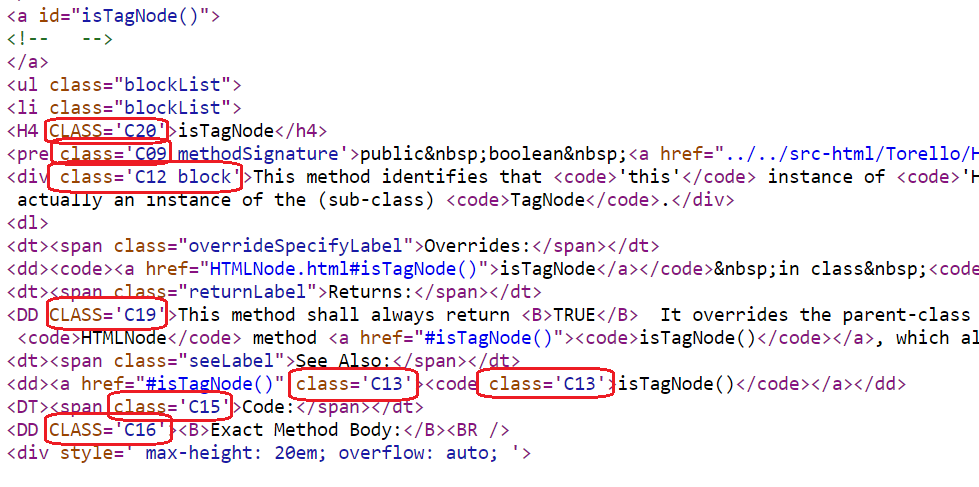
Hi-Lited Source-Code:- View Here: Torello/JavaDoc/CSSTags.java
- Open New Browser-Tab: Torello/JavaDoc/CSSTags.java
File Size: 5,363 Bytes Line Count: 150 '\n' Characters Found
Stateless Class:This class neither contains any program-state, nor can it be instantiated. The@StaticFunctionalAnnotation may also be called 'The Spaghetti Report'.Static-Functionalclasses are, essentially, C-Styled Files, without any constructors or non-static member fields. It is a concept very similar to the Java-Bean's@StatelessAnnotation.
- 1 Constructor(s), 1 declared private, zero-argument constructor
- 0 Method(s)
- 30 Field(s), 30 declared static, 30 declared final
-
-
Field Summary
-
-
-
Field Detail
-
CSS_ID_FOR_TITLE
public static final java.lang.String CSS_ID_FOR_TITLE
This is the name of the CSS Class that is added to the Class, Interface or Enumerated-Type Title.Property Explanation & Value CSS ID C01 Formatting Purpose Page Title javadoc HTML Use <h2 class="title" title="Class HTMLNode" id='C01'>Class HTMLNode</h2>Default Original-Widgets.css H2#C01 { padding: 0.4em 1em 0.4em 1em; background: darkred; color: white; font-size: 225%; font-family: monospace; letter-spacing: 0.04em; overflow: auto; border-radius: 1em; } H2#C01 A { color: lightskyblue !important; }
Sample use of CLASS C01:
Class HTMLNode
- See Also:
- Constant Field Values
- Code:
- Exact Field Declaration Expression:
public static final String CSS_ID_FOR_TITLE = "C01";
-
CSS_ID_FOR_PACKAGE
public static final java.lang.String CSS_ID_FOR_PACKAGE
This is the name of the CSS Class that is added to the Package-Name for the Class, Interface, or Enumerated-Type.
NOTE: The CSS key-word!importantis merely being used to override the standard Java Doc CSS file definitions, so that that file does not need to be modified to acheive the desired formatting settings.Property Explanation & Value CSS ID C02 Formatting Purpose Full Package Specified Name javadoc HTML Use <div id='C02' class="subTitle"><span class="packageLabelInType">Package</span> <a href="package-summary.html">Torello.HTML.Tools.JavaDoc</a></div>Default Original-Widgets.css DIV#C02 { padding: 1em 1em 1em 0em; background: white; color: black; font-weight: bold; font-size: 120% !important; border-radius: 1em; display: inline-block; /* don't use up entire screen-width */ padding: 0.5em 1.5em; margin-bottom: 1.5em; box-shadow: inset 0 0 1em var(--JD-DarkBlue2); }
Sample use of CLASS C02:
- See Also:
- Constant Field Values
- Code:
- Exact Field Declaration Expression:
public static final String CSS_ID_FOR_PACKAGE = "C02";
-
CSS_CLASS_FOR_INHERITANCE
public static final java.lang.String CSS_CLASS_FOR_INHERITANCE
This is the name of the CSS Class that is added to each of the HTML<UL> ... </UL>used to depict the "inheritance model" used for both classes and interfaces. There may be multiple Unordered Lists employed by the Java-Doc tool to show the inheritance.Property Explanation & Value CSS Class-Name C03 Formatting Purpose Indented Inheritance List javadoc HTML Use <ul class='C03 inheritance'> <li>java.lang.Object</li> <li> <ul class='C03 inheritance'> <li><a href="HTMLNode.html" title="class in Torello.HTML">Torello.HTML.HTMLNode</a></li> <li> <ul class='C03 inheritance'> <li>Torello.HTML.CommentNode</li> </ul></li></ul></li></ul>Default Original-Widgets.css UL.C03 LI { padding-left: 1em; line-height: 1.8; font-weight: bold; }
Sample use of CLASS C03:
- java.lang.Object
-
- Torello.HTML.HTMLNode
-
- Torello.HTML.CommentNode
- See Also:
- Constant Field Values
- Code:
- Exact Field Declaration Expression:
public static final String CSS_CLASS_FOR_INHERITANCE = "C03";
-
CSS_CLASS_FOR_HEADERDL
public static final java.lang.String CSS_CLASS_FOR_HEADERDL
This is the name of the CSS Class that is added to the HTML<DL> ... </DL>header HTML Term-Definition list. There may be several, outer,<DL>subsections. This CSS Class is solely used for spacing.
Below is a brief list of some of the sublists that would be depicted at the top of a JavaDoc Generated Web-page using the HTML'<DL> ... </DL>'list:- Functional Interface Explanations
- 'Implemented Interfaces' followed by a list
- Direct Known Subclasses
- SuperInterfaces
- ... and more
Property Explanation & Value CSS Class-Name C04 Formatting Purpose Notes about the CIET - Classes, Interfaces & Enumerated-Types, etc... javadoc HTML Use <dl CLASS='C04'>Default Original-Widgets.css DL.C04 DT SPAN { width: 20em; }
Sample use of CLASS C04:
- All Implemented Interfaces:
java.io.Serializable,java.lang.CharSequence,java.lang.Cloneable,java.lang.Comparable<CommentNode>
- See Also:
- Constant Field Values
- Code:
- Exact Field Declaration Expression:
public static final String CSS_CLASS_FOR_HEADERDL = "C04";
-
CSS_CLASS_FOR_PARAMETER_DEFINITIONS
public static final java.lang.String CSS_CLASS_FOR_PARAMETER_DEFINITIONS
This is the name of the CSS Class that is added to the HTML'<CODE>...</CODE>'element for each parameter whose definition is explained on a Java Documentation Web-Page. This allows a programmer to change how the "Parameter Declaration Part" looks in a Java Doc Page - using an external CSS Page.
CSS ClassC05andC06work together.C05provides for coloring, whileC06is for spacing.Property Explanation & Value CSS Class-Name C05 Formatting Purpose Parameter Names javadoc HTML Use <code class='C05'>rootJavaDocDirectory<code>Default Original-Widgets.css CODE.C05 { font-weight: bold; color: black; background: lightgreen; padding: 0.1em 4em 0.1em 2em; border-radius: 0.5em; }
Sample use of CLASS C05 and C06:
rootJavaDocDirectory- This is the output directory that was used for the last call to the JavaDoc Utility. The Upgrade Logic should expect to find all class, interface and enumerated types to be hilited in this directory. This parameter may not be null.
- See Also:
- Constant Field Values
- Code:
- Exact Field Declaration Expression:
public static final String CSS_CLASS_FOR_PARAMETER_DEFINITIONS = "C05";
-
CSS_CLASS_FOR_PARAMETER_DD_ELEMENT
public static final java.lang.String CSS_CLASS_FOR_PARAMETER_DD_ELEMENT
This is the name of the CSS Class that is added to the HTML'<DD>...</DD>'element for each parameter whose definition is explained on a Java Documentation Web-Page. This allows a programmer to change how the overall / complete "Parameter Definition" looks in a Java Doc Page - using an external CSS Page.
CSS ClassC05andC06work together.C05provides for coloring, whileC06is for spacing.Property Explanation & Value CSS Class-Name C06 Formatting Purpose Parameter Name & Definition javadoc HTML Use <dd class='C06'>Default Original-Widgets.css DD.C06 { padding: 0.6em 1.5em 0.6em 3em; line-height: 1.8em; }
Sample use of CLASS C05 and C06:
rootJavaDocDirectory- This is the output directory that was used for the last call to the JavaDoc Utility. The Upgrade Logic should expect to find all class, interface and enumerated types to be hilited in this directory. This parameter may not be null.
- See Also:
- Constant Field Values
- Code:
- Exact Field Declaration Expression:
public static final String CSS_CLASS_FOR_PARAMETER_DD_ELEMENT = "C06";
-
CSS_CLASS_FOR_THROWS
public static final java.lang.String CSS_CLASS_FOR_THROWS
This is the name of the CSS Class that is added to the HTML'<CODE>...</CODE>''element for each 'throws' on a Java Documentation Web-Page. This allows a programmer to change how the overall / complete "Throws Explanation" looks in a Java Doc Page - using an external CSS Page.
CSS ClassC07andC08work together.C07provides for coloring, whileC08is for spacing.Property Explanation & Value CSS Class-Name C07 Formatting Purpose HTML Code Element for Exception & Throws Names javadoc HTML Use <code class=C07> java.util.DirExpectedException</code>Default Original-Widgets.css CODE.C07 { background: var(--JD-DarkBlue2); color: white; font-weight: bold; padding: 0.2em 3em 0.2em 1em; border-radius: 0.5em; letter-spacing: 0.08em; } CODE.C07 a:link, .C07 a:visited { color: white !important; } CODE.C07 a:hover { color: var(--JD-Gold) !important; }
Sample use of CLASS C07 and C08:
DirExpectedException- If'this'instance ofFileNodeis a file, not a directory, then this exception shall throw. Only directories can contain other instances ofFileNode.
- See Also:
- Constant Field Values
- Code:
- Exact Field Declaration Expression:
public static final String CSS_CLASS_FOR_THROWS = "C07";
-
CSS_CLASS_FOR_THROWS_DD_ELEMENT
public static final java.lang.String CSS_CLASS_FOR_THROWS_DD_ELEMENT
This is the name of the CSS Class that is added to the HTML'<DD>...</DD>'element for each 'throws' on a Java Documentation Web-Page. This allows a programmer to change how the overall / complete "Throws Explanation" looks in a Java Doc Page - using an external CSS Page.Property Explanation & Value CSS Class-Name C08 Formatting Purpose HTML DD For Exceptions & Throws javadoc HTML Use <dd class='C08'><code class='C07'> <a href="../../Torello/Java/DirExpectedException.html" title="class in Torello.Java"> ...Default Original-Widgets.css DD.C08 { padding: 0.9em 1.5em 0.9em 3em; line-height: 1.8em; }
Sample use of CLASS C07 and C08:
DirExpectedException- If'this'instance ofFileNodeis a file, not a directory, then this exception shall throw. Only directories can contain other instances ofFileNode.
- See Also:
- Constant Field Values
- Code:
- Exact Field Declaration Expression:
public static final String CSS_CLASS_FOR_THROWS_DD_ELEMENT = "C08";
-
CSS_CLASS_FOR_SIGNATURES
public static final java.lang.String CSS_CLASS_FOR_SIGNATURES
This is the name of the CSS Class that is added to the HTML'<PRE>...</PRE>'element for each field, constructor and method "signature" section that is at the top of each "Details Section" for Methods, Classes, and Fields in a Java Documentation Web-Page. This allows a programmer to change how the "Signature Part" looks in a Java Doc Page - using an external CSS Page.Property Explanation & Value CSS Class-Name C09 Formatting Purpose Method, Field & Constructor "Signature" javadoc HTML Use <pre class='C09 methodSignature'>public static <a href="../../DotPair.html" title="class in Torello.HTML">DotPair</a> <a href="../../../../src-html/Torello/HTML/Tools/JavaDoc/DetailsParts.html#line.44">name</a> (java.util.Vector<<a href="../../HTMLNode.html" title="class in Torello.HTML">HTMLNode</a>> javaDocDetailItemHTML) </pre>Default Original-Widgets.css PRE.C09 { border: 1px solid; padding: 1.2em 1em 1.2em 1em; box-shadow: 12px 12px 8px 0px rgba(0,0,0,0.65); margin: 0.5em 2em 2em 0em; overflow: auto; font-size: 1.1em; font-weight: bold; }
Sample use of CLASS C09:
public static DotPair name (java.util.Vector<HTMLNode> javaDocDetailItemHTML)
- See Also:
- Constant Field Values
- Code:
- Exact Field Declaration Expression:
public static final String CSS_CLASS_FOR_SIGNATURES = "C09";
-
CSS_ID_FOR_SIGNATURES_HEADER
public static final java.lang.String CSS_ID_FOR_SIGNATURES_HEADER
This is the name of the CSS ID that is added to the HTML'<PRE>...</PRE>'element for each class, interface or enumerated type "signature" at the top of the page. This allows a programmer to change how the "Top Class Signature Part" looks in a Java Doc Page - using an external CSS Page.Property Explanation & Value CSS Class-Name C10 Formatting Purpose Primary (at top of page) Class, Interface "Signature" javadoc HTML Use <pre id='C10'>public class <a href="../../../../src-html/Torello/HTML/Tools/JavaDoc/Colorize.html"> Colorize</a>extends java.lang.Object</pre>Default Original-Widgets.css PRE#C10 { border: 1px solid; padding: 1.2em 1em 1.2em 1em; box-shadow: 12px 12px 8px 0px rgba(0,0,0,0.65); margin: 1em 2em 2em 0em; overflow: auto; font-size: 1.1em; font-weight: bold; }
Sample use of CLASS C10:
public class Colorize extends java.lang.Object
- See Also:
- Constant Field Values
- Code:
- Exact Field Declaration Expression:
public static final String CSS_ID_FOR_SIGNATURES_HEADER = "C10";
-
CSS_ID_FOR_DESCRIPTION_HEADER
public static final java.lang.String CSS_ID_FOR_DESCRIPTION_HEADER
This is the name of the CSS ID that is added to the HTML for each class, interface or enumerated type "description divider ('<DIV>...</DIV>') element at the top of the class page. This allows a programmer to change how the "Top Class Description" looks in a Java Doc Page - using an external CSS Page.Property Explanation & Value CSS Class-Name C11 Formatting Purpose Primary Class, Interface or Enumerated Type (Yellow) "Description" (at the top of the page). javadoc HTML Use <div id='C11' class="block" STYLE='text-align:initial !important;'> <CODE>IF (Image Format) - Documentation.</CODE><BR/><BR/> This is just an enumerated-type used to ensure proper parameter-requests when downloading images. The type provides a simple means for storing words such as <code>'jpg,' 'png,' 'gif,' etc...ff</code> when attempting to download images. </div>Default Original-Widgets.css DIV#C11 { background: lightyellow; padding: 1.5em 2em 1.5em 1.7em; border: 1px dashed red; border-radius: 2em; margin: 0em 2em 0em 0em; }
Sample use of CLASS C11:
IF (Image Format) - Documentation.
This is just an enumerated-type used to ensure proper parameter-requests when downloading images. The type provides a simple means for storing words such as'jpg,' 'png,' 'gif,' etc...when attempting to download images.
- See Also:
- Constant Field Values
- Code:
- Exact Field Declaration Expression:
public static final String CSS_ID_FOR_DESCRIPTION_HEADER = "C11";
-
CSS_CLASS_FOR_DESCRIPTIONS
public static final java.lang.String CSS_CLASS_FOR_DESCRIPTIONS
This is the name of the CSS Class that is added to the first HTML'<DIV CLASS='block'>...</DIV>'element for each field, constructor and method "description" section that is at the top of each "Details Section" for Methods, Classes, and Fields in a Java Documentation Web-Page. This allows a programmer to change how the "Description Part" looks in a Java Doc Page - using an external CSS Page.
NOTE: This CSS Class Definition has a second use when coloring the background forConvenience Methods(andConvenience Constructors). The definitions below include both variants.Property Explanation & Value CSS Class-Name C12 Formatting Purpose Light-Yellow "Primary-Description" for Methods, Fields, Constructors... javadoc HTML Use <div class='C12 block'> -- Some Method, Field, Constructor etc... 'Detail Description' -- </div>Default Original-Widgets.css DIV.C12 { background: lightyellow; padding: 1.5em 2em 1.5em 1.7em; } /** Makes a DITHERED-GRADIENT background for Convenience Methods and Convenience Constructors */ UL.CNVMETHOD DIV.C12, UL.CNVCTOR DIV.C12 { background: linear-gradient(0.25turn, lightyellow, 75%, #BB7A2A); }
Sample use of CLASS C12:
-- Some Method, Field, Constructor etc... 'Detail Description' --
- See Also:
- Constant Field Values
- Code:
- Exact Field Declaration Expression:
public static final String CSS_CLASS_FOR_DESCRIPTIONS = "C12";
-
CSS_CLASS_FOR_SEE_ALSO
public static final java.lang.String CSS_CLASS_FOR_SEE_ALSO
This is the name of the CSS Class that is added to each and every<CODE>and<A HREF=...>HTML Element found inside of a Java-Doc Web-Page's "See Also" Section. These CSS Class Tags are added to any and all "See Also" sections for each and every method, constructor or field inside of a Java-Doc HTML Page. This allows a programmer to change how the "See Also Links" look in a Java Doc Page - using an external CSS Page.Property Explanation & Value CSS Class-Name C13 Formatting Purpose Convert all "See Also" labels from Inline to Block, for better spacing. javadoc HTML Use <DT><span class="seeLabel">See Also:</span></DT> <dd><a href="#toString(int)" class='C13'><code class='C13'>toString(int)</code></a></dd>Default Original-Widgets.css CODE.C13, A.C13 { font-weight: bold; display: block; padding: 0em 0em 0em 1.5em; }
Sample use of CLASS C13:
- See Also:
- Constant Field Values
- Code:
- Exact Field Declaration Expression:
public static final String CSS_CLASS_FOR_SEE_ALSO = "C13";
-
CSS_CLASS_COMMA_SEE_ALSO
public static final java.lang.String CSS_CLASS_COMMA_SEE_ALSO
This helps 'erase' the comma after each element of a "See Also" list. The best way to deal with the "See Also" links is to add the CSS Style Directive "display: block;". This allows each of the "See Also" links to be viewed on separate lines. If the links are, they look much better on separate lines. Unfortunately there ends up being a problem with a "Comma" in between each line. By adding an HTML<SPAN CLASS='COMMA_SEE_ALSO'>, </SPAN>three-element list after each of the SEE ALSO links, one may hide or show the comma at the programmers discretion.
AGAIN: The best way to put each of the links on a separate is to just add the"display: block"directive these elements.Property Explanation & Value CSS Class-Name C14 Formatting Purpose HACK: Get's rid of a ','('Comma-Character') inserted by JavaDoc.javadoc HTML Use <SPAN CLASS='C14'>, </SPAN>Default Original-Widgets.css SPAN.C14 { display: none; }
Sample use of CLASS C14:
<LEFT BLANK. USED FOR HIDING A COMMA>
- See Also:
- Constant Field Values
- Code:
- Exact Field Declaration Expression:
public static final String CSS_CLASS_COMMA_SEE_ALSO = "C14";
-
CSS_CLASS_FOR_CODE_METHOD_LABEL
public static final java.lang.String CSS_CLASS_FOR_CODE_METHOD_LABEL
This CSS class if for the HTML<DD>, <DT>Elements that incorporate Code-HiLited Method Bodies. This CSS class, specifically, is placed in an HTML<SPAN>...</SPAN>element, and is for the method-body label.
CSS ClassC15andC16work together.C15provides for coloring, whileC16is for spacing.
The HTML Element itself is similar to the elements automatically created by the original java-doc tool. On the actual documentation page, it will look like:
HTML Elements:
<span class="paramLabel">Parameters:</span> <span class="seeLabel">See Also:</span> <span class="returnLabel">Returns:</span> <!-- And this CSS Class facilitates the addition of ... --> <SPAN CLASS="C15">Code:</SPAN> ... Code Hi-Lited Method Body
Property Explanation & Value CSS Class-Name C15 Formatting Purpose Generates / Creates a new "Label" for (Methods) Code-Hiliting - a label similar to the "See Also", "Throws", etc... javadoc HTML Use <DT><span class='C15'>Code:</span></dt>Default Original-Widgets.css SPAN.paramLabel, SPAN.returnLabel, SPAN.seeLabel, SPAN.throwsLabel, SPAN.overrideSpecifyLabel, SPAN.simpleTagLabel, /* The "@since" Taglet uses this CSS Class, among others */ SPAN.C15, SPAN.C17, SPAN.C21, SPAN.C22, SPAN.C24, SPAN.srcCodeLabel, SPAN.staticFunctional, SPAN.headerLabel, SPAN.headerSeeLabel { background: white; padding: 0.8em 1em 0.8em 1.5em; margin: 1.6em 1em 1.6em 0em; font-size: 1.1em; font-family: 'Cinzel Decorative', monospace; font-style: italic; font-weight: 900 !important; letter-spacing: 0.125em; display: block; border-radius: 1.5em; background: var(--JD-DarkGray2) !important; color: white; text-shadow: 0px 0px 5px var(--JD-Gold), 0px 0px 10px var(--JD-Gold), 0px 0px 10px var(--JD-Gold), 0px 0px 20px var(--JD-Gold); } SPAN.paramLabel, SPAN.returnLabel, SPAN.seeLabel, SPAN.throwsLabel, SPAN.overrideSpecifyLabel, SPAN.simpleTagLabel, /* The "@since" Taglet uses this CSS Class, as do others */ SPAN.C15, SPAN.C17, SPAN.C21, SPAN.C22, SPAN.C24 { width: 12em; }
Sample use of CLASS C15 & C16:
- Code:
- Exact Method Body:
- See Also:
- Constant Field Values
- Code:
- Exact Field Declaration Expression:
public static final String CSS_CLASS_FOR_CODE_METHOD_LABEL = "C15";
-
CSS_CLASS_FOR_CODE_METHOD_DEFINITION
public static final java.lang.String CSS_CLASS_FOR_CODE_METHOD_DEFINITION
This CSS class if for the HTML<DD>, <DT>Elements that incorporate Code-HiLited Method Bodies. This CSS class, is for the method-body itself. It is placed in the HTML<DD>element that contains the actual Hi-Lited Source Code.
CSS ClassC15andC16work together.C15provides for coloring, whileC16is for spacing.Property Explanation & Value CSS Class-Name C16 Formatting Purpose Inserted into an HTML 'DD'. Adds padding only, mostly unused.javadoc HTML Use <DD CLASS='C16'><B>Exact Method Body:</B><BR />Default Original-Widgets.css DD.C16, DD.C18, DD.C23, DD.C25 { padding: 0.5em 1em 0em 1em; }
Sample use of CLASS C15 & C16:
- Code:
- Exact Method Body:
- See Also:
- Constant Field Values
- Code:
- Exact Field Declaration Expression:
public static final String CSS_CLASS_FOR_CODE_METHOD_DEFINITION = "C16";
-
CSS_CLASS_FOR_CODE_FIELD_LABEL
public static final java.lang.String CSS_CLASS_FOR_CODE_FIELD_LABEL
This CSS class if for the HTML<DD>, <DT>Elements that incorporate Code-HiLited Field Definitions. This CSS class, specifically, is placed in an HTML<SPAN>...</SPAN>element, and is for the field-body label.
CSS ClassC17andC18work together.C17provides for coloring, whileC18is for spacing.
The HTML Element itself is similar to the elements automatically created by the original java-doc tool. On the actual documentation page, it will look like:
HTML Elements:
<span class="paramLabel">Parameters:</span> <span class="seeLabel">See Also:</span> <span class="returnLabel">Returns:</span> <!-- And this CSS Class facilitates the addition of ... --> <SPAN CLASS="C17">Code:</SPAN> ... Code Hi-Lited Method Body
Property Explanation & Value CSS Class-Name C17 Formatting Purpose Generates / Creates a new "Label" for (Fields) Code-Hiliting - a label similar to the "See Also", "Throws", etc... javadoc HTML Use <DT><span class='C17'>Code:</span></dt>Default Original-Widgets.css SPAN.paramLabel, SPAN.returnLabel, SPAN.seeLabel, SPAN.throwsLabel, SPAN.overrideSpecifyLabel, SPAN.simpleTagLabel, /* The "@since" Taglet uses this CSS Class, among others */ SPAN.C15, SPAN.C17, SPAN.C21, SPAN.C22, SPAN.C24, SPAN.srcCodeLabel, SPAN.staticFunctional, SPAN.headerLabel, SPAN.headerSeeLabel { background: white; padding: 0.8em 1em 0.8em 1.5em; margin: 1.6em 1em 1.6em 0em; font-size: 1.1em; font-family: 'Cinzel Decorative', monospace; font-style: italic; font-weight: 900 !important; letter-spacing: 0.125em; display: block; border-radius: 1.5em; background: var(--JD-DarkGray2) !important; color: white; text-shadow: 0px 0px 5px var(--JD-Gold), 0px 0px 10px var(--JD-Gold), 0px 0px 10px var(--JD-Gold), 0px 0px 20px var(--JD-Gold); } SPAN.paramLabel, SPAN.returnLabel, SPAN.seeLabel, SPAN.throwsLabel, SPAN.overrideSpecifyLabel, SPAN.simpleTagLabel, /* The "@since" Taglet uses this CSS Class, as do others */ SPAN.C15, SPAN.C17, SPAN.C21, SPAN.C22, SPAN.C24 { width: 12em; }
Sample use of CLASS C17 & C18:
- Code:
- Exact Field Declaration Expression:
- See Also:
- Constant Field Values
- Code:
- Exact Field Declaration Expression:
public static final String CSS_CLASS_FOR_CODE_FIELD_LABEL = "C17";
-
CSS_CLASS_FOR_CODE_FIELD_DEFINITION
public static final java.lang.String CSS_CLASS_FOR_CODE_FIELD_DEFINITION
This CSS class if for the HTML<DD>, <DT>Elements that incorporate Code-HiLited Field Definitions. This CSS class, is for the field-definition itself. It is placed in the HTML<DD>element that contains the actual Hi-Lited Source Code Definition.
CSS ClassC17andC18work together.C17provides for coloring, whileC18is for spacing.Property Explanation & Value CSS Class-Name C18 Formatting Purpose Inserted into an HTML 'DD'Element. Adds padding only, mostly unused.javadoc HTML Use <DD CLASS='C18'><B>Exact Field Declaration Expression:</B><BR />Default Original-Widgets.css DD.C16, DD.C18, DD.C23, DD.C25 { padding: 0.5em 1em 0em 1em; }
Sample use of CLASS C17 & C18:
- Code:
- Exact Field Declaration Expression:
- See Also:
- Constant Field Values
- Code:
- Exact Field Declaration Expression:
public static final String CSS_CLASS_FOR_CODE_FIELD_DEFINITION = "C18";
-
CSS_CLASS_FOR_RETURN_DD
public static final java.lang.String CSS_CLASS_FOR_RETURN_DD
This CSS class if for the HTML<DD>Elements that hold a "Return Value Description" for methods in which the programmer has provided some kind of description. This class currently is just used to align the "Returns" text with the rest of the HTML on the page.Property Explanation & Value CSS Class-Name C19 Formatting Purpose HTML <DD>Element. Holds the return-value explanation for methodsjavadoc HTML Use <DD CLASS='C19'> This method returns an HTML Element, as a String. </dd>Default Original-Widgets.css DD.C19 { padding: 0.3em 3.5em 0.3em 3em; }
Sample use of CLASS C19:
<LEFT BLANK. USED FOR SPACING>
- See Also:
- Constant Field Values
- Code:
- Exact Field Declaration Expression:
public static final String CSS_CLASS_FOR_RETURN_DD = "C19";
-
CSS_CLASS_FOR_NAME_H4
public static final java.lang.String CSS_CLASS_FOR_NAME_H4
This CSS Class is used for the "Name" (an HTML<H4>...</H4>element. Every Method, Constructor, Field, and Enumerated-Constant (of an Enumerated-Type) has a name-portion at the top of the Details section which, actually, begins the description/definition of the "Details Section".
NOTE: The CSS key-word!importantis merely being used to override the standard Java Doc CSS file definitions, so that that file does not need to be modified to acheive the desired formatting settings.Property Explanation & Value CSS Class-Name C20 Formatting Purpose HTML <H4>Element. Holds the name of the item being described.javadoc HTML Use <H4 CLASS=C20>-Some Method Name-</H4>Default Original-Widgets.css H4.C20 { font-family: Verdana, Arial, sans-serif; padding: 0.5em 0.5em 0.5em 1.25em !important; background: var(--JD-DarkBlue1) !important; color: white; letter-spacing: 0.085em; font-size: 165%; font-weight: bold; overflow: auto; /* If they "spill-over", generate a slider bar */ border-radius: 1em !important; }
Sample use of CLASS C20:
name
- See Also:
- Constant Field Values
- Code:
- Exact Field Declaration Expression:
public static final String CSS_CLASS_FOR_NAME_H4 = "C20";
-
CSS_CLASS_FOR_ANNOTATION_DEFAULT
public static final java.lang.String CSS_CLASS_FOR_ANNOTATION_DEFAULT
This CSS Class is used for the "Default Value" of an Annotation-Element (for any Annotation which has elements that may be assigned-values, and alsoa have had a default-value assigned).
This will only be used in@interface(Annotation) Documentation-Pages, and furthermore, it will only be used if the programmer has, indeed, assigned a default value.Property Explanation & Value CSS Class-Name C21 Formatting Purpose HTML <DT>Element.javadoc HTML Use <DT><SPAN CLASS=C21>Default:</SPAN></DT>Default Original-Widgets.css SPAN.paramLabel, SPAN.returnLabel, SPAN.seeLabel, SPAN.throwsLabel, SPAN.overrideSpecifyLabel, SPAN.simpleTagLabel, /* The "@since" Taglet uses this CSS Class, among others */ SPAN.C15, SPAN.C17, SPAN.C21, SPAN.C22, SPAN.C24, SPAN.srcCodeLabel, SPAN.staticFunctional, SPAN.headerLabel, SPAN.headerSeeLabel { background: white; padding: 0.8em 1em 0.8em 1.5em; margin: 1.6em 1em 1.6em 0em; font-size: 1.1em; font-family: 'Cinzel Decorative', monospace; font-style: italic; font-weight: 900 !important; letter-spacing: 0.125em; display: block; border-radius: 1.5em; background: var(--JD-DarkGray2) !important; color: white; text-shadow: 0px 0px 5px var(--JD-Gold), 0px 0px 10px var(--JD-Gold), 0px 0px 10px var(--JD-Gold), 0px 0px 20px var(--JD-Gold); } SPAN.paramLabel, SPAN.returnLabel, SPAN.seeLabel, SPAN.throwsLabel, SPAN.overrideSpecifyLabel, SPAN.simpleTagLabel, /* The "@since" Taglet uses this CSS Class, as do others */ SPAN.C15, SPAN.C17, SPAN.C21, SPAN.C22, SPAN.C24 { width: 12em; }
Sample use of CLASS C21:- Default:
- See Also:
- Constant Field Values
- Code:
- Exact Field Declaration Expression:
public static final String CSS_CLASS_FOR_ANNOTATION_DEFAULT = "C21";
-
CSS_CLASS_FOR_CODE_ANNOTATION_ELEM_LABEL
public static final java.lang.String CSS_CLASS_FOR_CODE_ANNOTATION_ELEM_LABEL
This CSS class if for the HTML<DD>, <DT>Elements that incorporate Code-HiLited Annotation-Element Declarations. This CSS class, specifically, is placed in an HTML<SPAN>...</SPAN>element, and is for the annotation-element label.
CSS ClassC22andC23work together.C22provides for coloring, whileC23is for spacing.
The HTML Element itself is similar to the elements automatically created by the original java-doc tool. On the actual documentation page, it will look like:
HTML Elements:
<span class="paramLabel">Parameters:</span> <span class="seeLabel">See Also:</span> <span class="returnLabel">Returns:</span> <!-- And this CSS Class facilitates the addition of ... --> <SPAN CLASS="C15">Code:</SPAN> ... Code Hi-Lited Annotation-Element Declaration
Property Explanation & Value CSS Class-Name C22 Formatting Purpose Generates / Creates a new "Label" for Annotation-Element Code-Hiliting - a label similar to the "See Also", "Throws", etc... javadoc HTML Use <DT><span class='C22'>Code:</span></dt>Default Original-Widgets.css SPAN.paramLabel, SPAN.returnLabel, SPAN.seeLabel, SPAN.throwsLabel, SPAN.overrideSpecifyLabel, SPAN.simpleTagLabel, /* The "@since" Taglet uses this CSS Class, among others */ SPAN.C15, SPAN.C17, SPAN.C21, SPAN.C22, SPAN.C24, SPAN.srcCodeLabel, SPAN.staticFunctional, SPAN.headerLabel, SPAN.headerSeeLabel { background: white; padding: 0.8em 1em 0.8em 1.5em; margin: 1.6em 1em 1.6em 0em; font-size: 1.1em; font-family: 'Cinzel Decorative', monospace; font-style: italic; font-weight: 900 !important; letter-spacing: 0.125em; display: block; border-radius: 1.5em; background: var(--JD-DarkGray2) !important; color: white; text-shadow: 0px 0px 5px var(--JD-Gold), 0px 0px 10px var(--JD-Gold), 0px 0px 10px var(--JD-Gold), 0px 0px 20px var(--JD-Gold); } SPAN.paramLabel, SPAN.returnLabel, SPAN.seeLabel, SPAN.throwsLabel, SPAN.overrideSpecifyLabel, SPAN.simpleTagLabel, /* The "@since" Taglet uses this CSS Class, as do others */ SPAN.C15, SPAN.C17, SPAN.C21, SPAN.C22, SPAN.C24 { width: 12em; }
Sample use of CLASS C22 & C23:
- Code:
- Exact Element Declaration:
- See Also:
- Constant Field Values
- Code:
- Exact Field Declaration Expression:
public static final String CSS_CLASS_FOR_CODE_ANNOTATION_ELEM_LABEL = "C22";
-
CSS_CLASS_FOR_CODE_ANNOTATION_ELEM_DEFINITION
public static final java.lang.String CSS_CLASS_FOR_CODE_ANNOTATION_ELEM_DEFINITION
This CSS class if for the HTML<DD>, <DT>Elements that incorporate Code-HiLited Annotation-Elements. This CSS class, is for the element-declaration itself. It is placed in the HTML<DD>element that contains the actual Hi-Lited Source Code.
CSS ClassC22andC23work together.C22provides for coloring, whileC23is for spacing.Property Explanation & Value CSS Class-Name C23 Formatting Purpose Inserted into an HTML 'DD'. Adds padding only, mostly unused. javadoc HTML Use <DD CLASS='C23'><B>Exact Element Declaration:</B><BR />Default Original-Widgets.css DD.C16, DD.C18, DD.C23, DD.C25 { padding: 0.5em 1em 0em 1em; }
Sample use of CLASS C22 & C23:
- Code:
- Exact Element Declaration:
- See Also:
- Constant Field Values
- Code:
- Exact Field Declaration Expression:
public static final String CSS_CLASS_FOR_CODE_ANNOTATION_ELEM_DEFINITION = "C23";
-
CSS_CLASS_FOR_CODE_ENUM_CONST_LABEL
public static final java.lang.String CSS_CLASS_FOR_CODE_ENUM_CONST_LABEL
This CSS class if for the HTML<DD>, <DT>Elements that incorporate Code-HiLited Enumerated Constant Declarations. This CSS class, specifically, is placed in an HTML<SPAN>...</SPAN>element, and is for the enum-constant label.
CSS ClassC24andC25work together.C24provides for coloring, whileC25is for spacing.
The HTML Element itself is similar to the elements automatically created by the original java-doc tool. On the actual documentation page, it will look like:
HTML Elements:
<span class="paramLabel">Parameters:</span> <span class="seeLabel">See Also:</span> <span class="returnLabel">Returns:</span> <!-- And this CSS Class facilitates the addition of ... --> <SPAN CLASS="C15">Code:</SPAN> ... Code Hi-Lited Enumerated Constant Declaration
Property Explanation & Value CSS Class-Name C24 Formatting Purpose Generates / Creates a new "Label" for Enumerated Constant Code-Hiliting - a label similar to the "See Also", "Throws", etc... javadoc HTML Use <DT><span class='C24'>Code:</span></dt>Default Original-Widgets.css SPAN.paramLabel, SPAN.returnLabel, SPAN.seeLabel, SPAN.throwsLabel, SPAN.overrideSpecifyLabel, SPAN.simpleTagLabel, /* The "@since" Taglet uses this CSS Class, among others */ SPAN.C15, SPAN.C17, SPAN.C21, SPAN.C22, SPAN.C24, SPAN.srcCodeLabel, SPAN.staticFunctional, SPAN.headerLabel, SPAN.headerSeeLabel { background: white; padding: 0.8em 1em 0.8em 1.5em; margin: 1.6em 1em 1.6em 0em; font-size: 1.1em; font-family: 'Cinzel Decorative', monospace; font-style: italic; font-weight: 900 !important; letter-spacing: 0.125em; display: block; border-radius: 1.5em; background: var(--JD-DarkGray2) !important; color: white; text-shadow: 0px 0px 5px var(--JD-Gold), 0px 0px 10px var(--JD-Gold), 0px 0px 10px var(--JD-Gold), 0px 0px 20px var(--JD-Gold); } SPAN.paramLabel, SPAN.returnLabel, SPAN.seeLabel, SPAN.throwsLabel, SPAN.overrideSpecifyLabel, SPAN.simpleTagLabel, /* The "@since" Taglet uses this CSS Class, as do others */ SPAN.C15, SPAN.C17, SPAN.C21, SPAN.C22, SPAN.C24 { width: 12em; }
Sample use of CLASS C24 & C25:
- Code:
- Exact Constant Declaration:
- See Also:
- Constant Field Values
- Code:
- Exact Field Declaration Expression:
public static final String CSS_CLASS_FOR_CODE_ENUM_CONST_LABEL = "C24";
-
CSS_CLASS_FOR_CODE_ENUM_CONST_DEFINITION
public static final java.lang.String CSS_CLASS_FOR_CODE_ENUM_CONST_DEFINITION
This CSS class if for the HTML<DD>, <DT>Elements that incorporate Code-HiLited Enumeration-Constants. This CSS class, is for the constant-declaration itself. It is placed in the HTML<DD>element that contains the actual Hi-Lited Source Code.
CSS ClassC24andC25work together.C24provides for coloring, whileC25is for spacing.Property Explanation & Value CSS Class-Name C25 Formatting Purpose Inserted into an HTML 'DD'. Adds padding only, mostly unused. javadoc HTML Use <DD CLASS='C25'><B>Exact Constant Declaration:</B><BR />Default Original-Widgets.css DD.C16, DD.C18, DD.C23, DD.C25 { padding: 0.5em 1em 0em 1em; }
Sample use of CLASS C24 & C25:
- Code:
- Exact Constant Declaration:
- See Also:
- Constant Field Values
- Code:
- Exact Field Declaration Expression:
public static final String CSS_CLASS_FOR_CODE_ENUM_CONST_DEFINITION = "C25";
-
CSS_CLASS_FOR_SUMMARY_SECTION
public static final java.lang.String CSS_CLASS_FOR_SUMMARY_SECTION
This CSS class is for the "Summary Section's"
NOTE: The CSS key-word!importantis merely being used to override the standard Java Doc CSS file definitions, so that that file does not need to be modified to acheive the desired formatting settings.Property Explanation & Value CSS Class-Name C26 Formatting Purpose Creates a colored placard for Summary Sections: Method, Constructor, Field, Inner-Class, Enum-Constant, Required & Optional Annotation Elements javadoc HTML Use <h3 CLASS='C26'>Method Summary</h3>(for instance)Default Original-Widgets.css H3.C26, H3.C27 { text-align: center; padding: 0.4em 1em 0.4em 1em !important; font-size: 200%; font-family: 'Cinzel Decorative', monospace; font-style: italic !important; font-weight: 700 !important; letter-spacing: 0.125em; overflow: auto; /* If they "spill-over", generate a slider bar */ background: darkred; color: white; border-radius: 1em; }
Sample use of CLASS C26:
Method Summary
- See Also:
- Constant Field Values
- Code:
- Exact Field Declaration Expression:
public static final String CSS_CLASS_FOR_SUMMARY_SECTION = "C26";
-
CSS_CLASS_FOR_DETAILS_SECTION
public static final java.lang.String CSS_CLASS_FOR_DETAILS_SECTION
This CSS class is for the "Detail Section's"
NOTE: The CSS key-word!importantis merely being used to override the standard Java Doc CSS file definitions, so that that file does not need to be modified to acheive the desired formatting settings.Property Explanation & Value CSS Class-Name C27 Formatting Purpose Creates a colored placard for Detail Sections: Method, Constructor, Field, Enum-Constant, and Annotation-Element javadoc HTML Use <h3 CLASS='C27'>Method Details</h3>(for instance)Default Original-Widgets.css H3.C26, H3.C27 { text-align: center; padding: 0.4em 1em 0.4em 1em !important; font-size: 200%; font-family: 'Cinzel Decorative', monospace; font-style: italic !important; font-weight: 700 !important; letter-spacing: 0.125em; overflow: auto; /* If they "spill-over", generate a slider bar */ background: darkred; color: white; border-radius: 1em; }
Sample use of CLASS C27:
Method Detail
- See Also:
- Constant Field Values
- Code:
- Exact Field Declaration Expression:
public static final String CSS_CLASS_FOR_DETAILS_SECTION = "C27";
-
CSS_CLASS_FOR_TYPE_PARAMETER_DEFINITIONS
public static final java.lang.String CSS_CLASS_FOR_TYPE_PARAMETER_DEFINITIONS
This is the name of the CSS Class that is added to the HTML'<CODE>...</CODE>'element for each type-parameter whose definition is explained on a Java Documentation Web-Page. This allows a programmer to change how the "Type-Parameter Declaration Part" looks in a Java Doc Page - using an external CSS Page.
CSS ClassC28andC29work together.C28provides for coloring, whileC29is for spacing.Property Explanation & Value CSS Class-Name C28 Formatting Purpose Type Parameter Names javadoc HTML Use <code class='C28'>ENTITY<code>Default Original-Widgets.css CODE.C28 { font-weight: bold; color: black; background: lightskyblue; padding: 0.1em 4em 0.1em 2em; border-radius: 0.5em; }
Sample use of CLASS C28 and C29:
ENTITY- This will take one of five type's:Method,Constructor,Field,EnumConstant,AnnotationElem. The html contained by this class must directly correspond to the HTMl contained by a detail section of one of these five entities.
- See Also:
- Constant Field Values
- Code:
- Exact Field Declaration Expression:
public static final String CSS_CLASS_FOR_TYPE_PARAMETER_DEFINITIONS = "C28";
-
CSS_CLASS_FOR_TYPE_PARAMETER_DD_ELEMENT
public static final java.lang.String CSS_CLASS_FOR_TYPE_PARAMETER_DD_ELEMENT
This is the name of the CSS Class that is added to the HTML'<DD>...</DD>'element for each parameter whose definition is explained on a Java Documentation Web-Page. This allows a programmer to change how the overall / complete "Type-Parameter Definition" looks in a Java Doc Page - using an external CSS Page.
CSS ClassC28andC29work together.C28provides for coloring, whileC29is for spacing.Property Explanation & Value CSS Class-Name C29 Formatting Purpose Type-Parameter Name & Definition javadoc HTML Use <dd class='C29'>Default Original-Widgets.css DD.C29 { padding: 0.6em 1.5em 0.6em 3em; line-height: 1.8em; }
Sample use of CLASS C28 and C29:
ENTITY- This will take one of five type's:Method,Constructor,Field,EnumConstant,AnnotationElem. The html contained by this class must directly correspond to the HTMl contained by a detail section of one of these five entities.
- See Also:
- Constant Field Values
- Code:
- Exact Field Declaration Expression:
public static final String CSS_CLASS_FOR_TYPE_PARAMETER_DD_ELEMENT = "C29";
-
CSS_CLASS_FOR_OVERRIDE_SPECIFY_DD
public static final java.lang.String CSS_CLASS_FOR_OVERRIDE_SPECIFY_DD
Facilitates indenting the text for 'Overrides' and 'Specified By'<DD>elements.
NOTE: The CSS key-word!importantis merely being used to override the standard Java Doc CSS file definitions, so that that file does not need to be modified to acheive the desired formatting settings.Property Explanation & Value CSS Class-Name C30 Formatting Purpose Margins for 'Overrides' and 'Specified By' Labels javadoc HTML Use <DD CLASS=C30>Default Original-Widgets.css DD.C31 { margin-left: 3em !important; }
Sample use of CLASS C30:
<LEFT BLANK. USED FOR MARGIN-IDENTATION>
- See Also:
- Constant Field Values
- Code:
- Exact Field Declaration Expression:
public static final String CSS_CLASS_FOR_OVERRIDE_SPECIFY_DD = "C30";
-
-