Package Torello.Java.Build
Useful Project Building Classes for Building a Suite of Tools into a
These classes form the core of the build routine for this JAR Library.
BTW, this ENTIRE THING is really just a collection of thousands of little field-settings, decision-predicate's and indirection-references. If that also doesn't make any sense - the only purpose of the
Literally, 'BUILD' is the only way anything in this project ever gets done. What this package does do very well is that it makes most things that I do when writing code for this JAR-Library a single line command-invocation at the command-line. I mean, that's the whole thing.
At this stage, it is (sort of) the most important package in this project. However, by the same token, given the level of documentation and explanatin that would be needed to make this usable and accessible for others - it isn't exactly finished yet. Specifically, I don't expect others to starting writing projects that use this for their build (not yet, anyway). When it is finished, it will be very easy to write as many packages as you would like and compile them, document them, and upload them to your cloud storage buckets very easily.
When I am working, two of the dozens of screens that I am looking at thanks to all the work that has gone into the
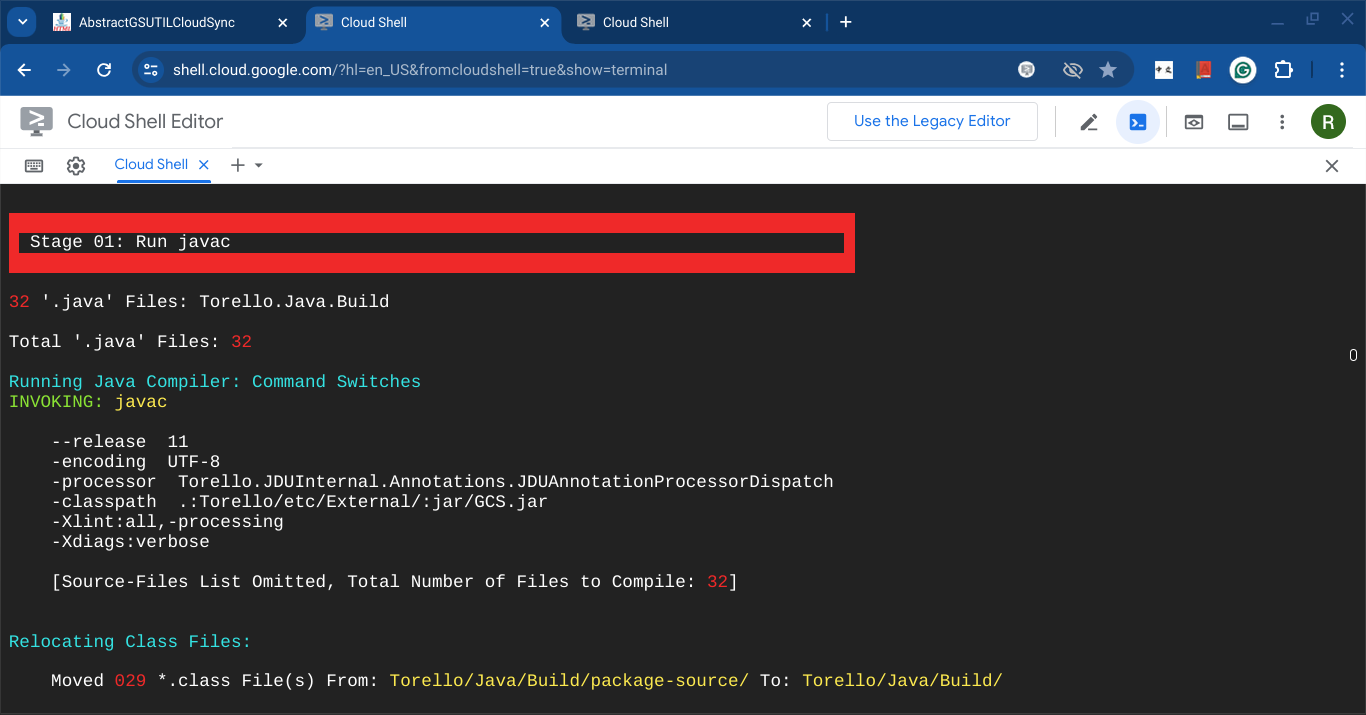
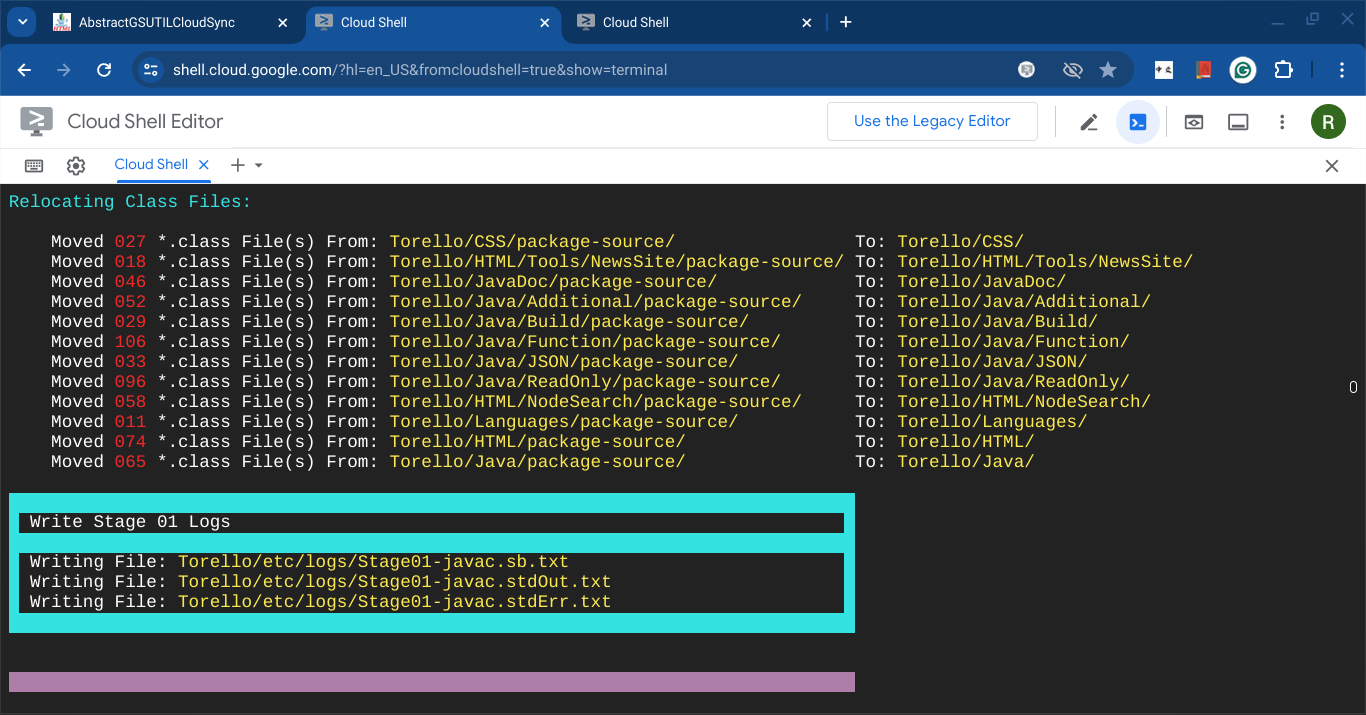
'.jar' File
and a Documentation Website. Currently requires working with Google Cloud Platform.
These classes form the core of the build routine for this JAR Library.
BTW, this ENTIRE THING is really just a collection of thousands of little field-settings, decision-predicate's and indirection-references. If that also doesn't make any sense - the only purpose of the
'Build' package is so that I
don't have to type over-and-over-and-over (and over) hundreds of little "Make-File" instructions
at the Command-Line whenever I want to compile a package and put the updated 'javadoc'
on my web-page!.
Literally, 'BUILD' is the only way anything in this project ever gets done. What this package does do very well is that it makes most things that I do when writing code for this JAR-Library a single line command-invocation at the command-line. I mean, that's the whole thing.
At this stage, it is (sort of) the most important package in this project. However, by the same token, given the level of documentation and explanatin that would be needed to make this usable and accessible for others - it isn't exactly finished yet. Specifically, I don't expect others to starting writing projects that use this for their build (not yet, anyway). When it is finished, it will be very easy to write as many packages as you would like and compile them, document them, and upload them to your cloud storage buckets very easily.
When I am working, two of the dozens of screens that I am looking at thanks to all the work that has gone into the
'Build' part of this Java JAR-Library are screen
captured below:
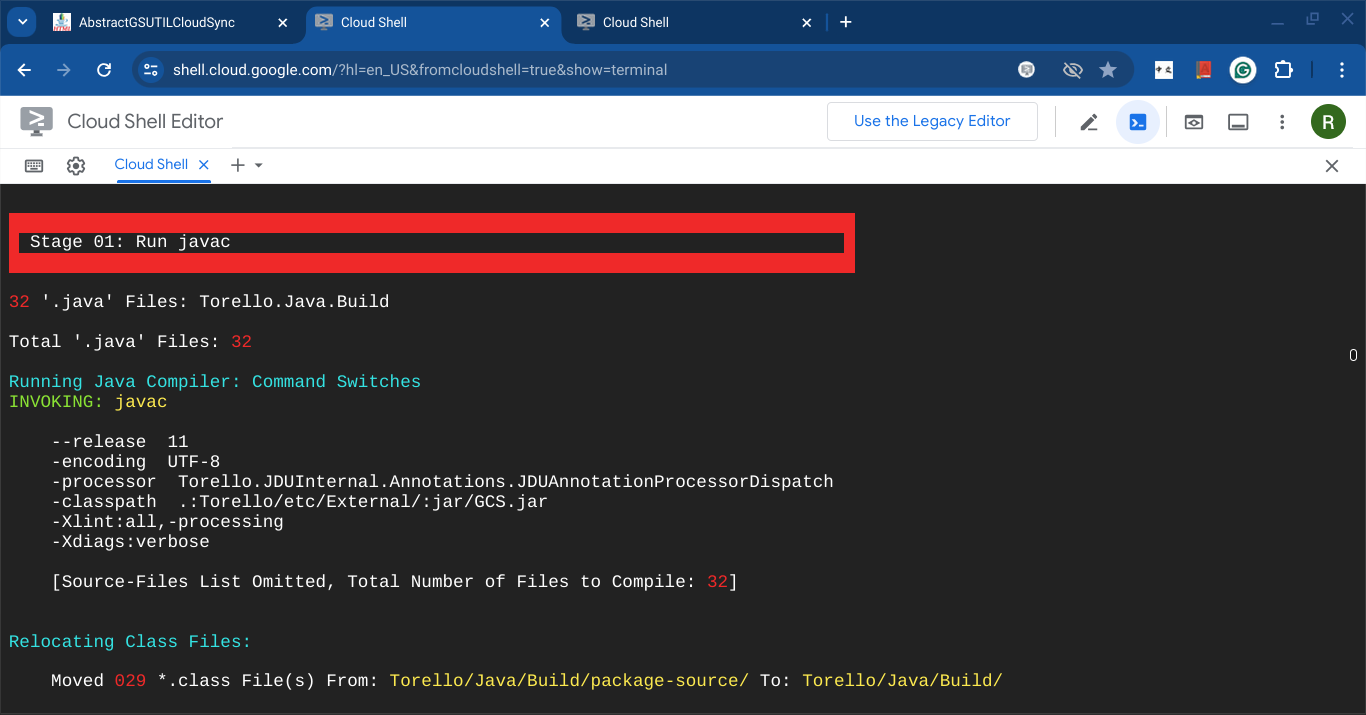
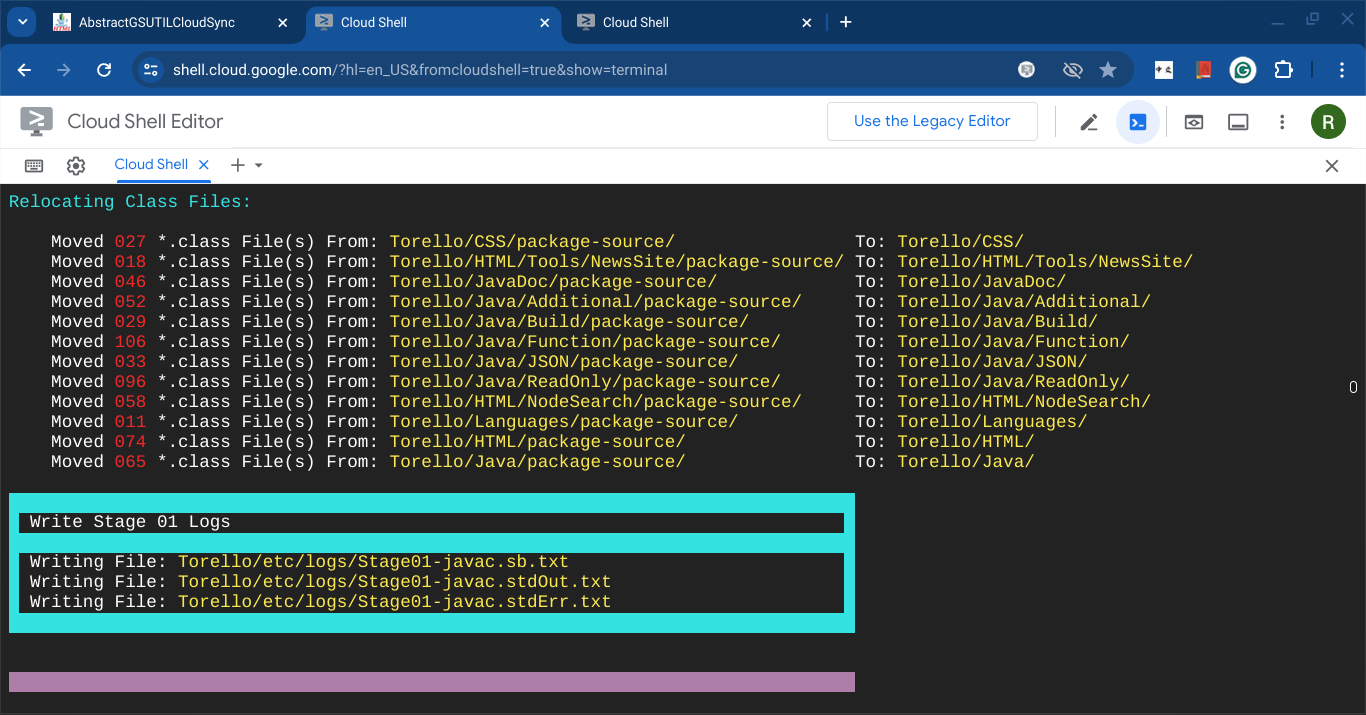
-
User A.P.I. & Data Classes Java Entity Description Builder BuildPackage This User-Data class is used to describe the Java-Packages included inside of a Java ProjectCLI This data class is generated by parsing the Command-Line Input to a Builder Invocation, and it contains the settings that were extrapolated by the Apache CLI ParserConfig This class provides a list of fields, all of which may be modified and configured, for providing any needed settings to classBuilderJarInclude UpgradeProcessor The Function-Pointer Interface used with the Stage-3 Upgrader "Pre" and "Post" ProcessorsBuild Stage Classes Java Entity Description S01_JavaCompiler This is the first Build-Stage, and it runs the Java-Compiler - using'java'andTorelloS02_JavaDoc This is the second Build-Stage, and it runs the Standard Java-Doc Tool - using'javadoc'andTorelloS03_Upgrade This is the third Build-Stage, and it runs the Java-DocUpgrader-ToolS04_TarJar This is the fourth Build-Stage, and it runs the UNIX-Shell utility'tar'and the Java utility'jar'Cloud Storage-Sync Stages Java Entity Description S05_SyncJavaDoc This is the fifth Build-Stage, and it is part of the synchronization of a project with Google Cloud Platform Stroage BucketsS06_SyncTarJar This is the sixth Build-Stage, and it is part of the synchronization of a project with Google Cloud Platform Stroage BucketsS07_SyncLogs This is the seventh Build-Stage, and it is part of the synchronization of a project with Google Cloud Platform Stroage BucketsS08_SetMaxAge This is the last Build-Stage, and it is part of the synchronization of a project with Google Cloud Platform Stroage BucketsBuild Stage Helpers Java Entity Description Files Given a list of packges, collate a list of files to processed by the various Build-StagesLogs Packages Decide which User-Provided Packages will be put through the various Build-StagesPrinting Timers Util Cloud Synchronization Classes Java Entity Description CloudSync<T extends OSCommands> AbstractCloudSync<OSC extends OSCommands> AbstractGSUTILCloudSync AbstractShellCloudSync Misc Build Tools Java Entity Description DFBuilder Can be used by Classes the need to build Data-File(s) for the'data-files/'directory, or convert those Data-Files to Text for viewing and inspectionLint A very basic utility for ensuring that the Java Doc Comment portion of a source-file does not exceed a maximum line-lengthErrors Java Entity Description BuildError This error is thrown when an Operating System Command has failed